Creating wi-fi networks, Set up your wireless primary network, Set up a wireless guest network – ARRIS SBG6700 User Guide User Manual
Page 52: Figure 39 – firewall remote log screen
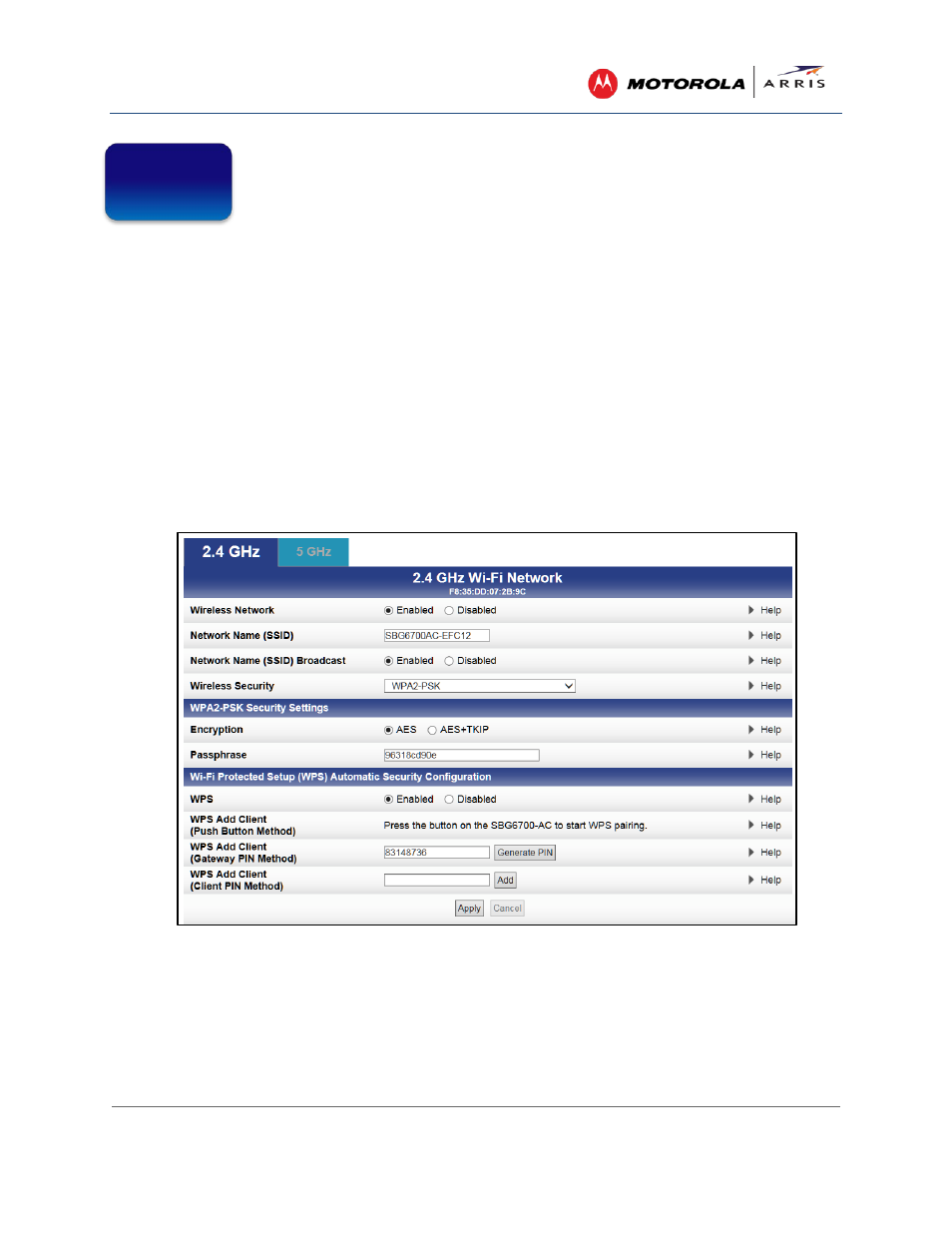
Creating Wi-Fi Networks
SURFboard® SBG6700-AC Wireless Cable Modem Gateway • User Guide
41
365-095-25781 x.1
Creating Wi-Fi Networks
The SBG6700-AC supports a secure method for setting up multiple access points on your wireless home
network. This enables you to designate a guest network for visitors, friends, or other family members
without giving them access to your files or other devices on your primary network. You have the option
to create a PIN or pushbutton method for logging onto your wireless network.
Set Up Your Wireless Primary Network
1. Open a web browser and log onto the SBG6700-AC to open the SBG6700-AC Web Manager. See
Start the Gateway Web Manager
for more information.
2. Click Wireless on the SBG6700-AC Main Menu bar.
3. Click Primary Network Settings from the Wireless submenu options.
7