Figure 4-2, Boot menu – Artesyn ATCA-7365 Installation and Use (May 2014) User Manual
Page 98
Advertising
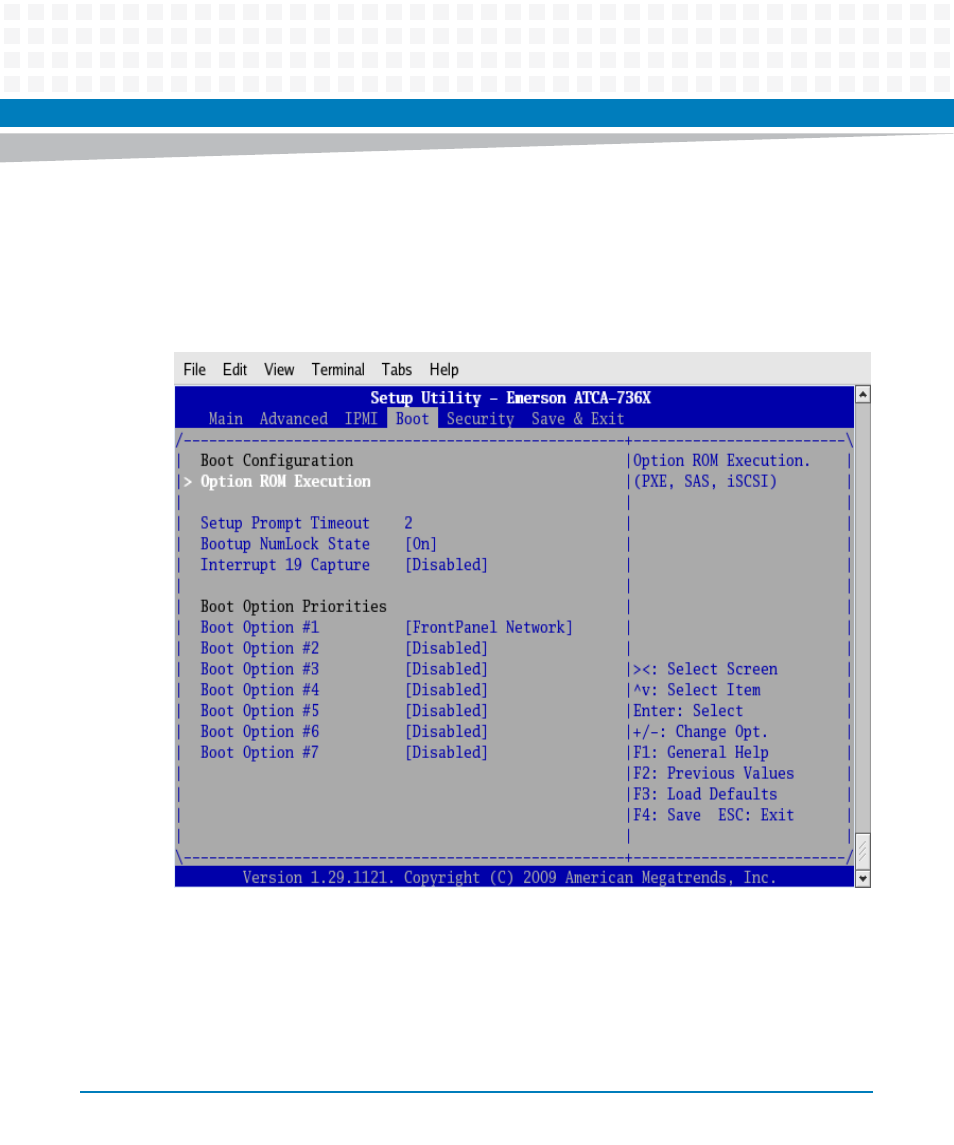
BIOS
ATCA-7365 Installation and Use (6806800K65M)
98
By Setup
To select the boot device by setup, proceed as follows:
1. From the menu, select Boot.
2. Select the order of the devices from which BIOS attempts to boot the operating
system.
3. Enter the submenu "Option Rom Execution" to enable/disable booting from
specific devices. Changes have to be saved and the board has to be rebooted when
changing the Option Rom Execution.
Figure 4-2
Boot Menu
Advertising
This manual is related to the following products: