B copy script, B.1 overview, Copy script – Artesyn PrAMC-7211-PNE 3.0 Workbench Integration Guide (June 2014) User Manual
Page 31: Appendix b
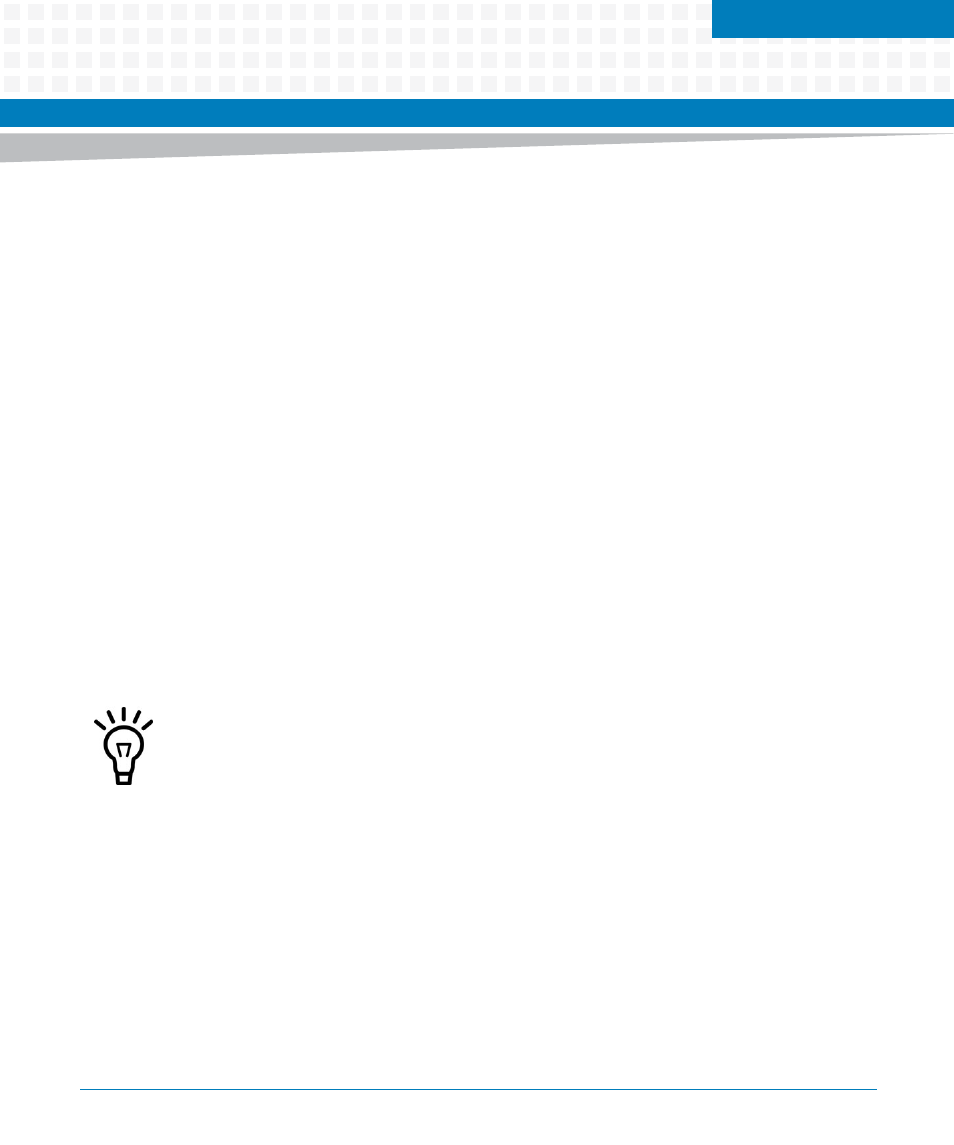
Appendix B
PrAMC-7211-PNE 3.0 Workbench Integration Guide (6806800L06B)
31
B
Copy Script
B.1
Overview
Copy script is available under <bsp_untarred_location>/bsp/utils for copying
essential files, such as kernel, rootfs, and modules from Wind River workspace to the BBS
untarred location. Copy the script to the host machine and run the following command for
changing the script into unix format.
#dos2unix copy_script_7211.sh
Script usage:
#sudo sh copy_script_7211.sh <project name, as specified in the workbench with complete
path> <untarred location of the release tar with complete path>
example:
#sudo sh copy_script_7211.sh /home/wind/workspace/PrAMC-7211_prj
/tftpboot/PrAMC721x-WR-3.0-BBS-RM01-1.0.2
Assumption: Release tar is untarred at /tftpboot.
You will find disk directory under /tftpboot/PrAMC721x-WR-3.0-BBS-RM01-1.0.2
in the above example.
Do not open or save the script in windows.
Copy script is available under <bsp.tar.bz2 untarred location>/bsp/utils/.