5 serial interface connector – Artesyn RTM-ATCA-F120 Installation and Use (August 2014) User Manual
Page 54
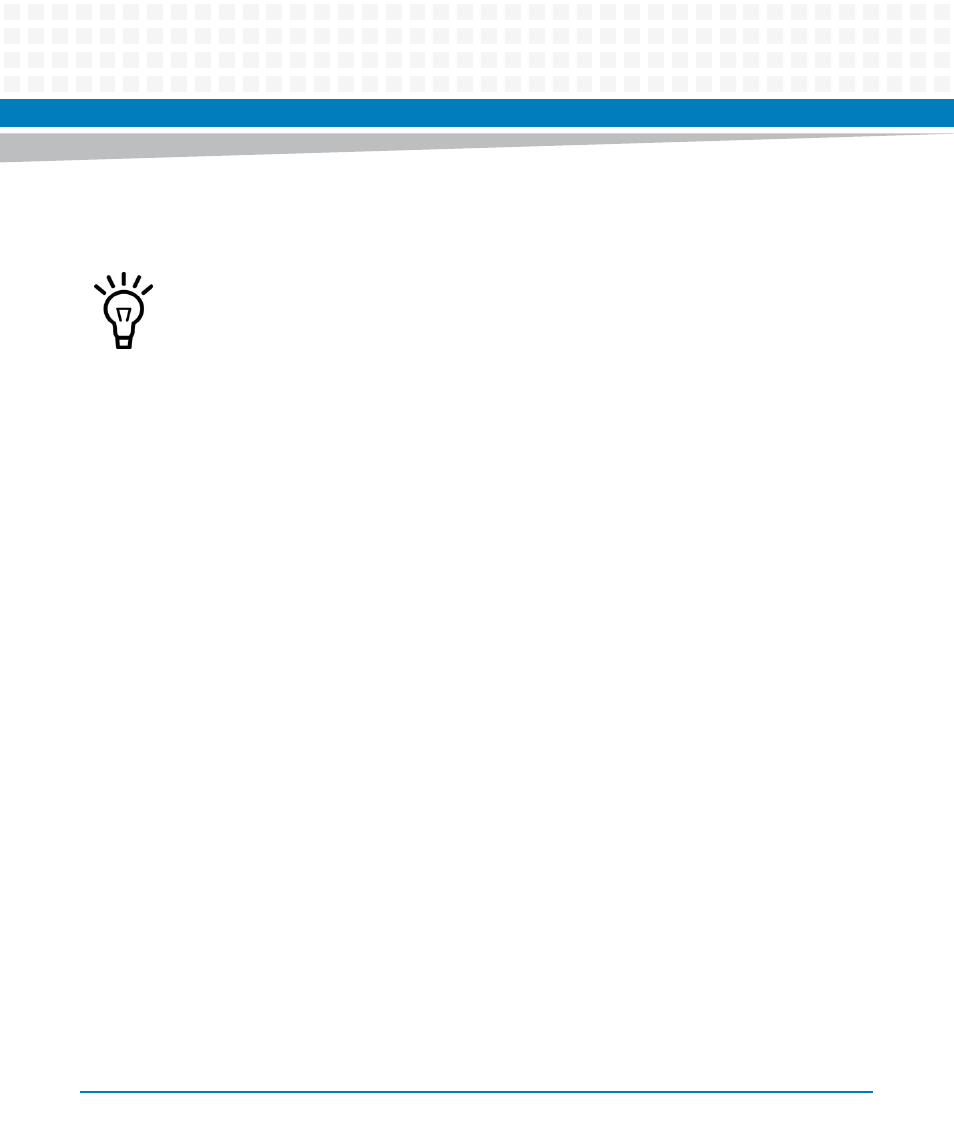
Controls, LEDs and Connectors
RTM-ATCA-F120-OPT Installation and Use (6806800G29D)
54
These connectors allow the RTM to distribute telecom clocking signals generated by an
appropriate AMC module installed on the ATCA-F120 to two external shelves.
3.2.2.5
Serial Interface Connector
The RTM provides a RJ-45 based serial interface connector at its face plate. It can be used to
access the ATCA-F120 CPU in order to access a Linux shell for example or configure the U-Boot
firmware. Note that by default this interface is disabled and the serial interface of the CPU is
routed to the ATCA-F120 face plate. If you wish to route the serial interface to the RTM instead,
then you need to modify the ATCA-F120 on-board configuration switch. Refer to the ATCA-F120
Installation and Use guide for details about how to do this.
The location and pinout of the serial interface connector at the RTM’s face plate are as follows.
The telecom clocking interfaces are currently not supported. Consult your local Artesyn
sales representative for further details.