Configuring the printer -1, Selecting the supply type -1 – Avery Dennison Pathfinder 6057 Operator Handbook User Manual
Page 21
Advertising
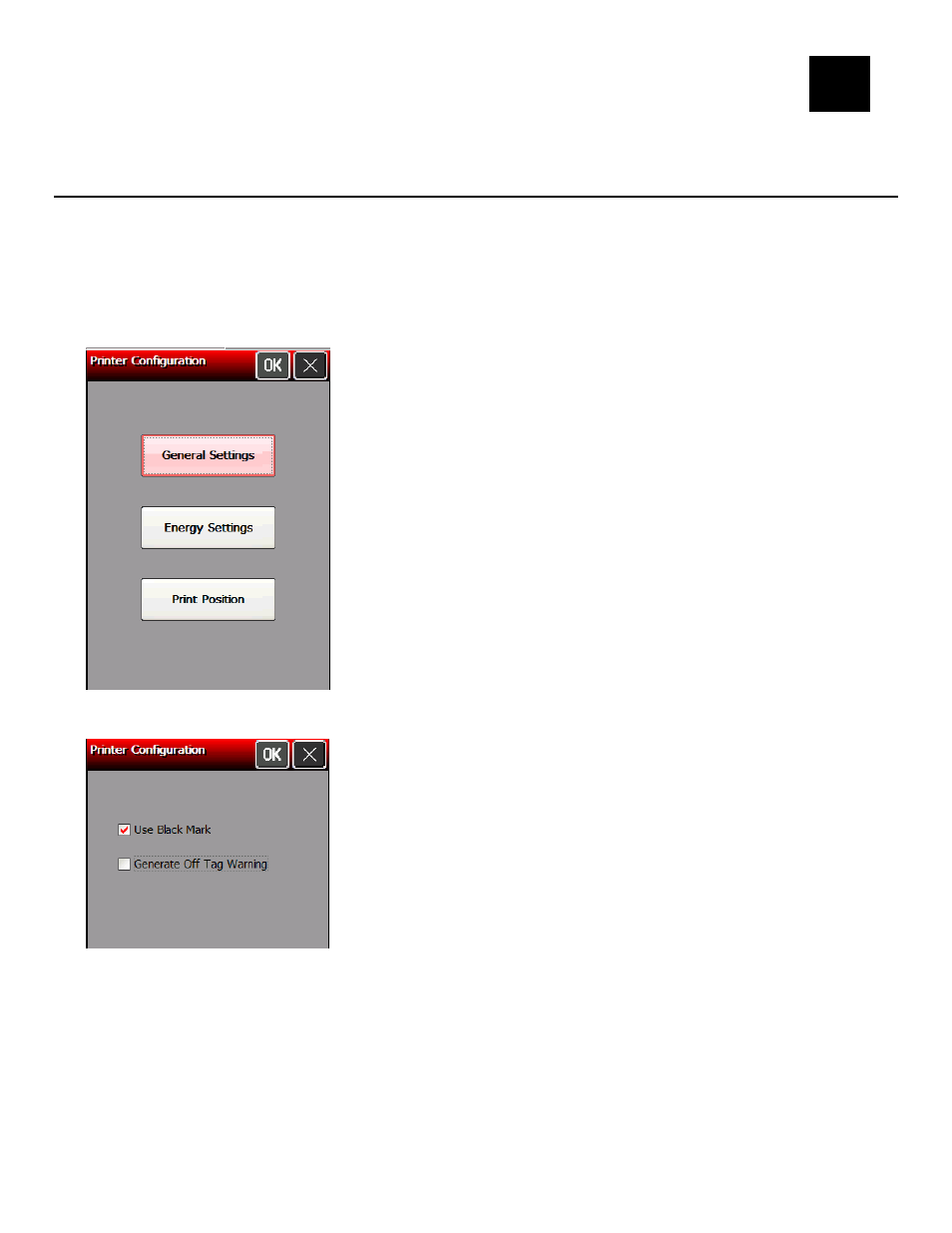
5
C O N F I G U R I N G T H E P R I N T E R
This chapter explains how to configure the printer.
S e l e c t i n g t h e S u p p l y T y p e
1. Turn on the printer.
2. Touch the Home key.
3. Select Printer Config.
4. Select General Settings.
5. If your supplies have black mark, check Use Black Mark.
6. If you want the printer to tell you if your print job will print off the edge of the supply, check
Generate Off Tag Warning.
7. Touch OK when finished.
Configuring the Printer 4-1
Advertising
This manual is related to the following products: