Configuring the scanner, Setting scanner options, Configuring the scanner -1 – Avery Dennison Pathfinder 6057 System Administrator Guide User Manual
Page 43: Setting scanner options -1
Advertising
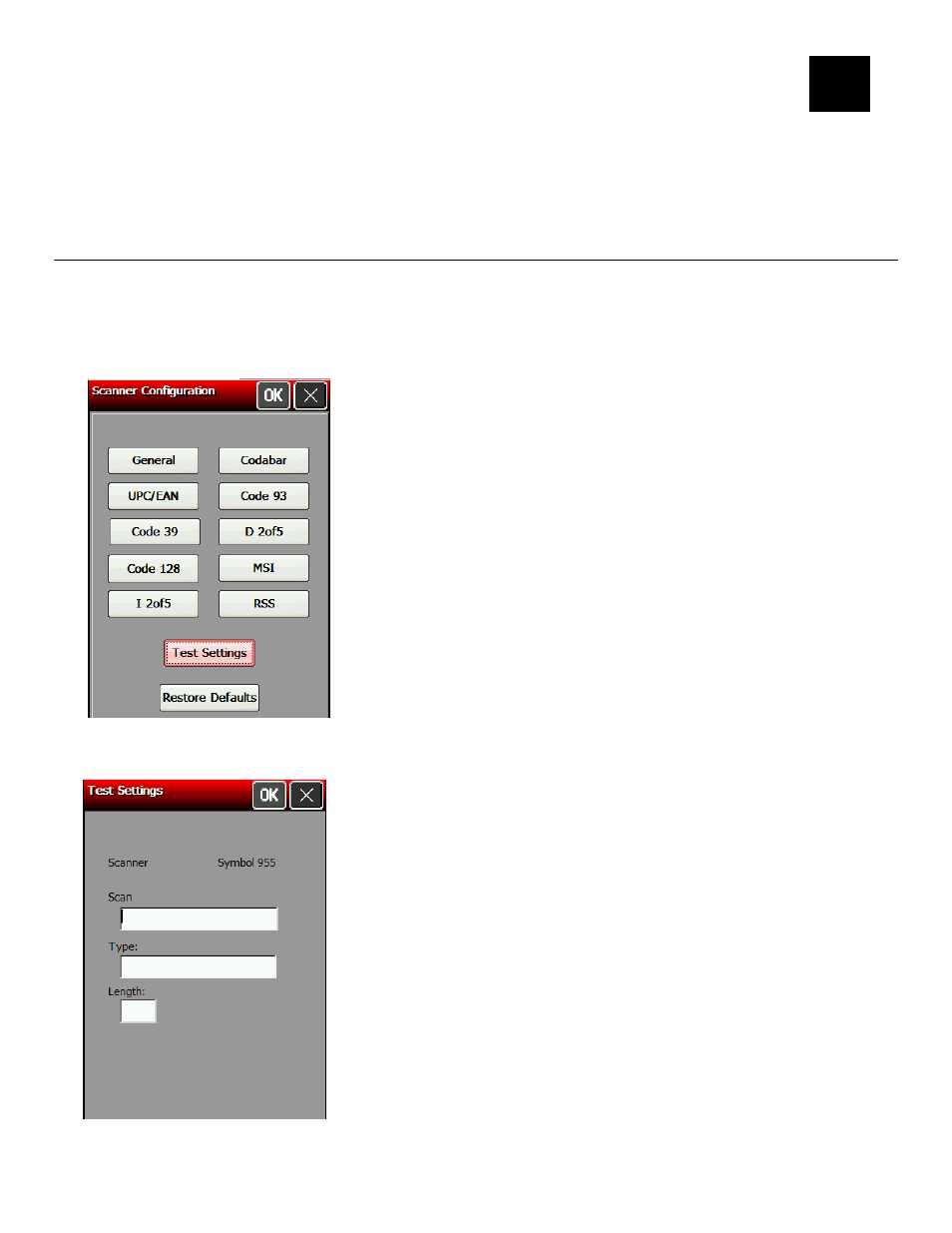
C O N F I G U R I N G T H E S C A N N E R
7
Use scanner configuration to
set the scanner operating mode, trigger mode, and scanner timeout
select the .wav file for successful and unsuccessful scans
enable and disable each specific bar code.
S e t t i n g S c a n n e r O p t i o n s
1. Touch the Home key and then select Scanner Config.
Note:
Touch
Restore to Defaults
to return all the scanner settings to the default values. The
printer automatically resets any invalid settings or ranges to the default setting.
2. Touch Test Settings to go to the Scanner Diagnostics window.
3. Scan a bar code. The type of bar code and length of data appears. Touch OK to return to
the Scanner Configuration window.
Configuring the Scanner 7-1
Advertising