Avery Dennison Monarch 9416 XL AAFES Setup User Manual
Page 2
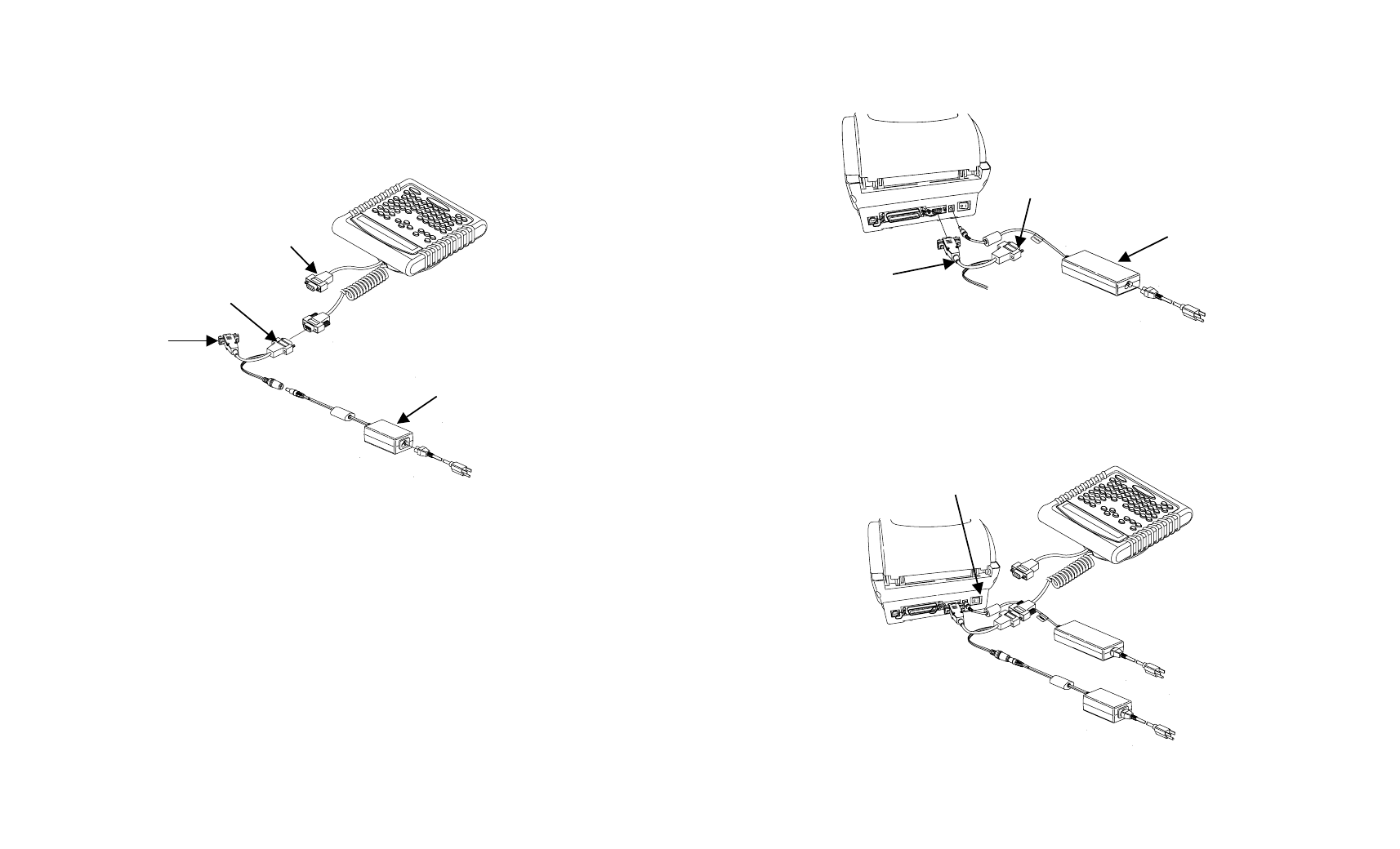
2
3
2. Plug the 9-pin coiled keyboard cable into the end of the adaptor cable.
3. Connect the small power supply (5V) to the adaptor cable's power
connector. Make sure the power supply is labeled “Output: +5V.”
Note: Do not connect the 24V power supply to the keyboard. This damages
the keyboard.
4. Connect the power cord to the power supply.
5. Secure the other end of the adaptor cable to the 9-pin port on the printer.
Tighten the screws on the cables.
6. Connect the large power supply (24V) to the printer. Make sure the power
supply is labeled “Output: 18-24V.”
7. Connect the power cord to the power supply.
8. Plug both power supplies into a grounded electrical outlet.
9. Turn ON the printer. On the back of the printer, press (I) to turn on and (O)
to turn off the printer. The keyboard receives power from the 5V auxiliary
power supply when the printer is turned on.
Keyboard Power
Supply (5V)
Adapter Cable
Optional Scanner
Cable
Connects to
Printer
Printer Pow er
Supply (24V)
Adapter Cable
Connects to
Keyboard
On/Off Switch