Avery Dennison Monarch 9416 XL Intelligent Kit User Manual
Page 9
Advertising
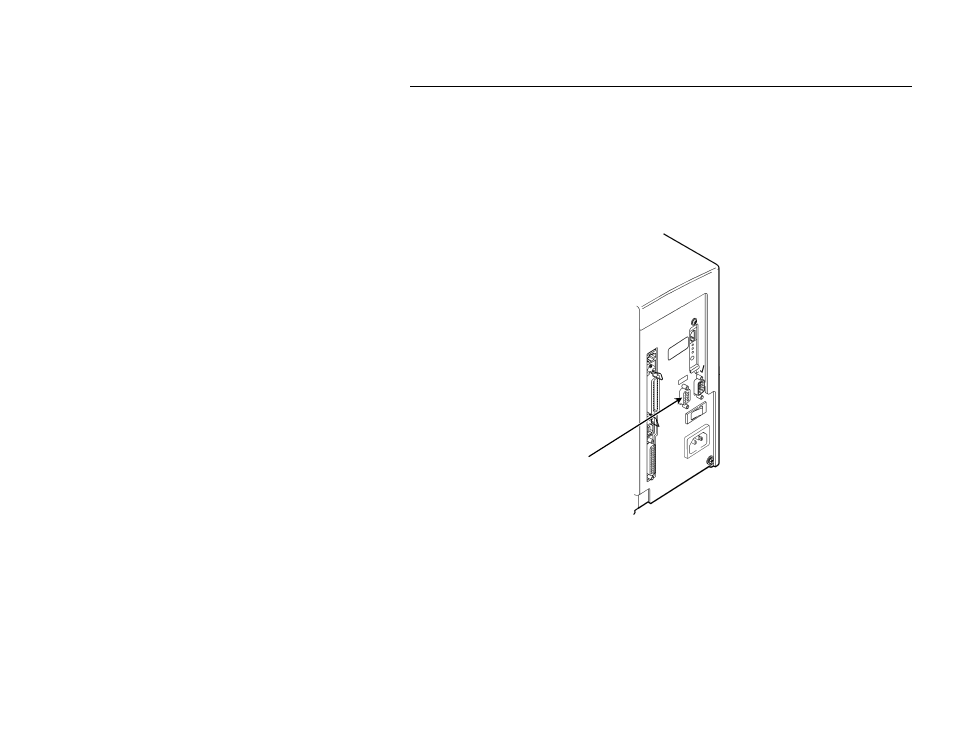
Introduction 1-5
C o n n e c t i n g t h e 9 3 9 I i n T e r m i n a l M o d e t o a
9 8 5 5 / 9 8 6 0 P r i n t e r
When using the keyboard in terminal mode (no script) with a 9855 or
9860 printer, the keyboard receives power from the printer.
1. Turn OFF the printer before you connect the keyboard’s cable.
2. Plug the 9-pin coiled keyboard cable into the back of the printer.
3. Tighten the screws on the cable to secure the cable to the printer.
4. Turn ON the printer.
K e yb o a r d C ab l e
g o e s he re
Advertising
This manual is related to the following products: