Getting started, 16baudience, Printer overview – Avery Dennison FreshMarx 9417 Operator Handbook User Manual
Page 5: Getting started -1, 16b audience -1 printer overview -1
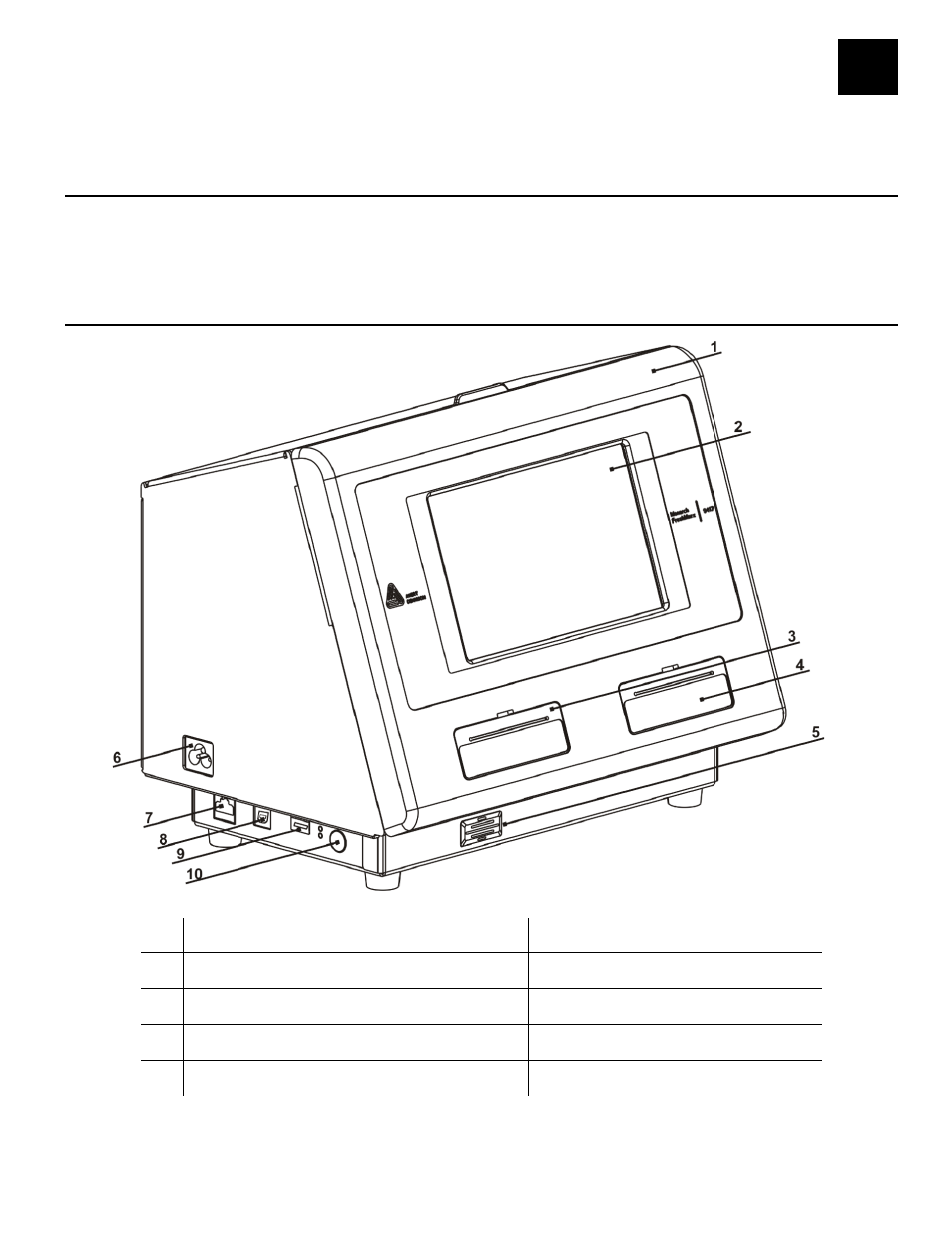
Getting Started 1-1
G E T T I N G S TA R T E D
Use the Monarch® FreshMarx® 9417 Food Freshness System for product freshness
and to label inventory. The printer is available as a single printer (left printer only) or dual
printer (left and right printer).
16B
A u d i en c e
The Operator's Handbook is for users who print and apply freshness labels.
Your Manager or System Administrator should review the information in the System
Administrator’s Guide. It describes how to set the printer’s time and date, configure the
printer, and use the built-in FreshMarx application.
P r i n t e r O v e r vi ew
1. Cover
6. Power Cord Connection
2. Display
7. Ethernet Port
3. Left Printer
8. USB (Type B) Port
4. Right Printer
9. USB (Type A) Port
5. Speaker
10. Power Button
5B
1