Avery Dennison Monarch 9860 Quick Reference User Manual
Page 3
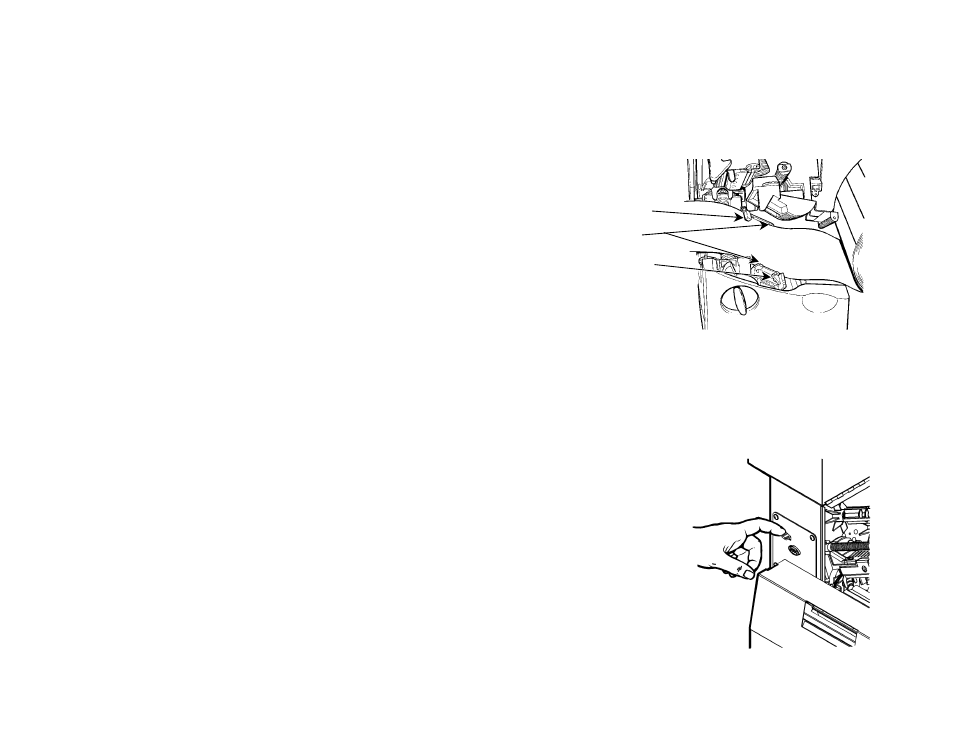
6. Push down on the supply lever to unlock the supply
guides.
7. Lay the supply into the feed path. Tuck the supply under
the nibs and in between the die cut sensor. Do not feed
supply between the supply roller and deflector.
8. For tags or labels, feed the supply between the upper
and lower knife guides with at least 0.5 inches of supply
through the knife.
Supply Lever
Nibs
Die Cut Sensor
For labels, your System Administrator should use cut
mode 5 to cut in strips. Refer to the Packet
Reference Manual for more information. There may
be one or two blank labels left between the printhead
and knife after the last batch.
9. Adjust the supply guides so they touch the supply. Push
up on the supply lever to lock the supply guides into
place.
10. Hold the printhead
assembly by the
printhead tab while
pressing down on the
printhead release.
3