Setting the numeric format – Avery Dennison Monarch 9860 Programmer Manual Addendum2 User Manual
Page 11
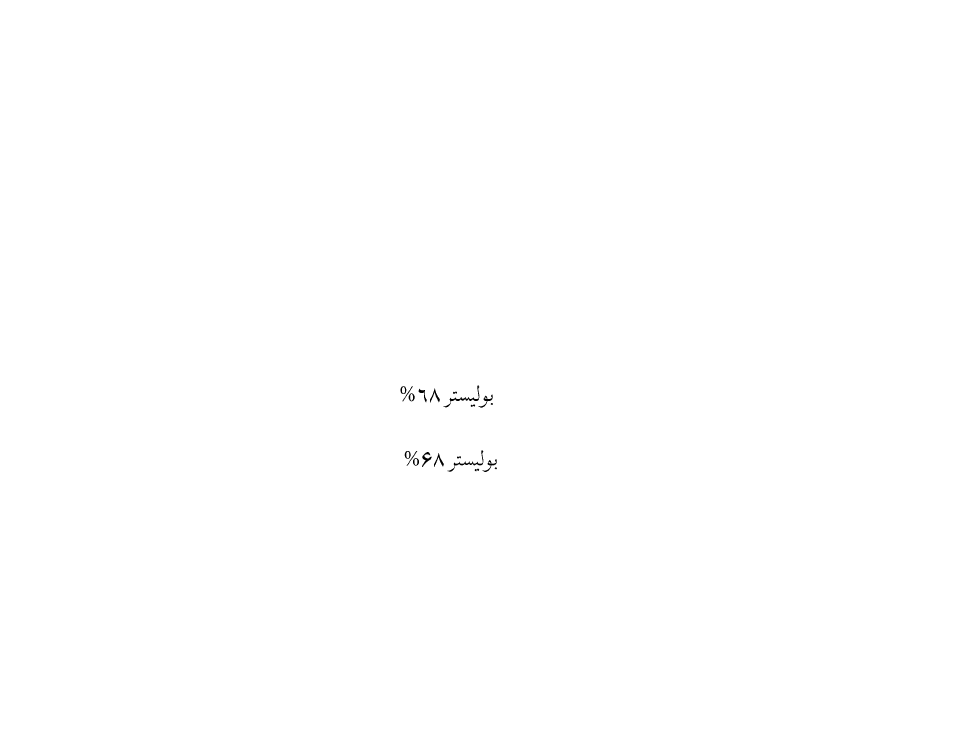
Setting the Numeric Format
Use the new menu item in the Setup, Defaults menu to select how numeric
values appea
inte
ol set 110 (Unicode UTF-8),
data sent to
can
d Arabic characters).
The choices include Default,
ern Arabic.
1
Latin numer ls print
c.
Arabic-Indic
Latin numer ls print
bic.
Eastern-Arabic
Latin numer ls print
ic.
Latin Characters Example
95% cotton
Latin Numerals with Arabic C
ac
ﺐﻄﻗ
95
%
This numeric format is the d fa
Arabic Numerals with Arab c
Th
s the Ara ic
c
Th
s
r in your pr
d data. With symb
the printer
be in mixed format (Latin an
Arabic-Indic, and East
a
in Latin; Arabic text prints in Arabi
a
in Arabic; Arabic text prints in Ara
a
in Arabic; Arabic text prints in Arab
har
ters Example
e ult.
i Characters Example
b -Indi option.
is example show
is example show the Eastern-Arabic option.
11