5 end of day, 6 clearing print jobs, 7 setting / adjusting voice button volume – Avery Dennison SNAP 500 Operator Guide User Manual
Page 18
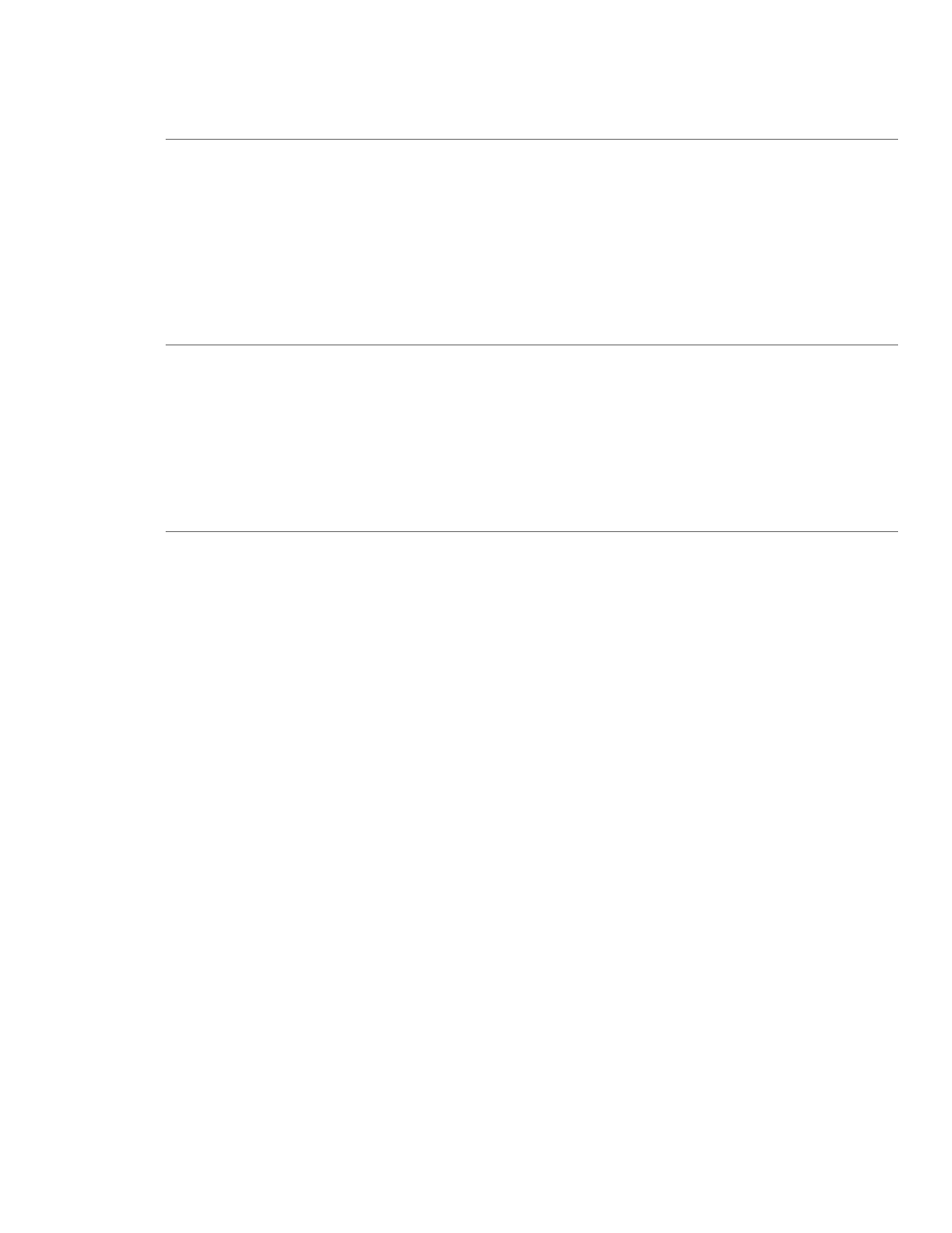
18
Operator’s Guide—SNAP™ 500
2.3.5 End of Day
To avoid wasting labels between print jobs, the printer stops before finishing a job. The Data
Light will flash.
Send another print job. The previous print job finishes and the next starts without waste.
Press Start/Stop Button if there are no more jobs to print the remaining labels.
2.3.6 Clearing Print Jobs
Press and hold both the Start/Stop and Voice Buttons simultaneously to clear jobs.
Release to clear one job.
Continue to hold to clear all job.
2.3.7 Setting / Adjusting Voice Button Volume
1. Press and hold the Voice button ->“Press Start for Test Pattern.”
2. Press the Voice button -> “Press Start for Demos.”
3. Press the Voice button.->“Press Start to Set Volume.”
4. Press the Start / Stop button-> “Press Start for Volume Level 3.” Etc.
5. Press the Start/Stop button -> “Volume Set to Level x. Returning to Print Mode.”