Batch commands – Avery Dennison PCL User Manual
Page 88
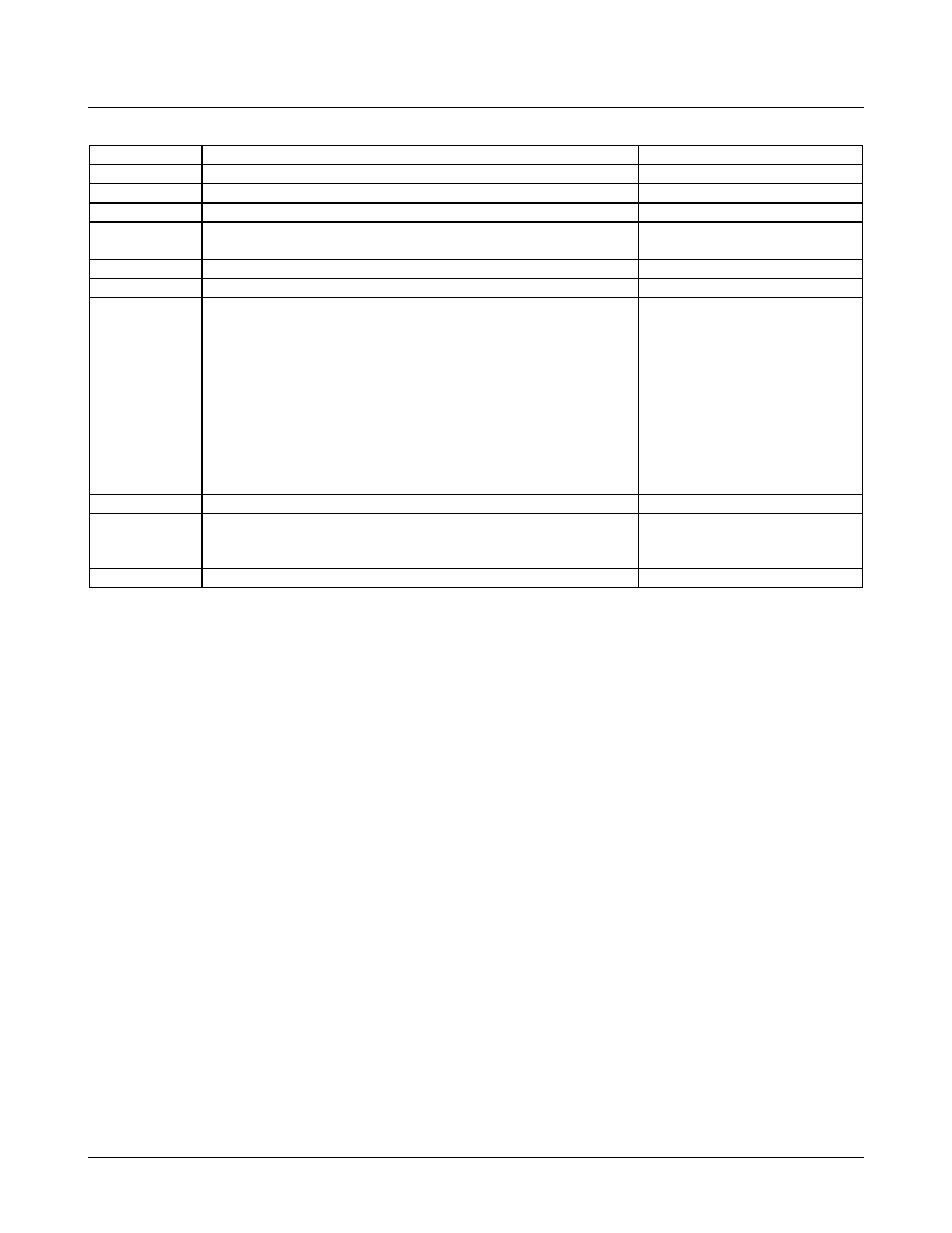
86 •••• APPENDIX D – PCL Summary 7.2
PAXAR PCL
Batch Commands
~ZD99
Start of Batch Data
630, 650, 960, 6X6, SNAP
~D
Data to be Printed on the Tag
630, 650, 960, 6X6, SNAP
~ZB9999
Batch Separation
630, 6X6, SNAP
~ZZ9999
End of Batch Data
630, 650, 960, 6X6, SNAP
~ZIXXXXXX
XX
Batch ID
XXXXXXXX Replaced with ID number
6X6, SNAP
~ZE………..
Extended Batch Information
SNAP
~CC
Tells Printer to Send FS for Each Tag
630, 6X6, SNAP
~CF_
Current Batch Flagging
N:None, L:Long/Short,
D: Double,
F: Flag according to format,
T: Tag,
V: Verifier
B: Double blank,
S: Small, M: Medium, X: Extra Large
Z: Zero length
630, 650, 960, 6X6, SNAP
630, 650, 960
630, 650, 960, 6X6, SNAP
630, 6X6, SNAP
630, 650
650
6X6, SNAP
676
~CI
Tells Printer to Send Batch ID After Printing
6X6, SNAP
~CK_
Suppresses the Cut
A: All cuts in the batch are suppressed
B: Only the cut between batches is suppressed
6X6, SNAP
~CE
Printer Halt After Batch Command
6X6, SNAP