Avery Dennison Platinum 6039 JavaScript User Manual
Page 15
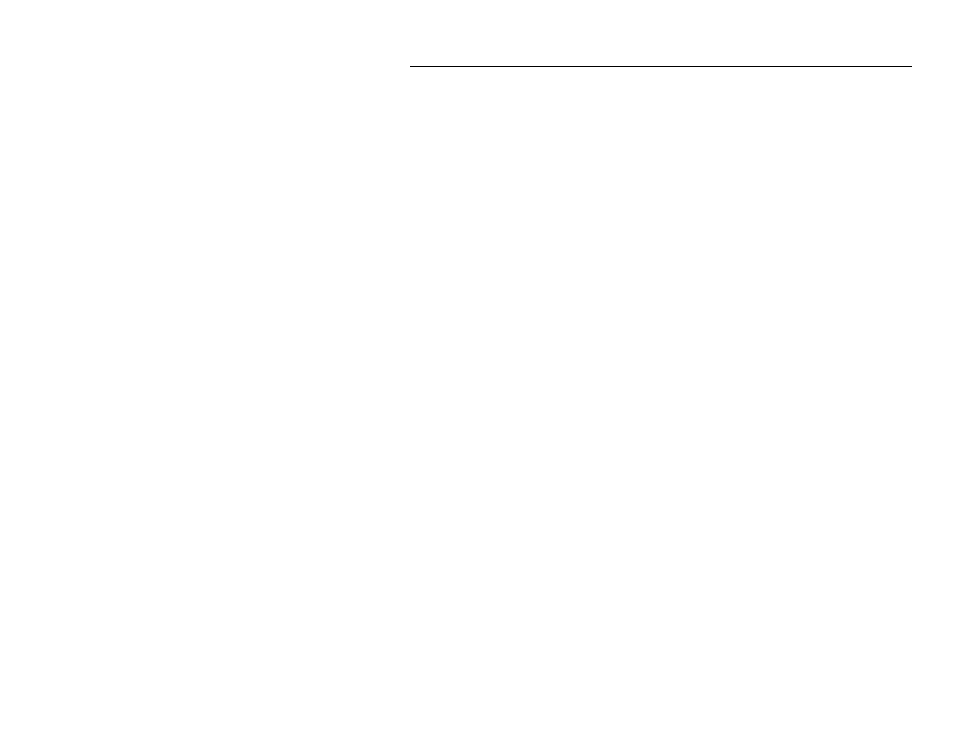
Developing Applications 2-3
S c a n n e r F u n c t i o n O v e r v i e w
The scanner contains a buffer to hold the data from a scan. The
application receives data from the system by one of two methods. The
first method is by the standard keyboard input and second method is by a
special Windows message. See Chapter 4, “Scanning Functions” for
information about the two methods.
Using the Scanners
To use any of the scanners, the application must:
1. Include the code to instantiate the class. For example,
<SCRIPT src="./jsUltra.js"></SCRIPT>
<SCRIPT type="text/javascript">
SCANNER.Postamble = “\n\r”
GENERAL.SendScanStatus = false
</SCRIPT>
<BODY>
<OBJECT id=”SCANNER” style ="LEFT: 0px; WIDTH: 0px; TOP: 0px;
HEIGHT:
0px"
classid=clsid:
AD3C761C-4BCC-403D-A68D-128ED702A417>
</OBJECT>
//Instantiate
Class
<OBJECT id=”GENERAL” style ="LEFT: 0px; WIDTH: 0px; TOP: 0px;
HEIGHT:
0px"
classid=clsid:B1EED6A7-2259-442D-B273-71EBE93C8338>
</OBJECT>
//Instantiate
Class
</BODY>