Message board, Go to device – Aviosys Surf PoP Beta User Manual
Page 12
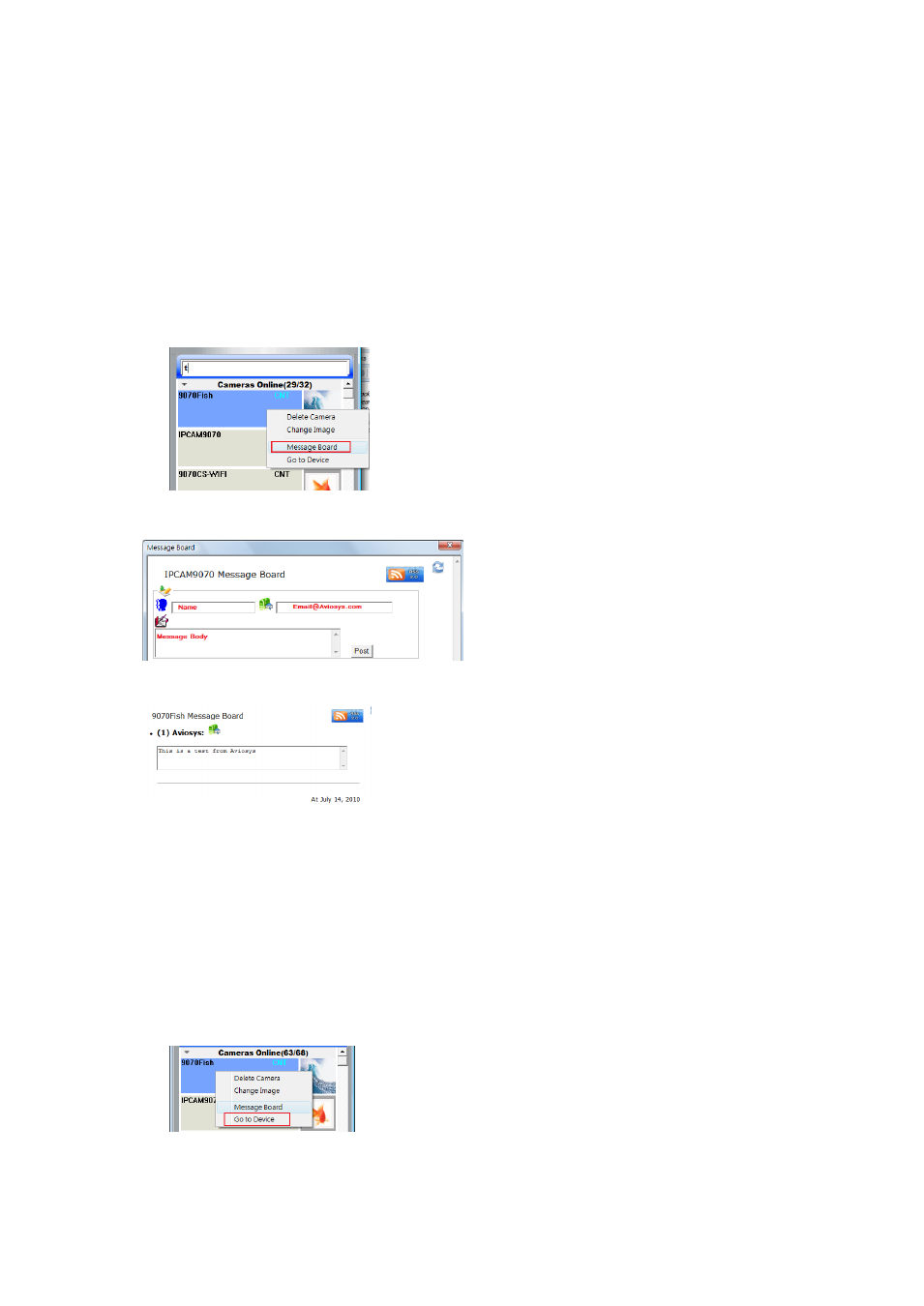
12
Message board
The message board section allows users to interact with other users easily on surf pop. Now you can
share your information or have people interact with your camera as well.
To leave a message on a message board of the device:
1.) Right click on the device and select message board.
2.) Then type in the name of the person, email and the message.
3.) Once a message has been set it will look like the picture below.
Go to Device
So if for some reason, you need to connect to the device directly to modify some of the settings on
your IP Kamera. You can use the go to device button to directly open a internet browser and go to the
camera.
To do this follow the following instructions:.
1.) Right click on the device that you would like to connect to and select go to device.
2.) Then enter the correct login and password into the internet browser to connect to the device.