Aviosys 9100B User Manual
Page 22
Advertising
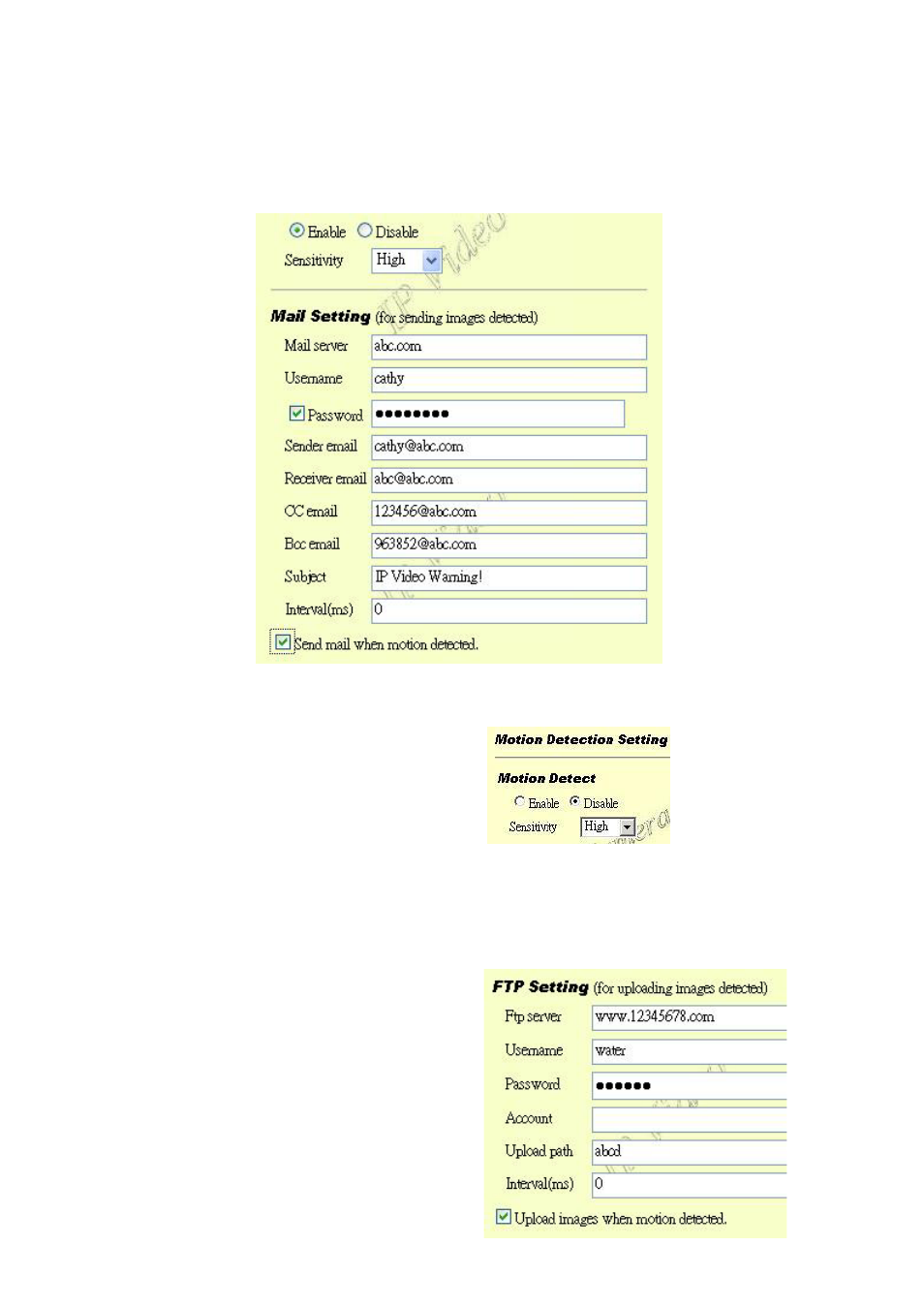
IP VIDEO 9100 & 9100B PLUS USER MANUAL
7-3-1:
*Disable – no detection.
*Enable: choose – Low / Mid / High
-3-1-1: Motion Detection Setup:
7-3-1-2
t and upload path,
n
Please refer the right illustration:
You can safe file in appointed file like file
“abcd”
Choose motion detection:
7
Fill sender mail and receiver mail.
: When send to FTP, please fill in its
FTP server address, user name,
password, accoun
and click on Upload images whe
motion detected.
VER. 2.32,
- 21 -
Advertising