Client utility, 5 client utility – Awind DHP-4030A User's Manual User Manual
Page 12
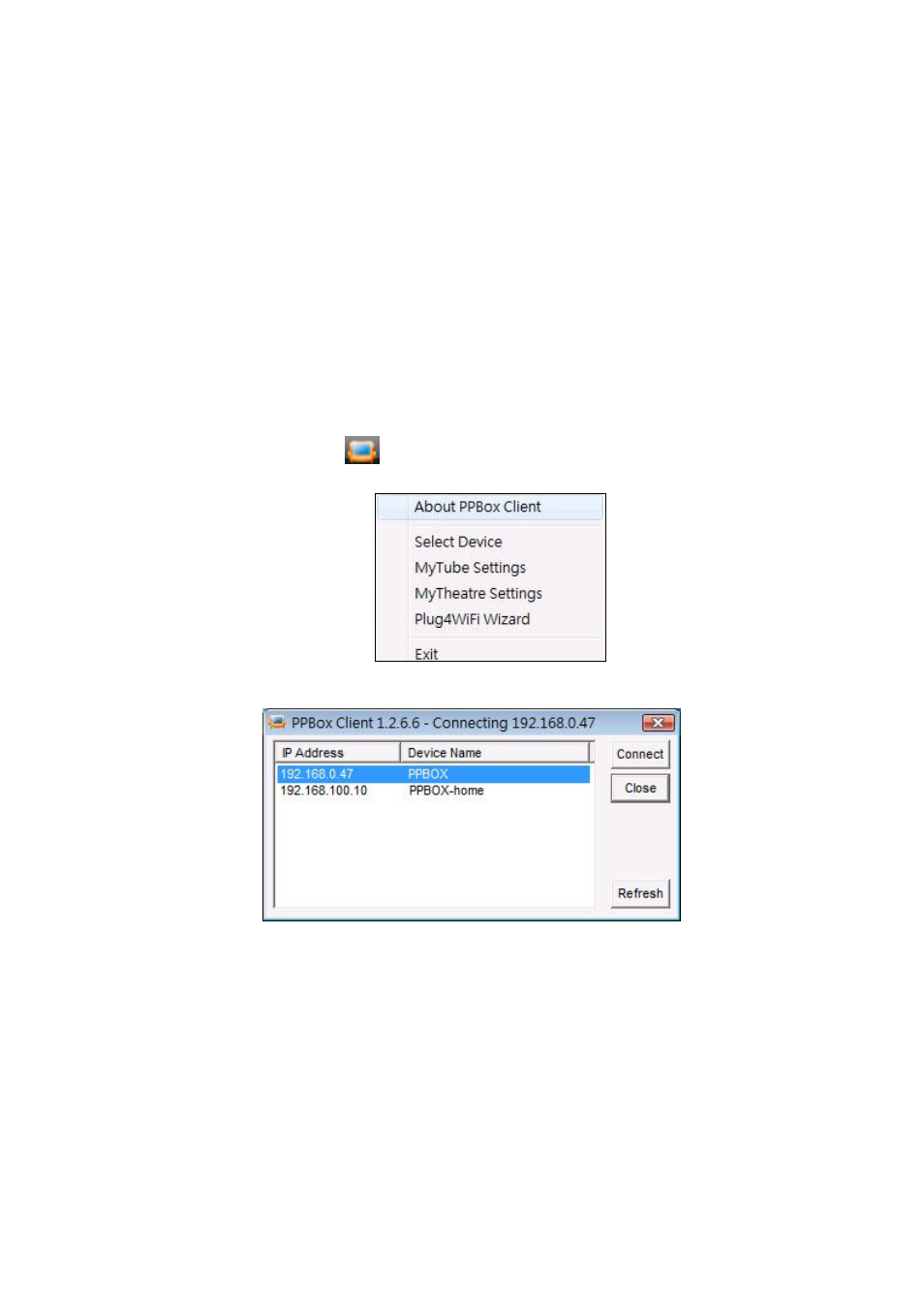
Awind User’s Manual
12
5.1.
5.2.
5 Client Utility
Starting Program
After you installed CouchTube client from CD, please follow the steps below to begin:
♦ Connect to your CouchTube device via network.
♦ Double-click the CouchTube shortcut on your Desktop.
♦ The CouchTube client will automatically connect to CouchTube. If there is more than one
CouchTube found, the client will list the devices for you to choose.
Change Settings
♦ Right-click on the tray icon
to bring up the menu.
♦ Click <Select Device> to change to another CouchTube.
♦ Click <MyTube Settings> to change setting for My Tube.
Please enter your account and password on CouchTube.TV website to synchronize your
channel subscriptions. If you do not have an account, default channels will be used for My
Tube.
If you want to automatically synchronize your subscriptions periodically, please provide your
user account and password for your computer. A scheduled task will be created on your
computer.