Windows mobile 5/6 – Awind WP-820 Quick Install Guide User Manual
Page 6
Advertising
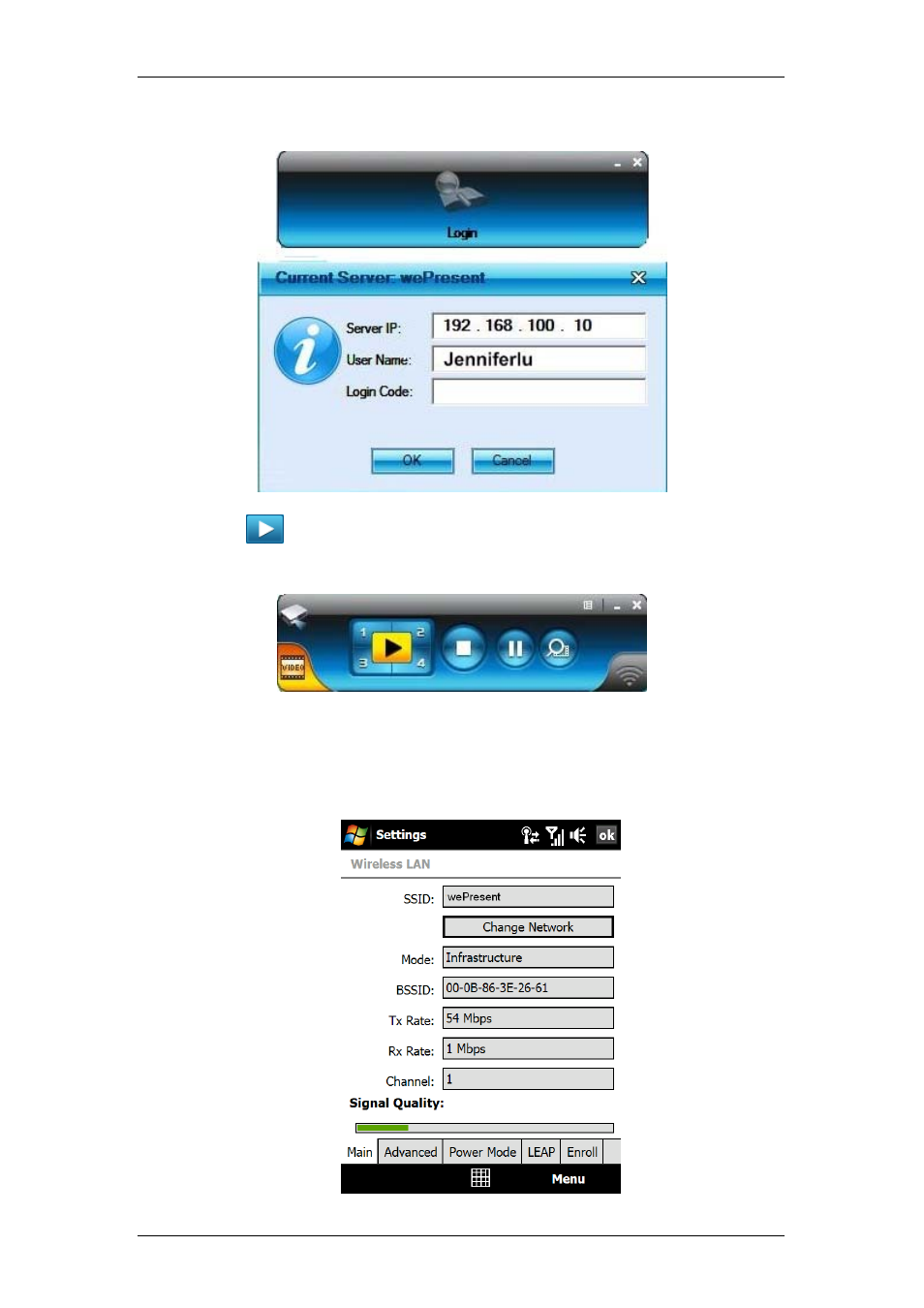
WP-820 Quick Installation Guide
Awind Inc
-
-
6
5) Enter the LOGIN CODE and
♦ You can see the login code on the projector screen
6) Click the
button to start projection, or choose one of the numbers (1
to 4) to project to the split screen.
z
Windows Mobile 5/6
1) Enable your WiFi and connect to wePresent
Advertising
This manual is related to the following products: