Dowifi for mac, Wipg-1500 – Awind wePresent WiPG-1500 Quick Install Guide User Manual
Page 8
Advertising
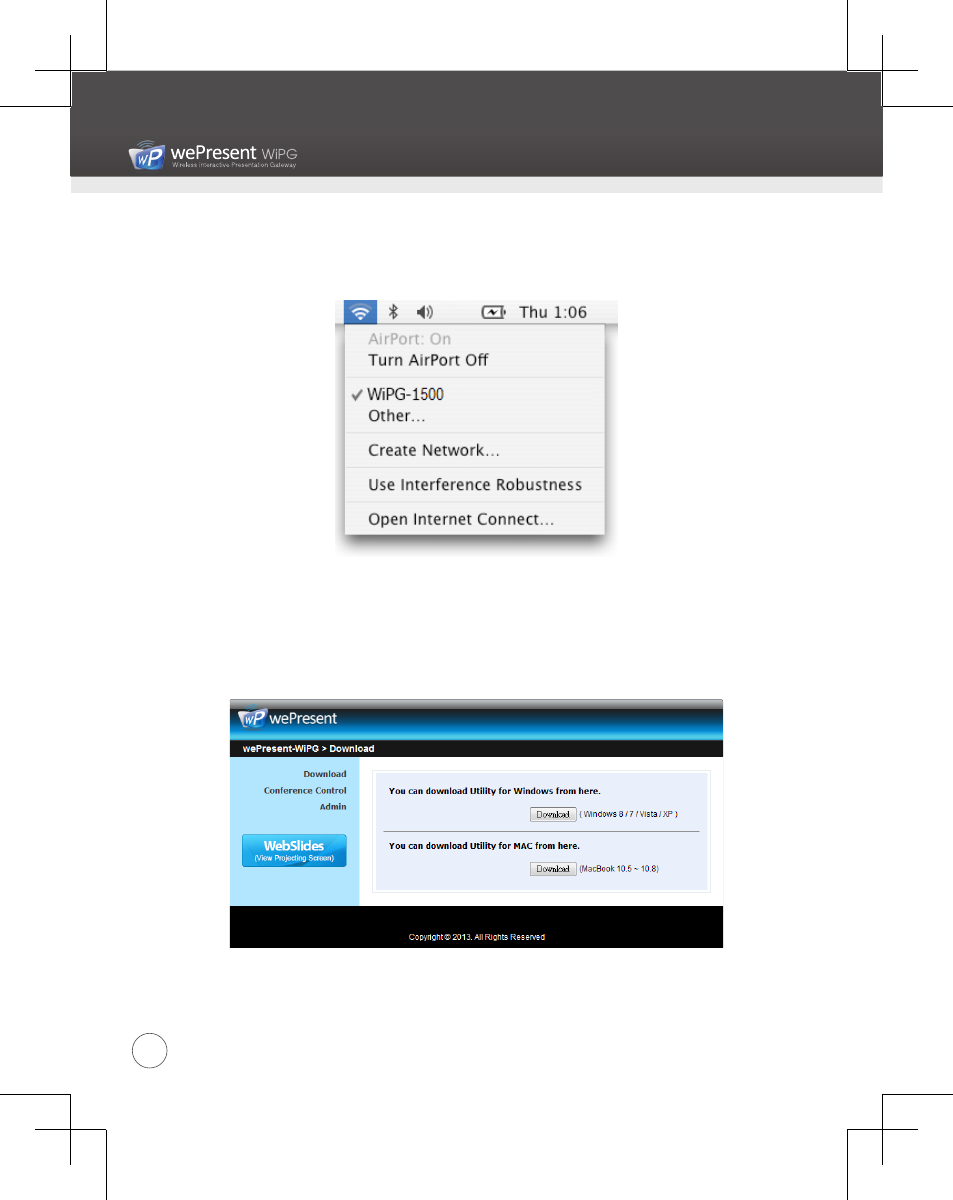
Awind Inc.
WiPG-1500
Quick Installation Guide
7
7. DoWiFi for Mac
1. Enable your WiFi and connect to wePresent WiPG-1500 WiFi
network.
2. Open your browser and enter the Device Host Name (SSID) or IP
address on browser. You can find the IP address and Host Name
(SSID) on the projector screen. (Default Host Name (SSID) is
WiPG-1500, Default IP is 192.168.100.10)
3. Download the client software and run the installer.
Advertising