Windows – Awind wePresent WiPG-910 Quick Install Guide User Manual
Page 4
Advertising
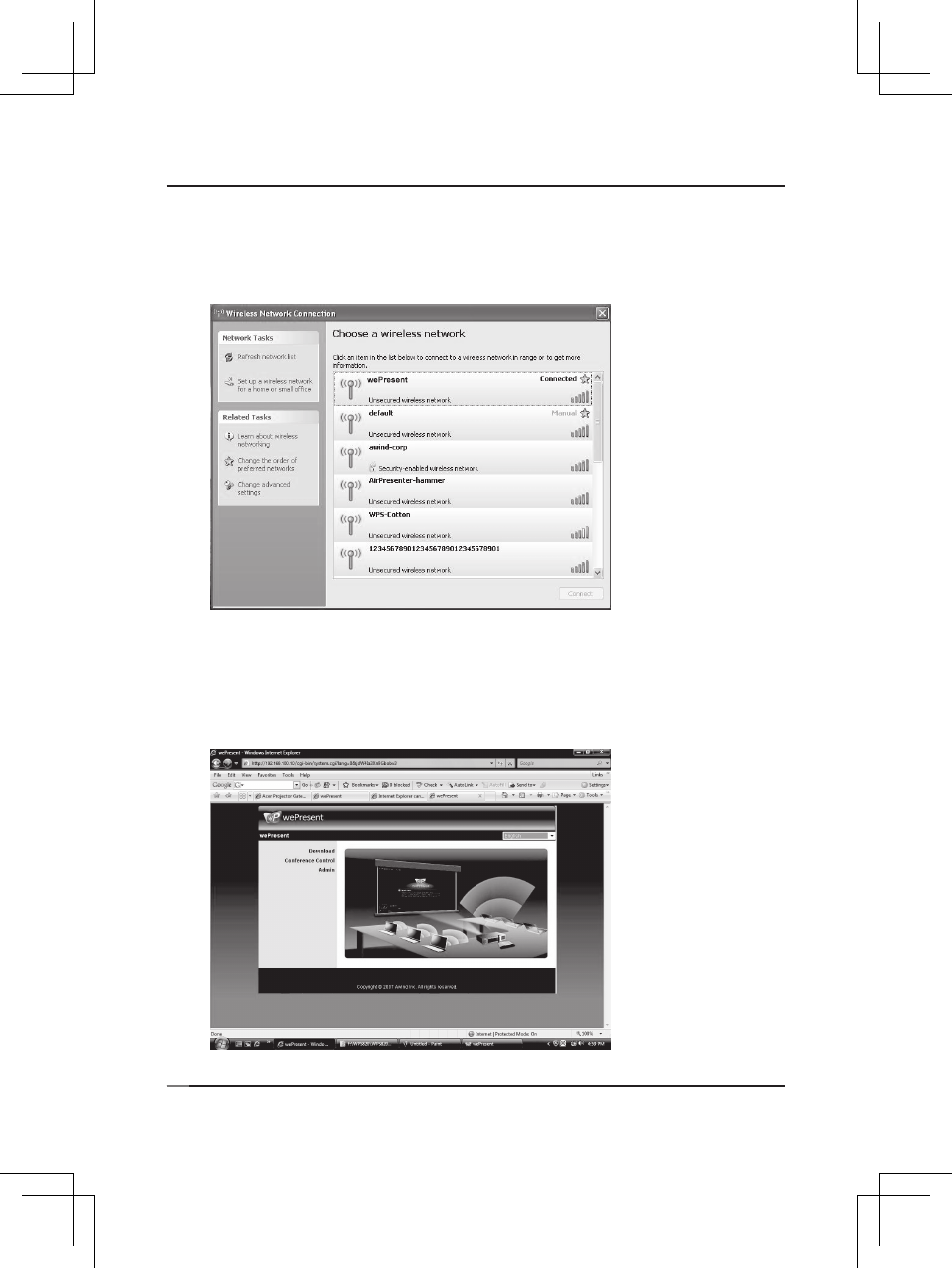
wePresent / WP-910
Quick Installation Guide
Awind Inc
3
§
Windows
1)
Make sure your PC WLAN is enabled already, and connect your PC
with wePresent box.
192 . 168 . 100 . 10
USER NAME
1234
2)
Open your browser and it will redirect to wePresent main page
automatically, or you can enter the IP address to access the WPS
web home page.
• The default IP address of wePresent is 192.168.100.10 or refers to the IP address
shown on the left corner of projector screen.
192 . 168 . 100 . 10
USER NAME
1234
Advertising