12 advanced screen capture, 13 send audio to display – Awind WIGA / WGA-510 User's Manual User Manual
Page 25
Advertising
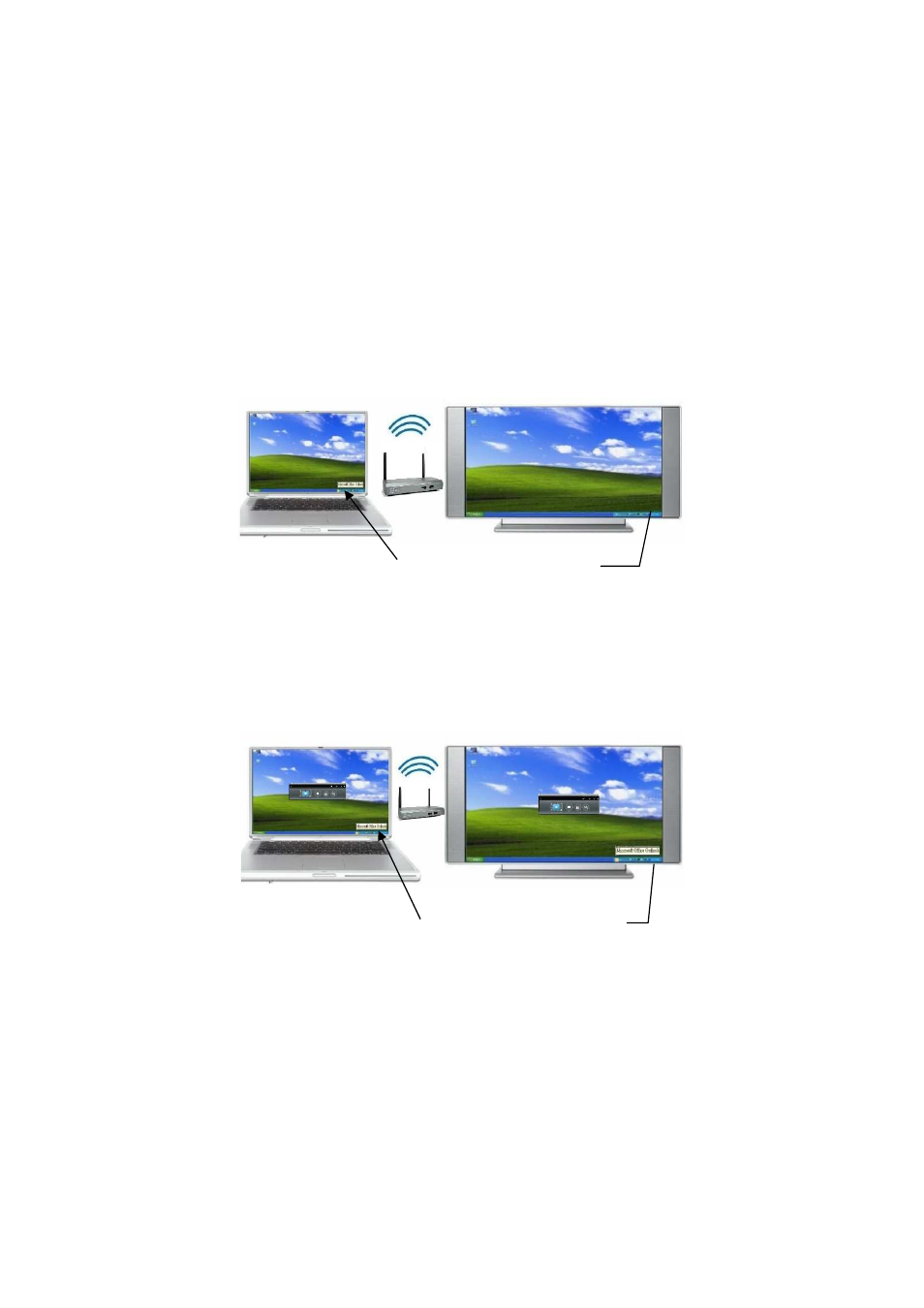
25
8.10.12
Advanced Screen Capture
1)
Click the “Advanced Screen Capture”, you will be able to see tip windows and
other layered windows (include the main UI) on the connected display.
However, the mouse cursor may blink from time to time when you are projecting
your PC screen!
Disable “Advanced Screen Capture”.
Enable “Advanced Screen Capture”.
8.10.13
Send Audio to Display
1)
Click on “Send Audio to Display” to start the audio projection feature. It will mute
your local speaker during the projection and restore it when it closes the
application. The audio will be bridged to your display device.
Tip windows is shown in
projector
Tip windows is not
shown in projector
Advertising