Awind WIGA / WGA-310 User's Manual User Manual
Page 6
Advertising
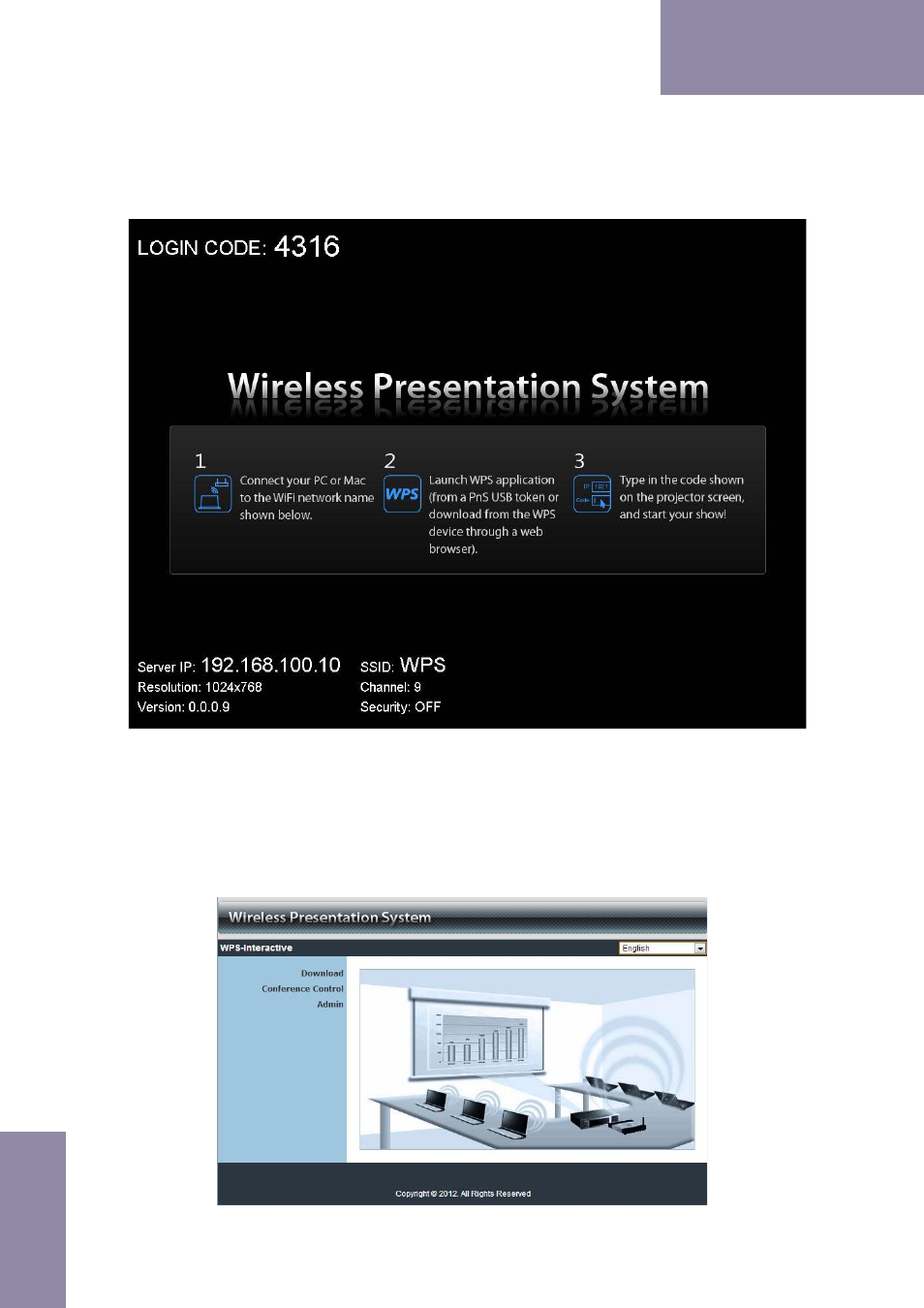
6
WGA-310 User Manual
→Back
2) Turn on WPS box.
• When Projector shows the default menu on the screen as below, it indicates
the WPS box is ready now.
3) Make sure your PC WLAN is enabled already, and connect your PC with WPS
box.
4) Open your browser and enter the IP address to access the WPS web home
page.
• The default IP address of WPS is 192.168.100.10 or refers to the IP address
shown on the left corner of projector screen.
Advertising