1 photo – Awind MobiShow User's Manual for Android User Manual
Page 4
Advertising
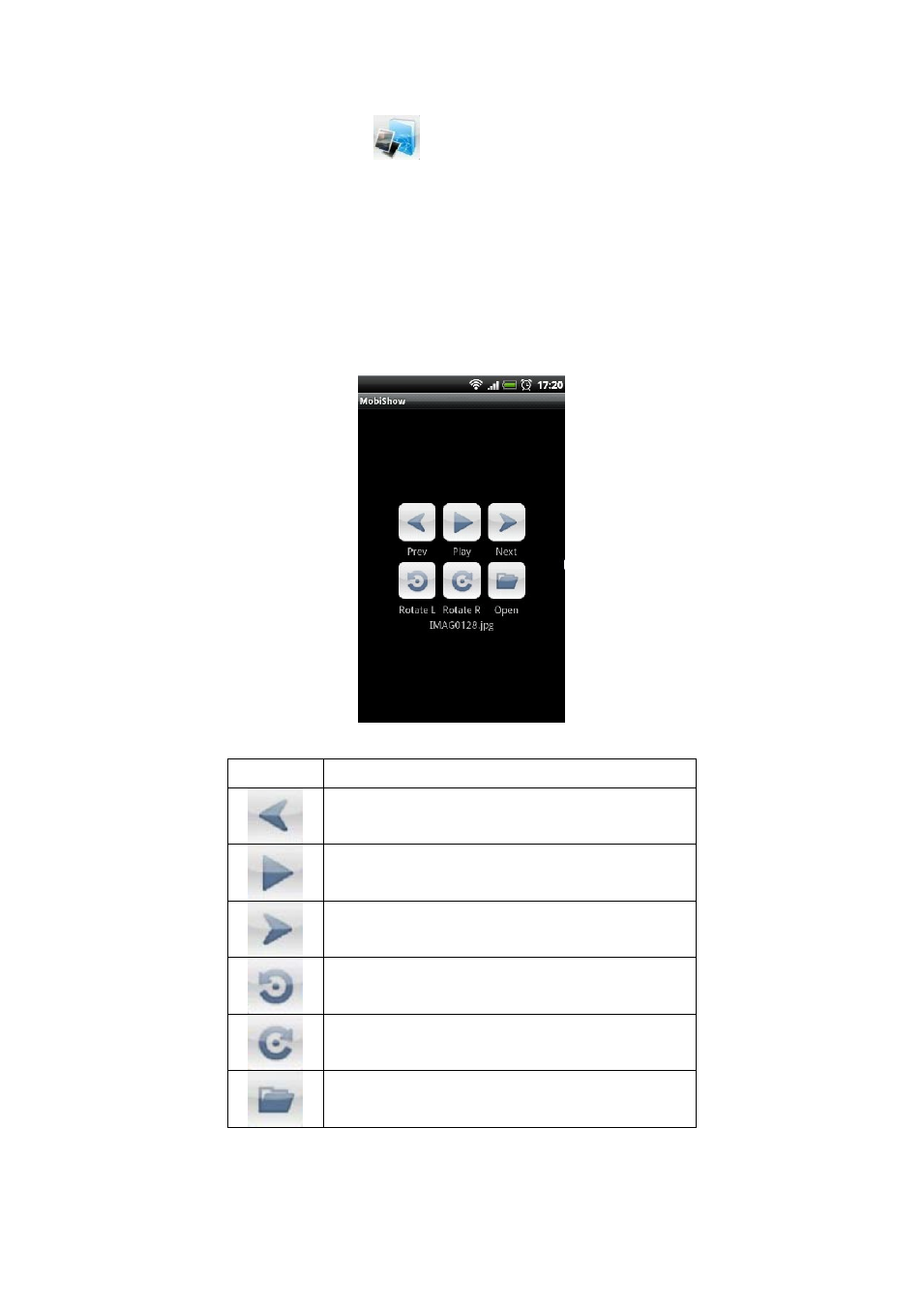
1.2.1 Photo
You can use MobiShow to project photos stored on your phone to big
screen. The photos will be prepared for playback on big screens rather
than for the tiny screens of your phone.
Open and select the photo file, then project it on the big screen
through MobiShow compatible device.
Figure.5
Button
Description
Go to previous photo file.
Start/Stop slide show.
Go to next photo file.
Rotate to left-90 degree.
Rotate to right-90 degree.
Open the photo file.
Advertising