Menu description, Show login code, 5 menu description – Awind WIGA / WGA-110 User's Manual User Manual
Page 9: 1 show login code
Advertising
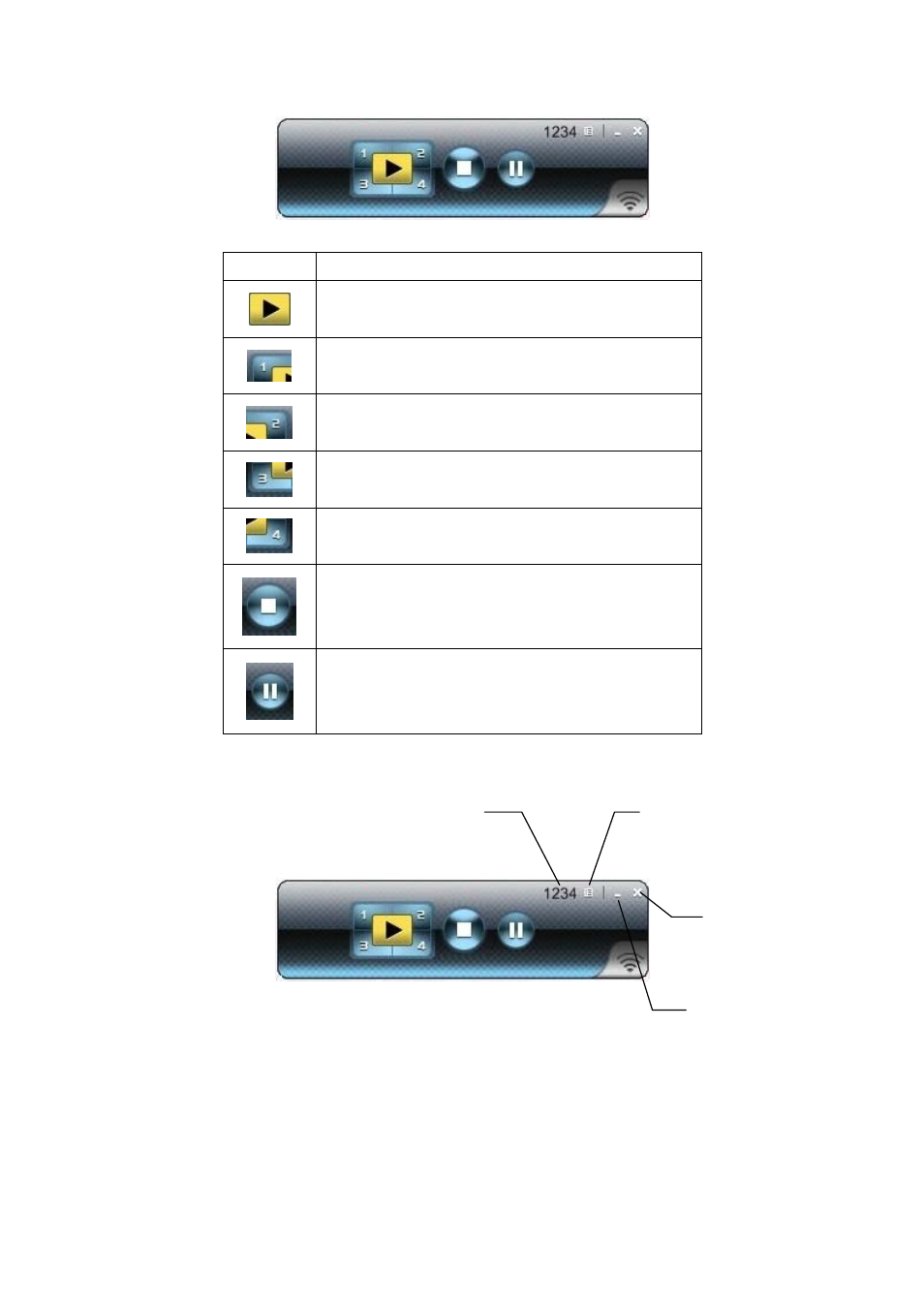
Button Description
Full Screen projection
Project to Split #1
Project to Split #2
Project to Split #3
Project to Split #4
Stop projecting
Pause projecting
3.5 Menu Description
Login Code
Menu
Exit
Minimize
3.5.1 Show Login Code
Click “Show Login Code” to display the login code on the top right of the
desktop and it will close automatically after 10 seconds. You can also click on
the area to close this window manually.
9
Advertising