Baby Lock USB Floppy Drive Driver Instructions User Manual
Page 4
Advertising
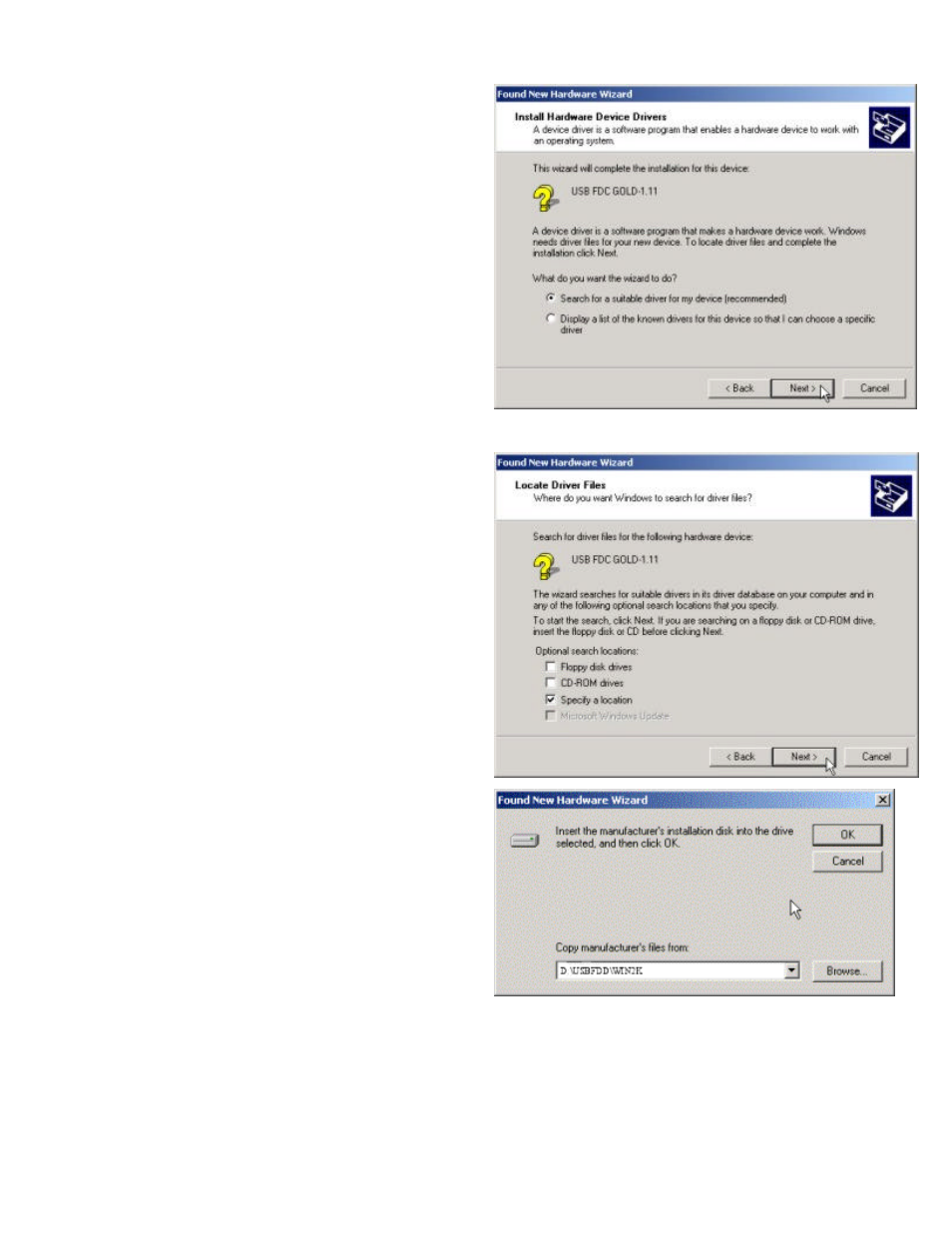
5.
Insert the USB Floppy Device Driver CD into the PC's CD-ROM drive.
6.
Click to "Specify a location" and click the "Next"
button. "D:\WIN98" as the location of the driver
software, then click the "Next" button, D: is the drive
letter of your PC's
7.
"D:\USBFDD\ WIN2K' as the location of the driver
software, then click the "OK" button. D: is the drive
letter of your PC's CD-ROM which contains the device
driver CD disk.
8.
Windows will note you that Windows is ready to
install driver, Click the "Next" button to continue.
Advertising