Auto cook menu – Baumatic BMMI170SS User Manual
Page 11
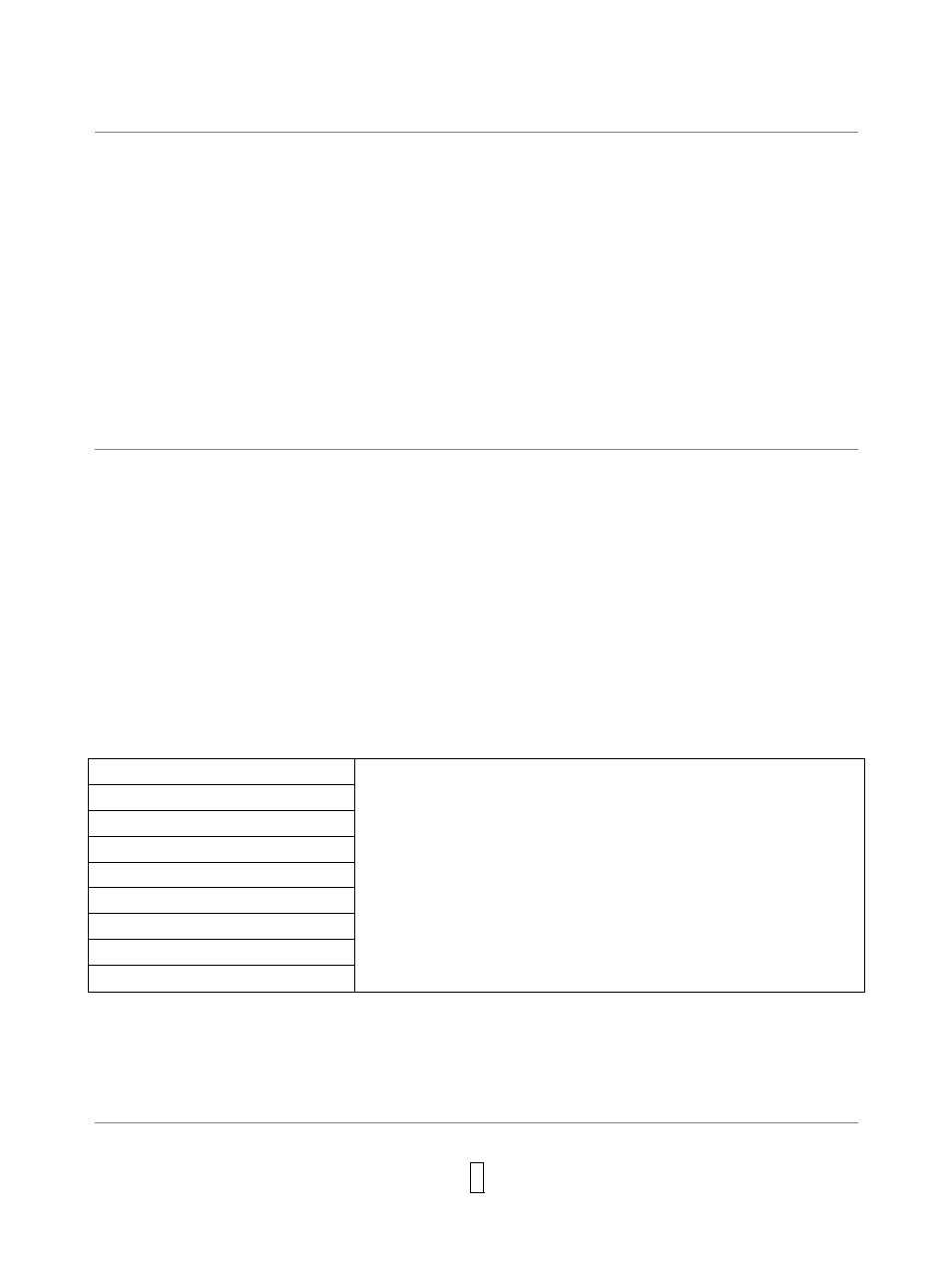
M
ULTI
-
STAGE COOKING
Your oven can be programmed for up to 2 automatic cooking sequences.
Suppose you want to set the following cooking program.
Microwave Cooking
↓
Microwave Cooking (with lower cooking power)
1. Input Microwave Cooking program.
2. Press MULTI STAGE COOKING button once.
3. Input another stage of Microwave Cooking program (with lower cooking power).
4. Press
START/QUICK
START.
A
UTO
C
OOK
For the following cooking mode, it is not necessary to program the duration and the cooking power. It is
sufficient to indicate the type of food that you wish to cook as well as the weight of this food. In order to do
this, press the AUTO COOK button to select a category of food/cooking mode. Then turn the
TIME/WEIGHT dial to indicate weight of food to be cooked. The oven begins cooking once the
START/QUICK START button is engaged.
For some programmes, in the middle of cooking time, the cooking programmer pauses and beeps to
remind you to open the door and check its progress and turn the food over; To resume cooking, just close
the door, and press START/QUICK START the oven will cook for the remaining time.
For example, to cook 400g of Seafood:
1. Press AUTO COOK repeatedly (6 times) to select corresponding food code.
2. Rotate the WEIGHT/TIME dial to indicate a weight of 400g.
3. Press the START/QUICK START button.
Auto Cook Menu
Food/cooking mode
01. Milk/Coffee (200ml/amount)
02. Rice (g)
03. Spaghetti (g)
04. Potatoes (230g/amount)
05. Auto Reheat(g)
06. Fish (g)
07. Pizza(g)
08. Popcorn (100g)
NOTE: The result of auto cook depends on factors such as
fluctuation of voltage, the shape and size of food, your personal
preference and even how well you happen to place food in the oven.
For milk/coffee, potato, parameters are not food weight but number
of servings (as indicated).
For popcorn, there is only one option.
For spaghetti and rice, add boiling water before cooking.
9