Sd memory card, Usb connection cable, Unit bracket – Becker TRAFFIC ASSIST Z200 User Manual
Page 11: The traffic assist
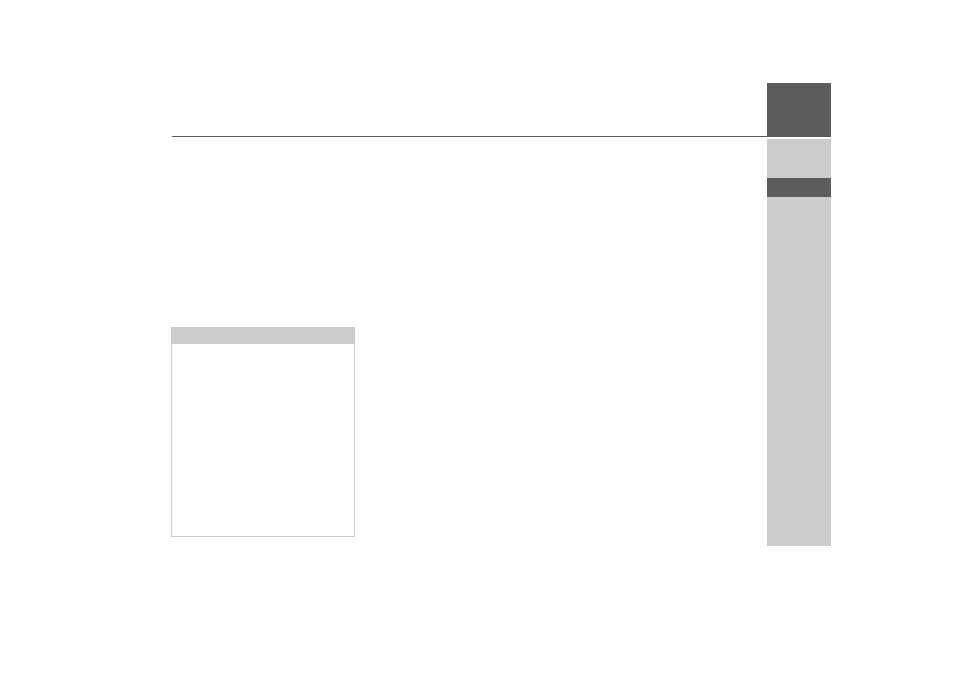
11
THE TRAFFIC ASSIST
>>>
> D
> GB
> F
> I
> E
> P
> NL
> DK
> S
> N
> FIN
> TR
> GR
> PL
> CZ
> H
> SK
SD memory card
A memory card is used as a storage medi-
um for road maps, music tracks and imag-
es.
The memory card provided has a storage
capacity of 2 GB which is sufficient for al-
most the entire European map set. The
Traffic Assist does not support larger
memory cards. If you wish to listen to
music or view pictures/videos using the
Traffic Assist, they must be stored on a
separate card or a USB storage medium
(not included in the scope of delivery).
When not in the unit, the memory card
must be stored in a protected dry place
away from direct sunlight in the packag-
ing supplied. Avoid touching or dirtying
the contact strip.
You will find more details about the mem-
ory card under:
• "Technical Data" on page 113
USB connection cable
The USB connection cable can be used to
connect the unit to a standard personal
computer by means of the USB port.
However, to use the data on the PC, you
will first have to install the free "Active
Sync" software from Microsoft
®
.
Unit bracket
The Traffic Assist can be mounted in the
vehicle using the unit bracket.
Notes:
The map set requires almost the entire
memory capacity.
If you intend to listen to music, look at
pictures or watch videos on the Traffic
Assist. We recommend that you store the
relevant data on a separate memory card
(not included in scope of delivery).
If you wish to listen to music using the
Traffic Assist while navigation is
underway, it must be stored on the
supplied memory card or a USB storage
medium. The Traffic Assist does not
support the changing of memory cards
during navigation.