Switching the traffic assist pro on/off, Switching on, Switching off – Becker EDITION TRAFFIC ASSIST PRO 7929 TMC User Manual
Page 22: General operations
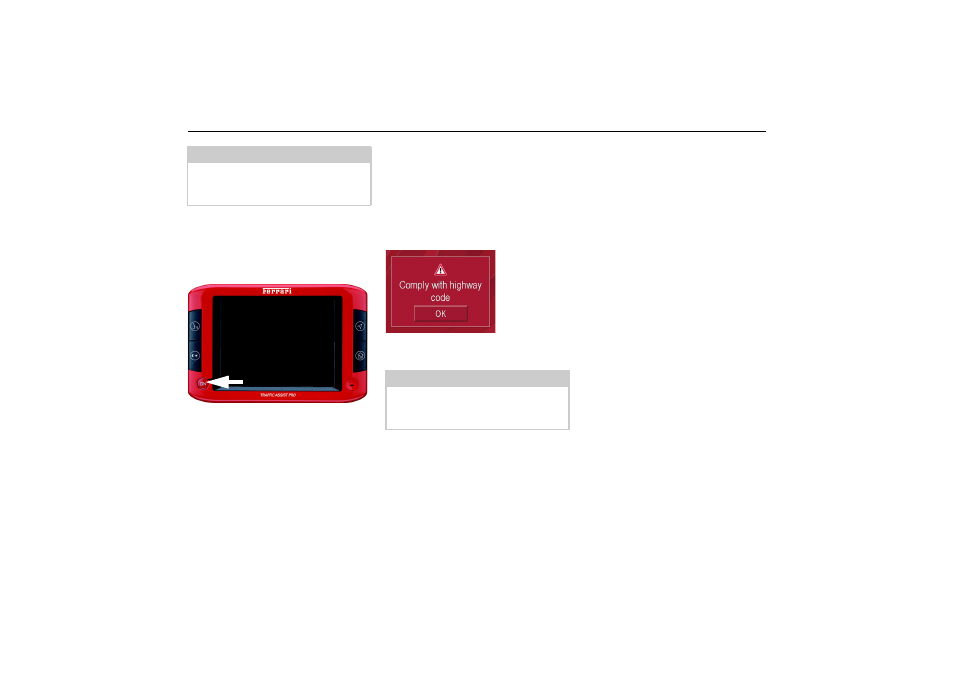
22
General operations
Switching the Traffic Assist Pro
on/off
The unit is switched on and off using the
back key.
Switching on
X
Press the BACK button.
The unit is switched on. The following
prompt appears on the touch screen:
Comply with highway code
The following question appears shortly
thereafter:
Comply with highway code
X
If you agree with this request, press
the
OK key.
Switching off
You can switch the unit off at any time.
If necessary, new destinations should
first be saved.
X
Press the back key for a few seconds.
The unit switches off.
X
Switch the On/Off switch to Off for fi-
nal deactivation of the unit.
Note:
The TMC only functions in
combination with a power supply from
the TMC receiver.
5014
Note:
The Traffic Assists may only be used in
accordance with the applicable national
road traffic act!
5002