Access to the pci-/ pcie plug-in card slots – BECKHOFF CP62xx-xxxx-0030 User Manual
Page 11
Advertising
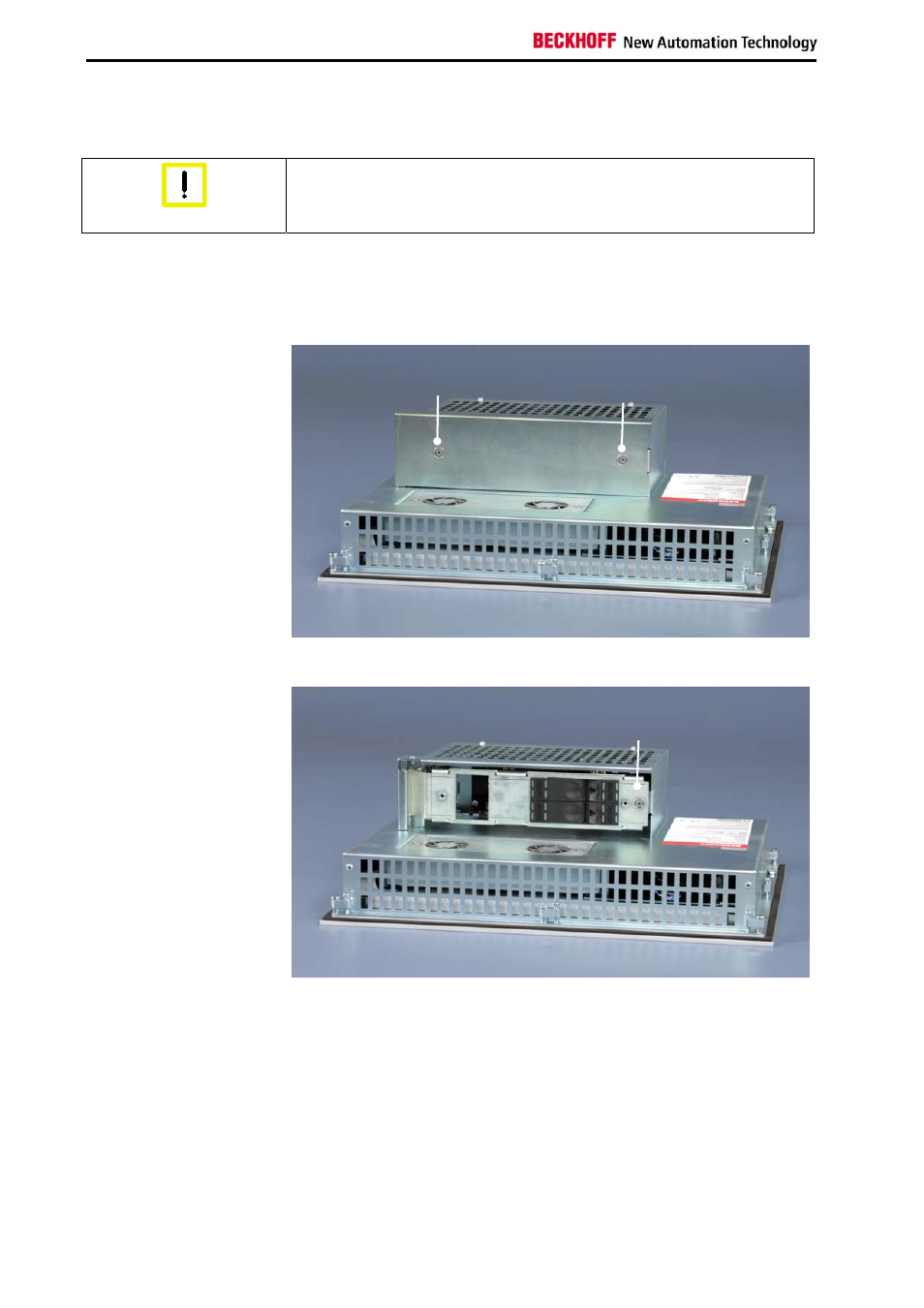
Product Description
Access to the PCI-/ PCIe plug-in card slots
Switch off power supply
Attention
When components are being fitted or removed, the supply voltage must
be switched off.
Access to the plug-in card
slots
The PCI-/ PCIe plug-in card slots are located in a slot box at the rear side
of the Industrial PC.
For mounting the plug-in cards first solve the cross-head screws (1)
and (2). The cover (3) can now be removed.
After solving the cross-head screw (4), the card-holder can be removed
and allows access to the plug-in cards.
Card-holder
1
2
3
4
10
CP62xx-xxxx-0030/-0035/-0040
Advertising
This manual is related to the following products: