Connecting the battery pack, Pin assignment of the connector, 3 connecting the battery pack – BECKHOFF C9900-U332-0010 User Manual
Page 13: 1 pin assignment of the connector
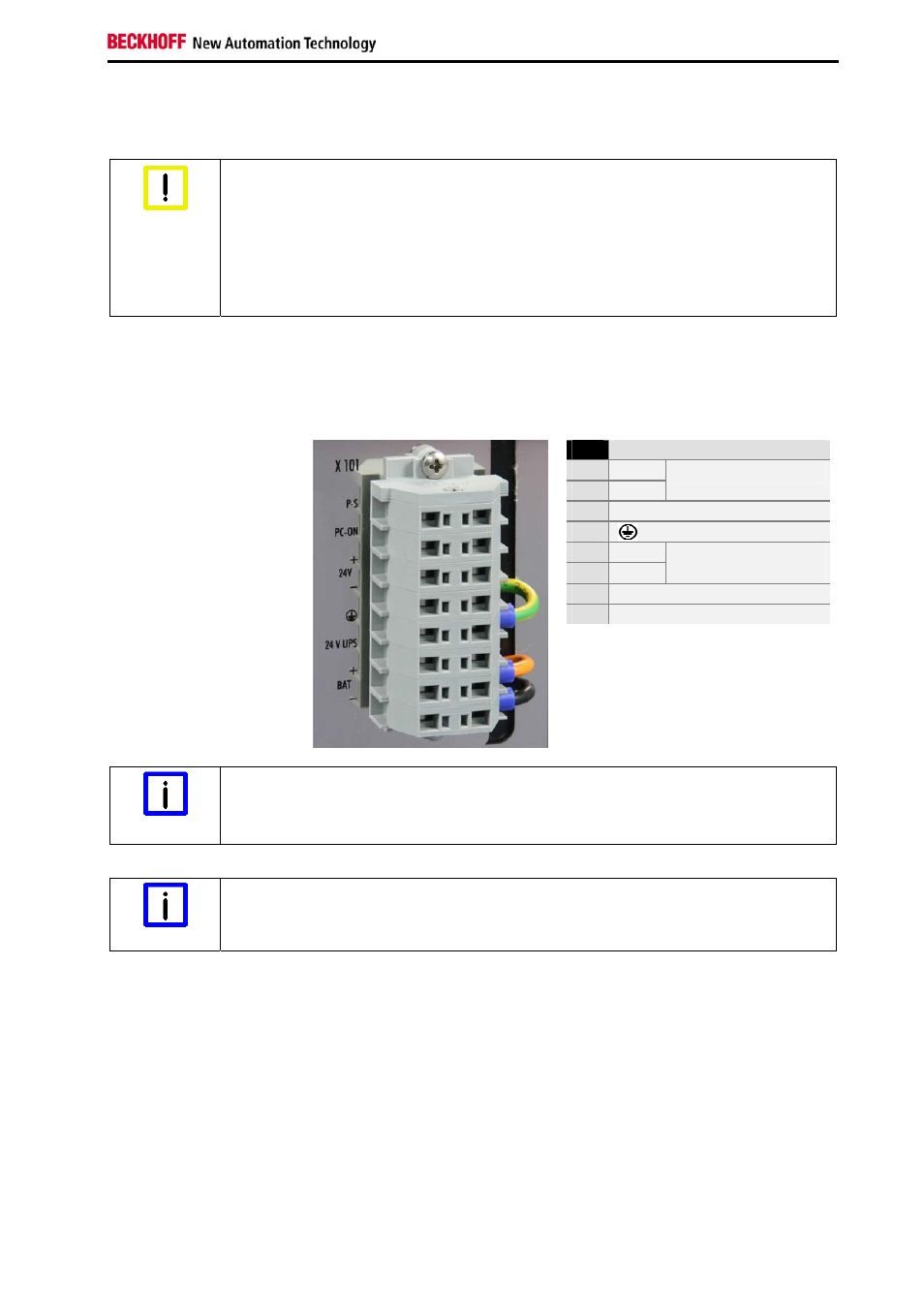
Installation
3.3 Connecting the Battery Pack
Connecting cables
Attention
Please read the documentation for the external devices prior to connecting them!
During thunderstorms, plug connector must neither be inserted nor removed!
Disconnect the devices from the power supply!
When disconnecting a plug connector, always handle it at the plug. Do not pull the
cable!
3.3.1 Pin assignment of the Connector
The 8-pin terminal strip (X101) shown in the photograph is mounted on the battery pack housing for
connecting the pack with the power supply unit of the Industrial PC.
Connection terminal strip at
the battery pack
Pin
Function
1
-
2
+
BAT
3
UPS+ (Output)
4
5
-
6
+
24 V DC
Power Supply
7
PC_ON
8
Power-Status
Loop through the cables
Note
Only the functions BAT+, BAT- and protective ground are directly wired with the battery
pack. The other terminals can be used for looping through the cable set.
Conductive cross-section
Note
The connector is specified for 16 A and can lift conductive cross-sections until 1.5 mm
2
.
C9900-U332-0010
11