Dip switch 2 (sw2) – BECKHOFF CU8810-0000 User Manual
Page 13
Advertising
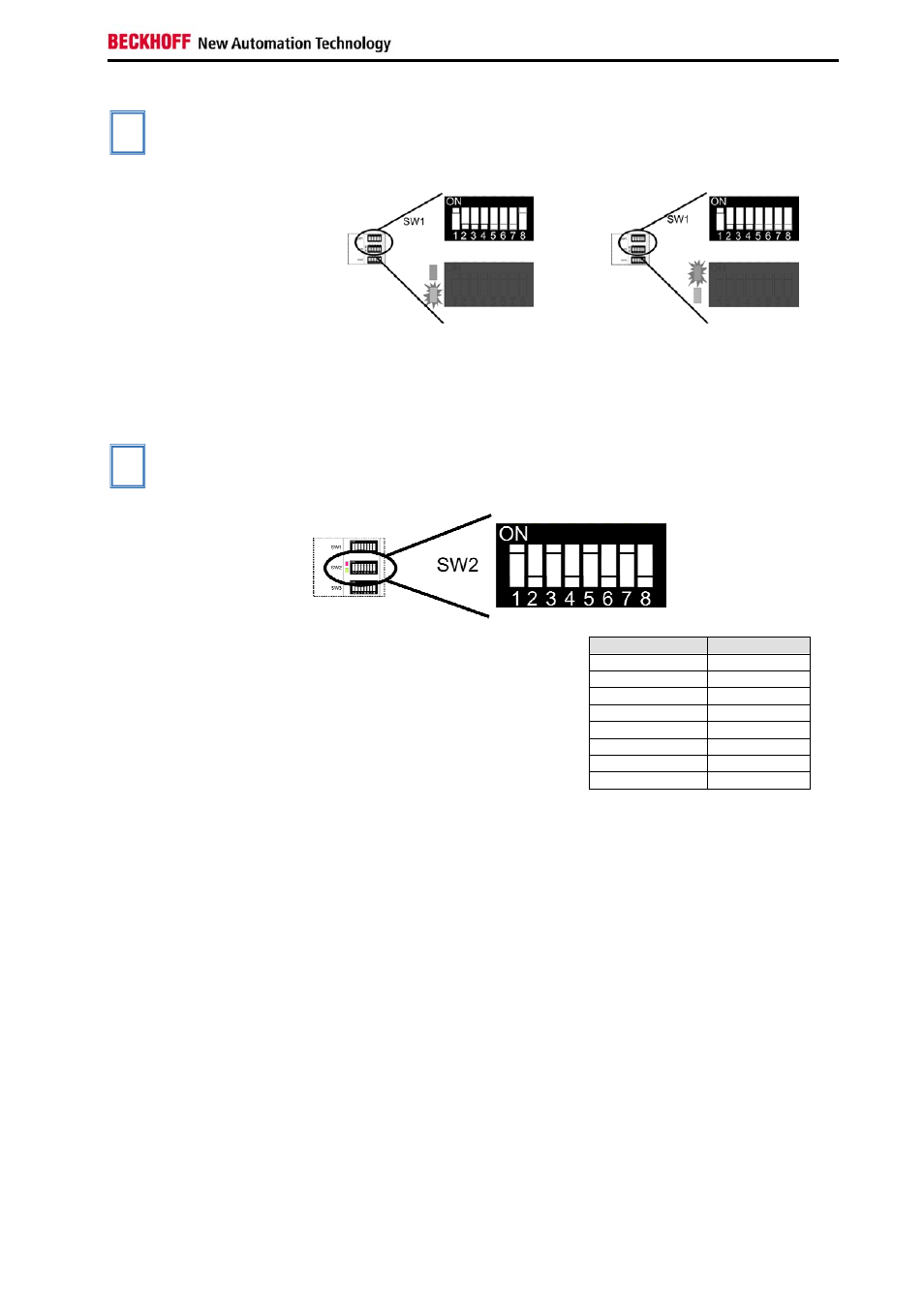
Operating Instructions
i
Note
The DDC-channel of one DVI Output Port must not be mapped to both
DVI Input Ports. If there is no collision the green LED lights up. If there is a
collision the red LED lights up and the user has to change the DDC-
channel settings.
o.k. collision
DIP Switch 2 (SW2)
DIP Switch 2 (SW2)
This DIP switch block configures the signal parameters for
DVI Output Ports.
i
Note
These switches are set as default from factory and should not be changed.
The default settings are:
Switch
Setting
1 on
2 off
3 on
4 off
5 on
6 off
7 on
8 off
CU8810-0000
11
Advertising