Installation of the digital encoder card, Error messages related to the encoder option card – BECKHOFF AX572x User Manual
Page 2
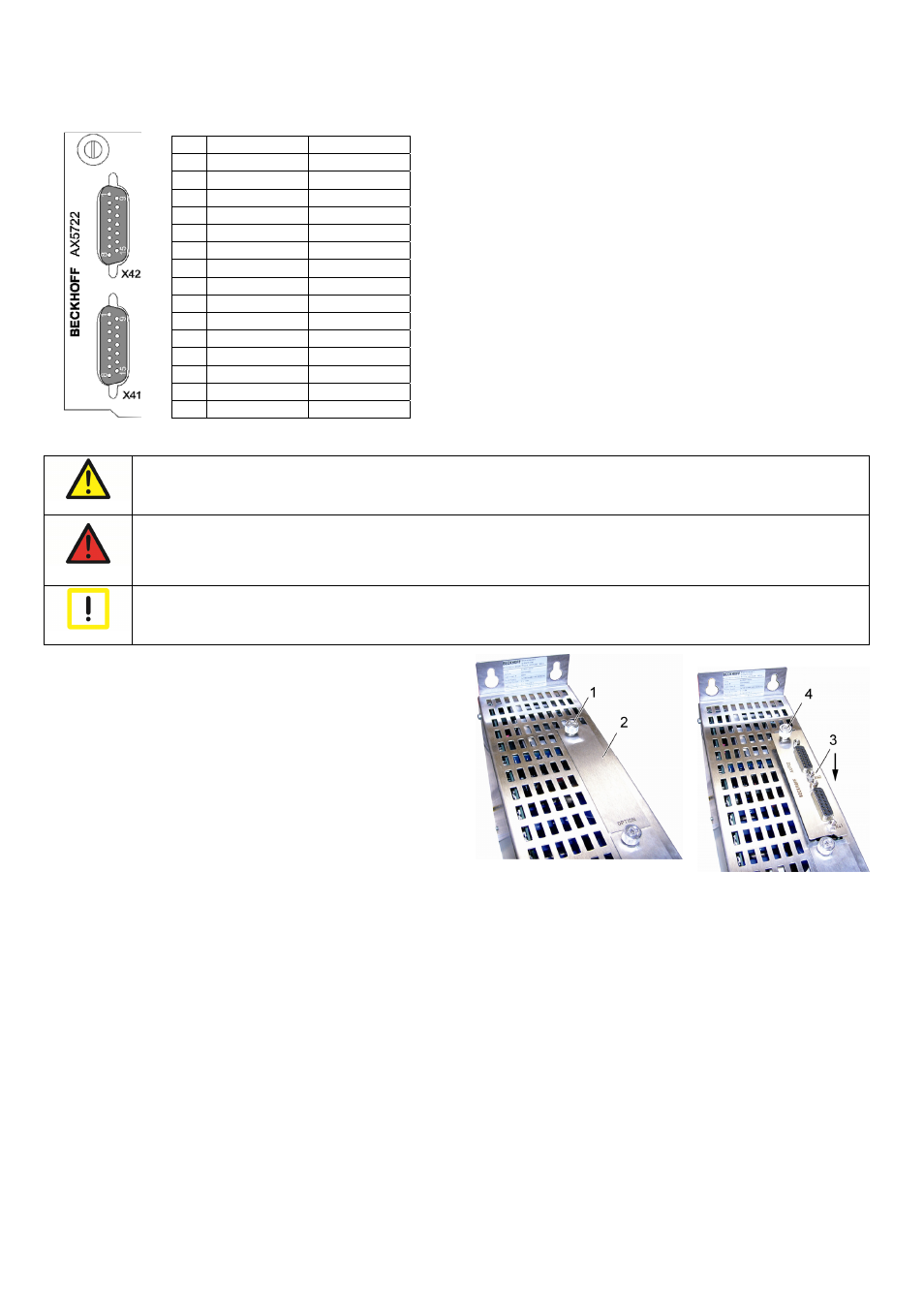
Seite 2/2
Technical data
Max. single turn resolution: 32 bit
Overview of sockets X41 (channel A) und X42 (channel B)
Pin Endat
2.2
BiSS
C
1 n.c
n.c
2 GND
GND
3 n.c
n.c
4
5V+ ±10%
5V+ ±10%
5 Data+
Data+
6
12 V
12 V
7 n.c
n.c
8 CLK+
CLK+
9 n.c.
n.c.
10
GND sense
GND sense
11 n.c.
n.c.
12
5V sense ±10% 5V sense ±10%
13 Data-
Data-
14 n.c.
n.c.
15 CLK-
CLK-
Installation of the digital encoder card
CAUTION
Caution – Do not work on live equipment!
Disconnect the equipment at all poles from live parts and secure it against being switched on again, so that there is no possibility of
uncontrolled movements of the equipment occurring.
DANGER
Caution – Danger of death!
Even when the AX5000 is disconnected from the mains voltage, dangerous voltage continues to be present at the "X02" terminals of
the DC link: AX5101-AX5125 and AX52xx = 5 min., AX5140 = 15 min. and AX5160 – AX5193 = 30 min.. Never touch the terminals
within this period.
Attention
Destruction of the digital encoder card through electrostatic charging!
The digital encoder card is an ESD-sensitive component. Follow the usual ESD safety procedures when handling the card (anti-
static wrist straps, earthing of the relevant components, etc.).
− Fully release the bolt (1).
− Remove the panel (2).
− Carefully insert the digital card (3) into the opening in the direction of
the arrow. The slot has guides for the card on the short sides. Ensure
that the card is inserted into these guides.
− Tighten the bolt (4).
Error messages related to the Encoder Option Card
F870 “Encoder not ready” – execute the RESET command (S-0-0099)
F872 “Error flag active” – status changes to “Safe op”. Restart required
F873 „Get position timeout“ – status changes to “Safe op”. Restart required
F874 „ Crc memory error – execute the RESET command (S-0-0099)
F875 „No EnDat 2.2 encoder connected“ – execute the RESET command (S-0-0099)
F876 „UART Error“ – execute the RESET command (S-0-0099)
F877 „Out of memory“ – execute the RESET command (S-0-0099)
F879 „Calibration error“ – execute the RESET command (S-0-0099)
F87A „AX572x power supply error“ – execute the RESET command (S-0-0099)
F87C „AX572x protocol not supported“ – execute the RESET command (S-0-0099)
F87D „AX572x wrong parameter“ – execute the RESET command (S-0-0099)
Copyright
© Beckhoff Automation GmbH
The reproduction, distribution and utilization of this document as well as the communication of its contents to others without express authorization
are prohibited.
Offenders will be held liable for the payment of damages. All rights reserved in the event of the grant of a patent, utility model or design.
Scope of supply
The scope of supply includes the following components:
High Resolution Digital encoder card AX572x, technical documentation and packaging
If one of the components is damaged please notify the logistics company and Beckhoff Automation GmbH immediately.