Initial setup procedure of thermoglaze model tg25 – Belshaw Adamatic TG25 Thermoglaze User Manual
Page 31
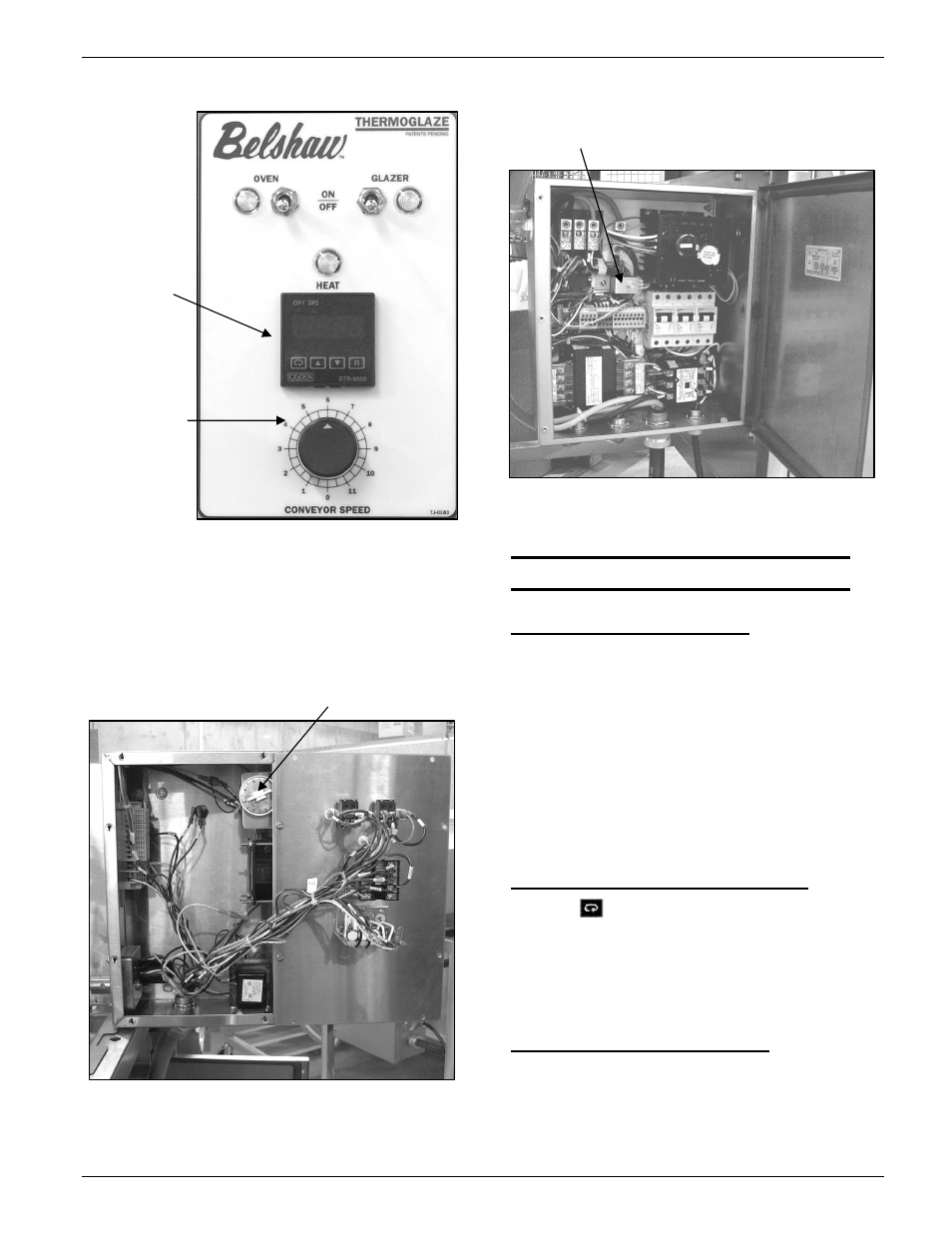
Belshaw Bros., Inc.
• www.belshaw.com • Phone 206-322-5474 • Fax 206-322-5425
Thermoglaze 25 TS
MN-1728EN
7
Figure 3-4. Control Panel View.
The Thermoglaze system consists of a
Thermoglaze unit and the Thermolizer. They are
placed in unison in the area located for the
production of donuts.
Radiant Heat Adjustment
Figure 3-5. Control Box.
Glaze Speed Adjustment
Figure 3-6. Electrical Panel.
Initial Setup Procedure of
Thermoglaze Model TG25
TG-25 Factory Settings
1. Convection Heat: 400
°F Digital Controller,
see Figure 3-4
2. Radiant Heat: 6.0 Infinite Controller See
Figure 3-5
3. Conveyor: 7.5 at 90 seconds
4. Glazer: 60% This adjustment needs to be
made according to the thickness of your
glaze. See Figure 3-6
Convection Heat Adjustment
Push the
button on the digital controller,
“SP1” will light up. This is the set point. Push
the up and down arrows to adjust the convection
heat set point. See Figure 3-4. Push “R” button
to return to operational mode.
Radiant Heat Adjustment
Disconnect the TG25 from power before
removing any access covers. This procedure
should be performed only by a qualified service
Convection
Heat
Adjustment
Speed
Control
Adjustment