Fitting cover plate, Cartridge change and cleaning – Blu Bathworks TSP431 User Manual
Page 4
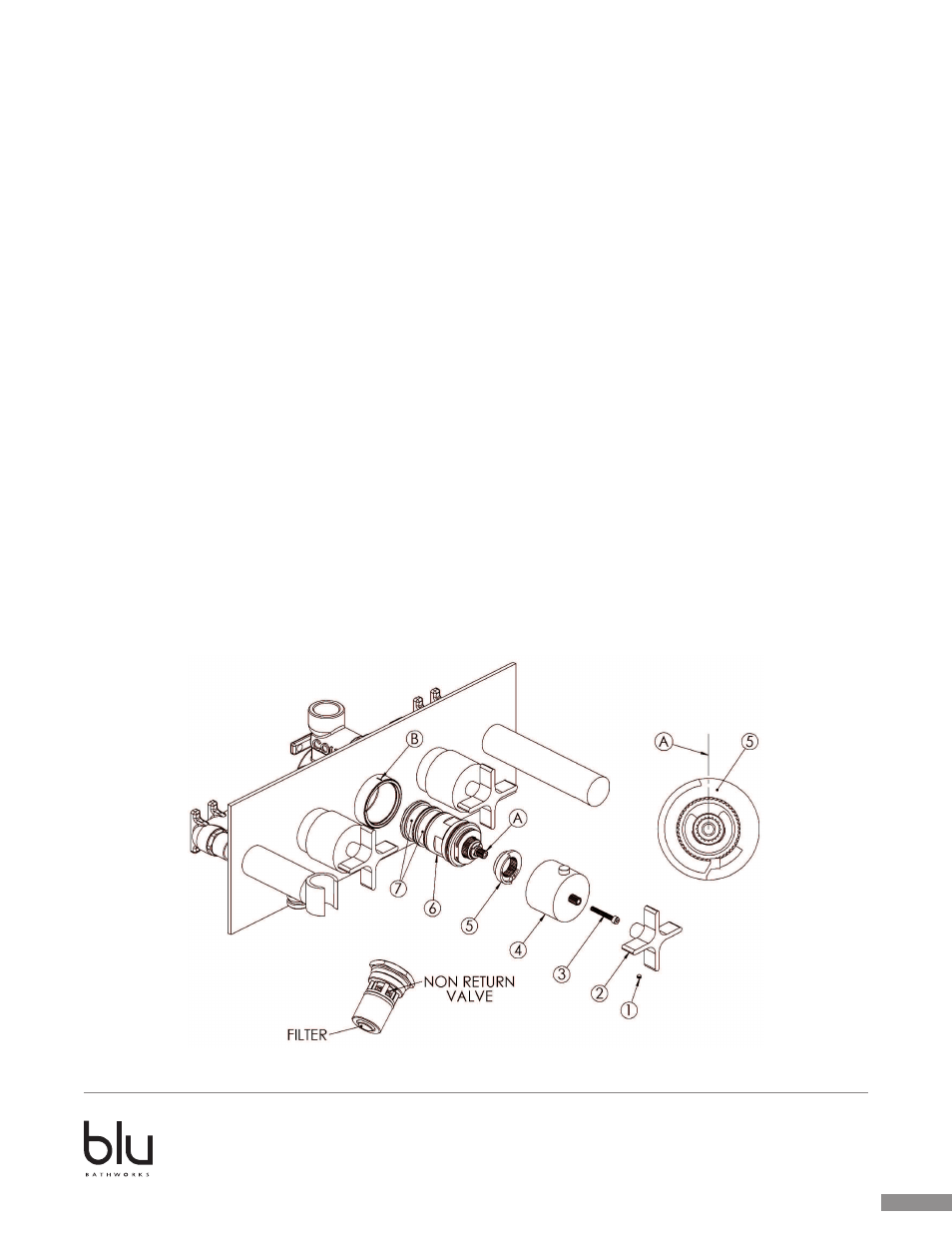
2
1 866 907 0122 blubathworks.com
2013-07
®
FITTING COVER PLATE
• Remove the protection from the mixer.
• Place the seal to the plate.
• Push cover plate over temperature body.
• When in position, fit chromed adaptors against cover plate and on/off controls and secure with screws.
• Fit the temperature control and secure with screw.
• Fit the cap on all the controls.
• Check that temperature is at max. 43°C/109°F before shower is used.
CARTRIDGE CHANGE AND CLEANING
Through years of use, impurities and limescale could restrict the flow of water through the filters of the cartridge.
To clean it, follow the instruction below:
• Shut off water supply to both inlets
• Remove the grub screw (1), remove the handle (2), remove the screw (3) remove the chromed adaptor (4)
and plastic stop ring (5).
• Unscrew cartridge (6) using 30 mm spanner. Wash filters (7) under running water or leave to soak in vinegar
or de-scaling agent.
• Before re-assembling cartridge (6) clean its housing with wet cloth and grease “O” rings on cartridge.
• Re-assembling cartridge (6) into body.
• Re-fit plastic stop ring (5) according to the drawing, turn spindle (A) until you reach required temperature
38°C/100°F.
• Re-fit temperature control chromed adaptor (4). Test that maximum temperature is set at 43°C/109°F.
• Re-fit the screw (3) the handle (2) and the grub screw (1).