Cleaning and maintenance, Battery replacement, 0 cleaning and maintenance – Bluelab Truncheon Meter User Manual
Page 3: 0 battery replacement, English
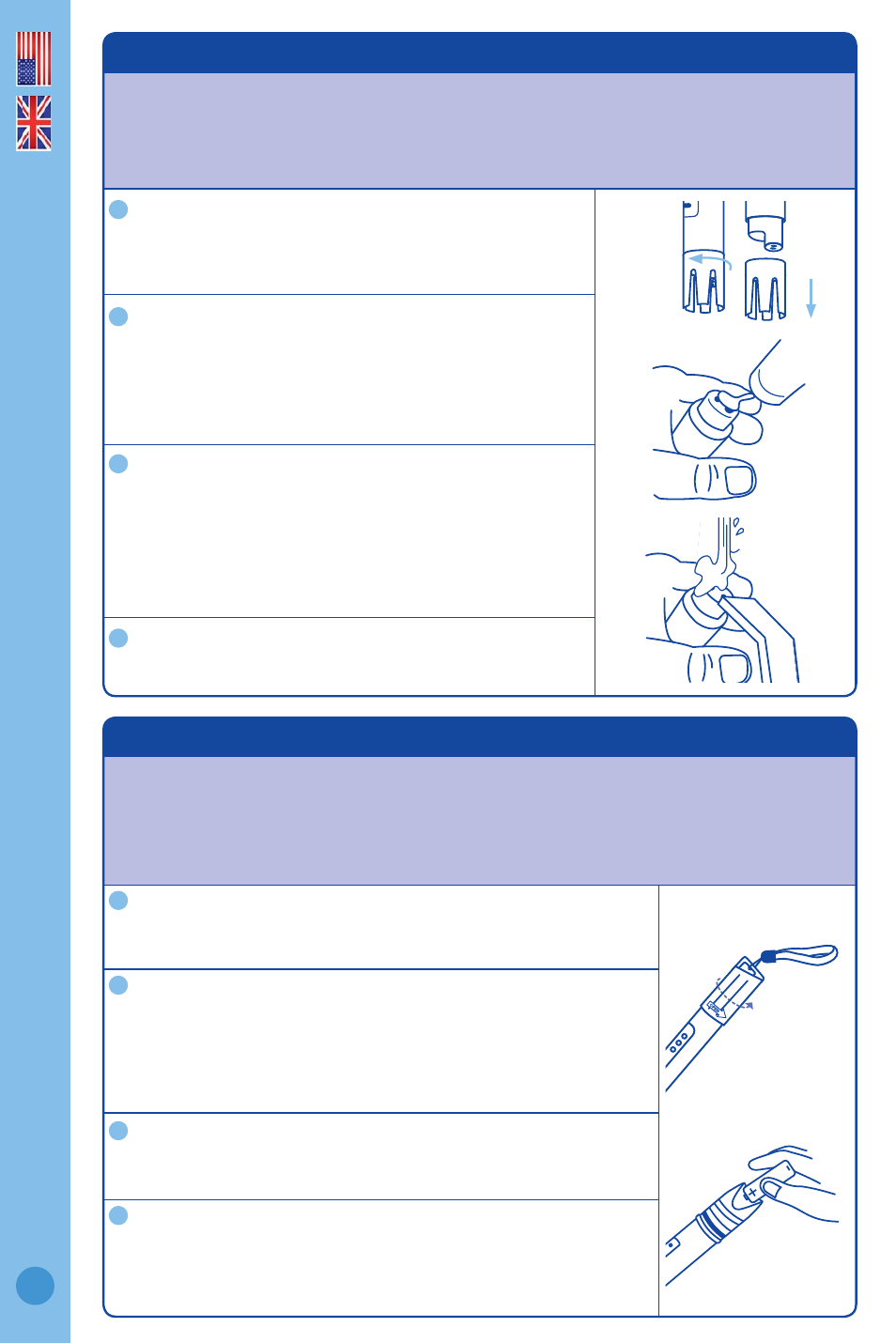
2.0 Cleaning and maintenance
Cleaning the Truncheon Meter probe frequently ensures accurate readings.
Clean the probe with a liquid scourer cream used in home bathrooms and
kitchens such as ‘Jif’, ‘Liquid Vim’, ‘Soft Scrub’, ‘Cif’, or ‘Viss’. Never use scented
varieties of cleaner as they affect the probe functions.
Remove shroud
Twist the shroud 90 degrees and then remove the
shroud.
Clean probe face
Place one or two drops of unscented liquid scourer,
such as ‘Jif’, ‘Liquid Vim’, ‘Soft Scrub’, ‘Cif, or ‘Viss’
on the probe face. Rub probe face with your fi nger or
Bluelab Chamois fi rmly and vigorously to clean.
Rinse probe
Rinse off all traces of cleaner under running water
using the same fi nger or other side of Bluelab
Chamois. Check that the water forms a fi lm on the
probe face with no ‘beads’ of water. If beading is
present repeat the cleaning process.
Replace shroud
3.0 Battery replacement
The Truncheon Meter is powered with 3 x AA type standard or alkaline
batteries. Do not use rechargeable batteries. Do not mix brands of batteries.
Do not mix old with new. Do not put upside down. Follow these steps to replace
the batteries.
Remove old batteries
Unfasten battery cap and tip out old batteries.
Check for corrosion
Batteries that have been inside the unit for a long length
of time may corrode. Check battery contacts and batteries
for any sign of corrosion. Contacts should be cleaned fi rst if
corrosion is found before proceeding to step 3.
Fit new batteries
Insert the new batteries positive (+) end down into the body.
Replace battery cap
Refasten battery cap. There must be no space left between
the cap and body to ensure the unit remains 100%
waterproof.
English
3
1
2
3
4
1
2
3
4
Twist
R
emo
ve