Osd menu functions – Boland Communications d Series User Manual
Page 7
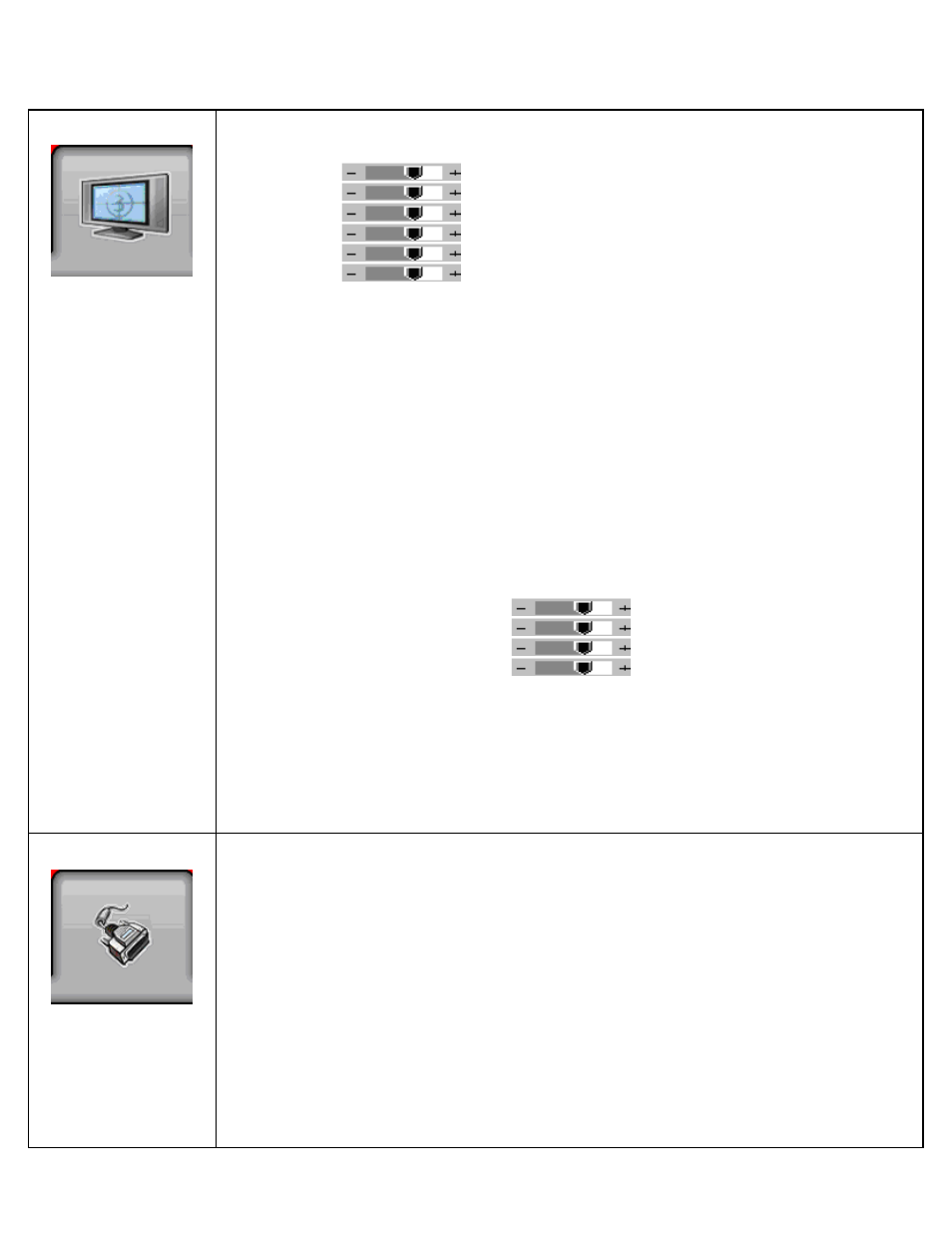
OSD Menu Functions
Note: Software updates may enhance these menu offerings.
Picture Menu
Note: ">" indicates a sub-menu (use > button to enter)
Brightness
brightness level (picture blacks level) (100 steps)
Contrast
contrast level (picture whites level) (100 steps)
Saturation*
colors saturation (100 steps)
Hue*
hue of colors (flesh tones) (100 steps)
Sharpness*
sharpness of picture (30 steps)
Volume†
volume of sound connected to monitor (100 steps)
NOTE: Monitor factory calibration settings are: 50 / 50 / 50 / 0 / 0.
Aspect Size >
Fill Screen :
Enable full screen expansion for lower resolution
Fill to Aspect Ratio: Enable fill screen expansion for lower resolution
image according to aspect ratio (height or width)
4:3 :
sizes image to 4:3 format
16:9 :
sizes image to 16:9 format
16:10 :
sizes image to 16:10 format
2.35:1 : sizes image to 2.35:1 ratio format
2:1 :
sizes image to 2:1 ratio format
1:1 :
displays the image in exact image resolution on the screen
without image expansion/reduction (pixel-for-pixel mode).
Custom Sizing* :
Normal
Underscan
Custom:
H Size
V Size
H Pan
V Pan
Blue Only >
ON/OFF:
Turns off the red and green channels for calibration of
display using test signal (SMPTE color bars or equivalent).
NOTE: This menu item not visible on monitors with a separate RGB-only Hot Key.
* Not displayed for all input signal types, appears only as appropriate
† Displays only if Audio Option (Opt 29) is factory installed
Input Select Menu
Push Menu button twice within 1/2 second to directly access this menu.
Note: only installed inputs for this monitor model are displayed, and only if enabled in the Setup
Menu under AUTO SOURCE SEEK.
HD/SD SDI 1
HD/SD SDI 2
VGA
DVI
HD Component
Composite 1
Composite 2
S-Video
PIP Source >
(
Inserted video for both Picture in Picture and Picture by Picture (PbP) modes)
OFF / HD/SD SDI 1 / HD/SD SDI 2 / VGA / DVI / HD Component / Composite 1 / Composite 2 / S-Video
V
IEW
P
ORT
Manual d series
6