String operators, Determining the type of a constant – BrightSign HD2000 BrightScript Reference Guide User Manual
Page 8
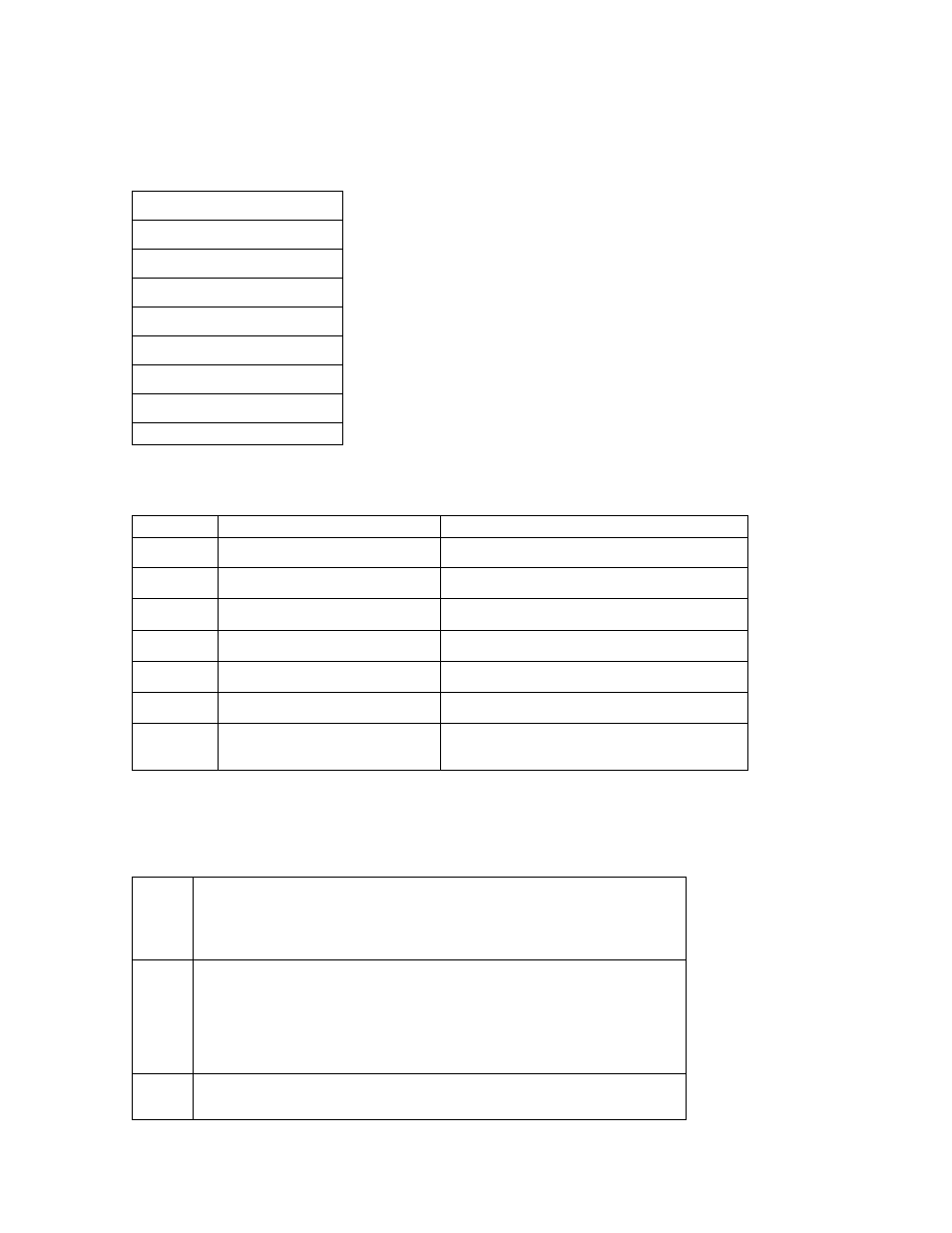
8
Exponentiation: A ^ B Negation: –X *, / (left to right) +, – (left to right) <, > , =, <=, >=, <> (left to right)
NOT AND OR .
( ) Parentheses
^
(Exponentiation)
– (Negation)
*, /
+, -
<, >, =
NOT
AND
OR
String Operators
Symbol
Meaning
Example
<
precedes alphabetically
"A" < "B"
>
follows alphabetically
"JOE" > "JIM"
=
equals
B$= "WIN"
<>
does not equal
IF A$<>B$ THEN PRINT A$
<=
precedes or equals
IF A$<=AZ$ PRINT "DONE"
>=
follows or equals
IF L1$>="SMITH" PRINT L1$
+
concatenate the two
strings
A$ = C$+C1$
A$ = "TRS-"+"80"
Determining the type of a constant
The following rules determine how a constant and typeOmatic variables are typed:
I.
If a constant contains 10 or more digits, or if D is used in the
exponent, that number is double precision. Adding a #
declaration character also forces a constant to be double
precision.
II.
If the number is not double-precision, and if it contains a decimal point , then
the number is float. If number is expressed in exponential
notation with E preceding the exponent, the number is float
III.
If neither I nor II is true of the constant, then it is an integer.