0 operation controls and functions – Broadata Communications LBC-HDBT-R-DG User Manual
Page 5
Advertising
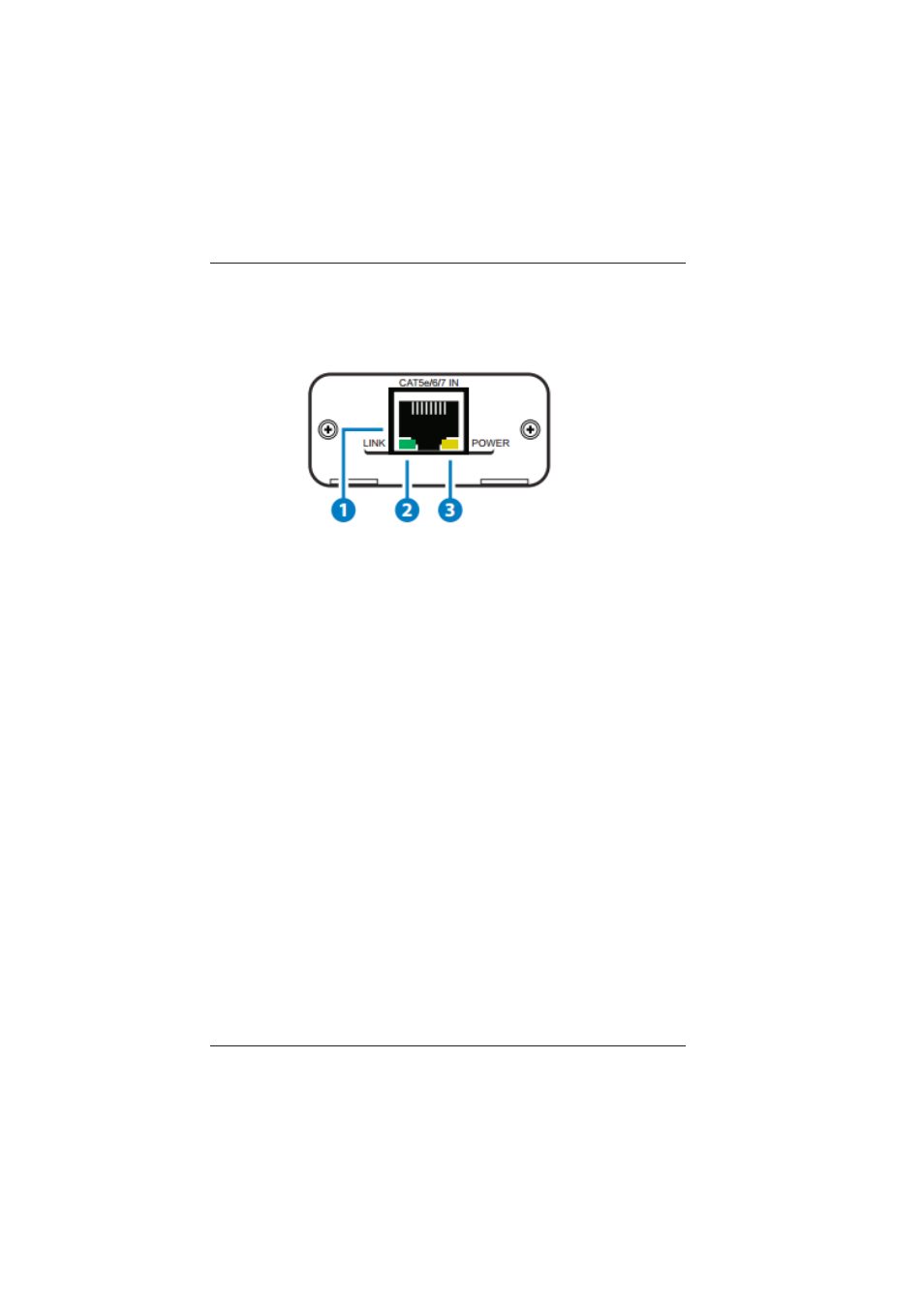
LBC-HDBT-R-DG User’s Manual
Link Bridge
TM
HDbaseT HDMI Receiver w/PoH
Broadata Technical Support, (800) 214-0222
6
2.0 OPERATION CONTROLS AND FUNCTIONS
2.1 Front Panel
1.
CAT5e/6/7 IN:
Connect to the transmitter unit with a Single CAT5e/6/7 cable
for transmission of all data signals over HDBaseT.
2.
LINK LED:
The yellow LED will illuminate when both the input and output
signals are connected through the Category cable.
3.
POWER LED:
The green LED will blink when the device is receiving a power
from the transmitter.
Advertising