Broadata Communications LBC-HDMI-R-SCL User Manual
Page 5
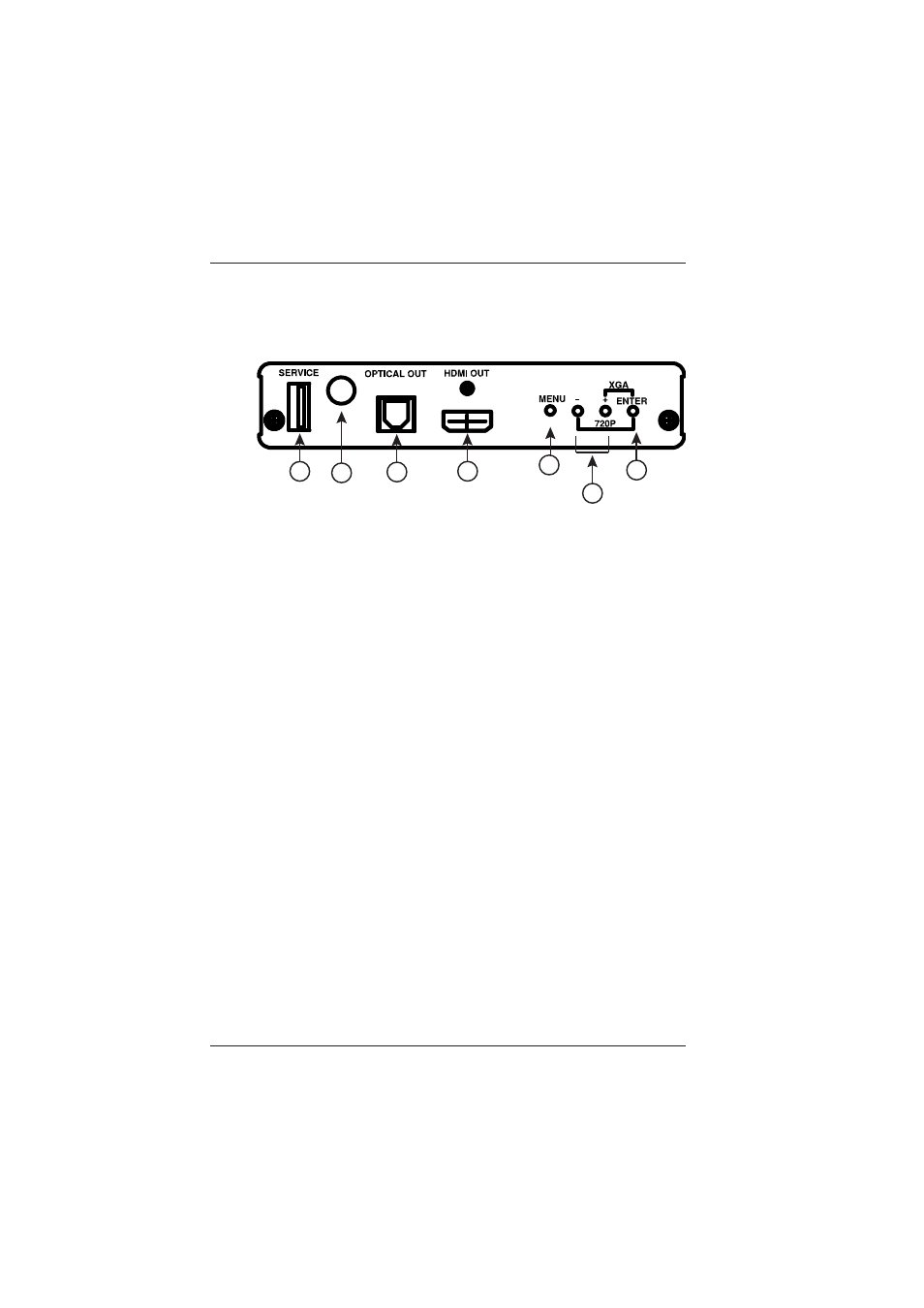
LBC-HDMI-R-SCL User’s Manual
Link Bridge
TM
HDMI Scaler System
Broadata Technical Support, (800) 214-0222
6
2.0 OPERATION CONTROLS AND FUNCTIONS
2.1 Front Panel
1.
SERVICE:
This port is reserved for firmware update only.
2.
IR:
IR Receiver window (accepts the remote control signal of this
device only).
3.
OPTICAL OUT:
Connect to an amplifier or active speaker with optical cable for
audio output.
4.
HDMI OUT:
This slot is to connect with HDMI TV/Monitor.
5.
MENU:
Press this button to enter into the OSD menu.
6.
+/- :
Press these buttons to scroll up and down through the OSD
menu.
7.
Enter:
Press this button to confirm the selection. Press this button
together with [–] key to switch output timing to 720p@60
instantly. Press this button together with [+] key to switch output
timing to XGA (1024x768) instantly.
1
2
3
4
5
6
7