Broadata Communications LBS-3232 User Manual
Page 11
Advertising
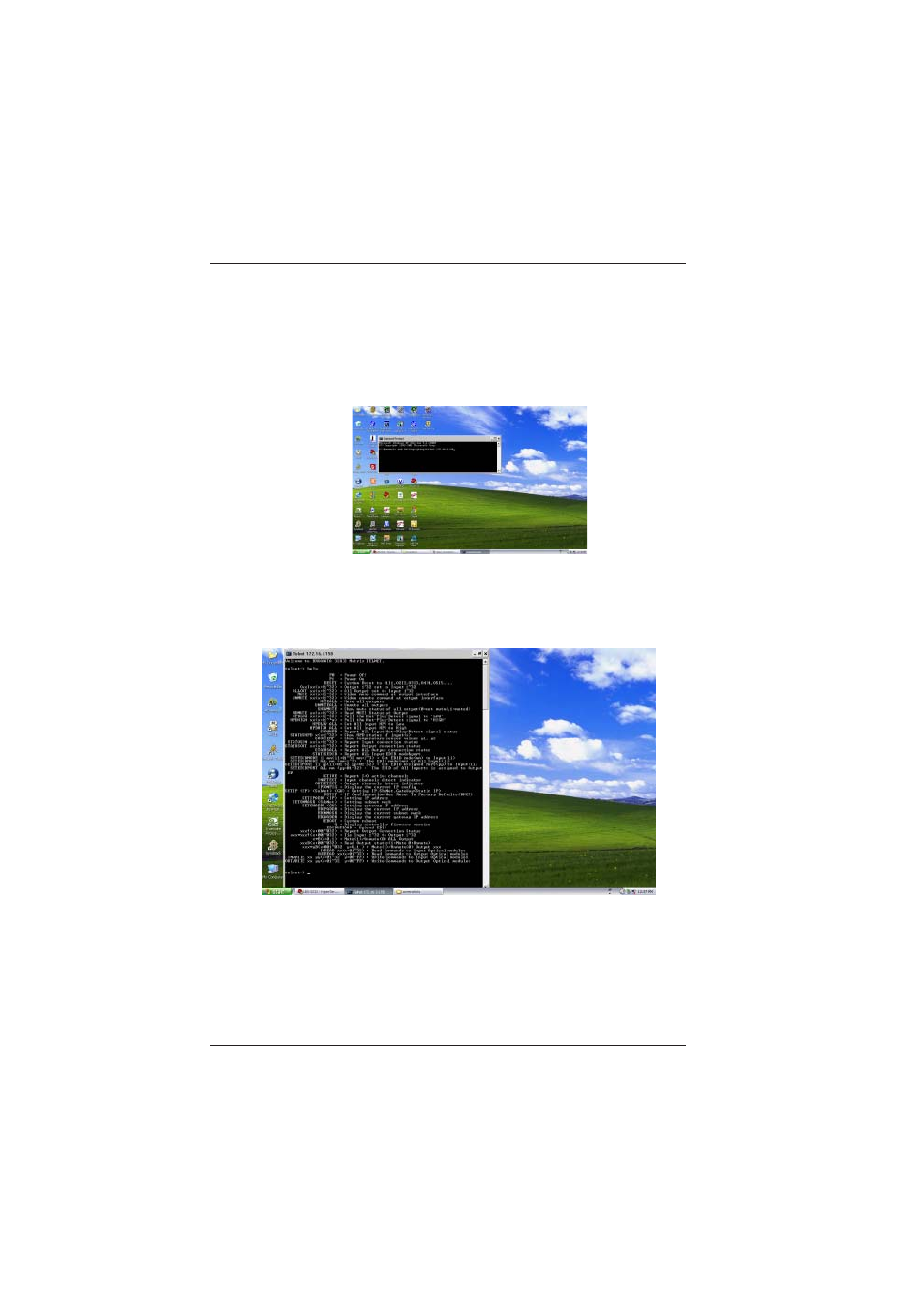
BCI LBS-32x32 User’s Manual
Link Bridge
TM
Universal 32x32 Optical/DVI/HDMI Matrix Switch
Broadata Technical Support, (800) 214-0222
12
Once in the command line interface (CLI) type “telnet”, the IP
address of the unit you wish to control, then hit enter.
Note: The IP address of the Matrix can be displayed on the
device’s LCD monitor by pressing the “Config” button twice,
then ENTER.
This will bring us into the device which we wish to control. Type
“HELP” to list the available commands.
Type “IPCONFIG” To show all IP configurations. To reset the IP,
type “RSTIP” and to use a set static IP, type “SETIP” (For a full
list of commands, see Appendix A).
Advertising