Broadata Communications 730E-R-OD User Manual
Page 8
Advertising
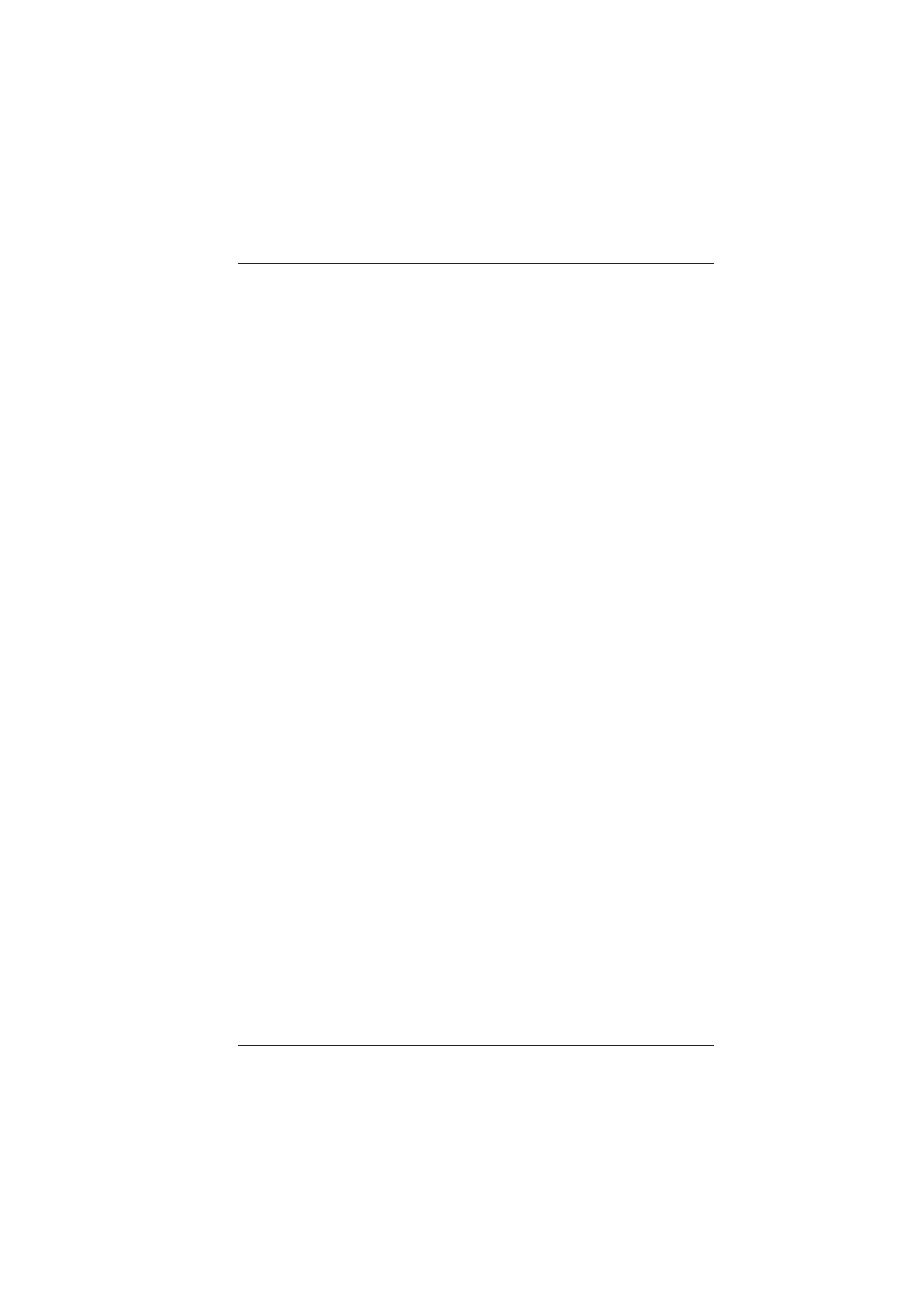
BCI 730E User’s Manual
Outdoor Optical CATV Node
Broadata Technical Support, [email protected]
9
5. Cable Connection
Connect the cables accordingly.
Important: all the input or output ports (not including the test
ports) not in use should be connected to 75
Ω
Ω
Ω
Ω
Ω resistance.
6. Optical Power Monitoring
Status lights are not lit when the input optical power is lower than
–8dBm. In this case, you should check the optical link, the SC/APC
connector and the output optical power of the transmitter.
When the optical input power is above +2dBm, status lights are all
lit green while +2dBm light is lit red. In this case, optical attenuators
should be used to reduce the input power.
Advertising