BSS Audio BLU-HIF Install Guide User Manual
Page 4
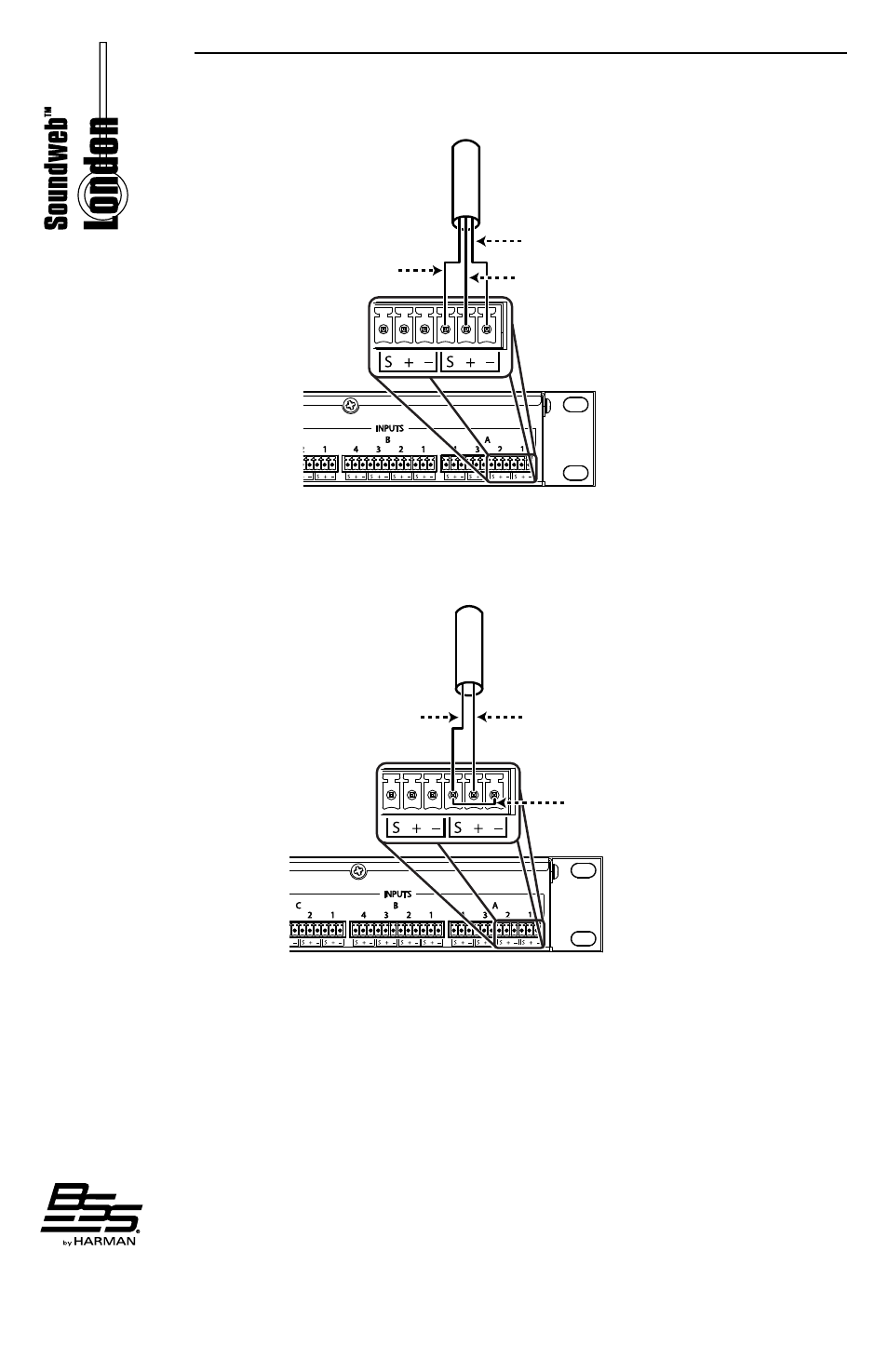
4
Balanced wiring - The convention for balanced wiring (2-core plus shield) is shown
here:
Unbalanced wiring - The convention for unbalanced wiring to the inputs (1-core plus
shield) is shown here:
Unbalanced cable
Shield
Hot
Link between
pins (S) and (-)
(optional for inputs)
Telephone Headset – RJ-22 Jack
The BLU-HIF features an RJ-22 jack for connection to the headset jack of a VoIP/digital
phone. See Figure 1 for a system connection diagram using the telephone headset
RJ-22 jack. The wiring configuration within the headset jack of a VoIP/digital phone
often differs, depending on the manufacturer. The BLU-HIF comes with two cables
whose 4P4C RJ-22 connectors are compatible with the two most common wiring
configurations found in the headset jack of VoIP/digital phones. See Figure 3 for the
BLU-HIF internal wiring diagram.
Caution: before connecting to the RJ-22 jack, ensure that the internal jumper is set
to the appropriate position. Do not connect to both Telephone Headset jacks (RJ-22
and 2.5mm) on the BLU-HIF simultaneously. Doing so risks damaging the connected
devices. By default, the BLU-HIF ships with the jumper set to the Telephone Headset
RJ-22 jack position. See Figure 5 for an internal jumper configuration diagram.
Balanced cable
Shield
Hot
Cold