Mechanical installation, Front panel led functions – BSS Audio sw3088 Install Guide User Manual
Page 3
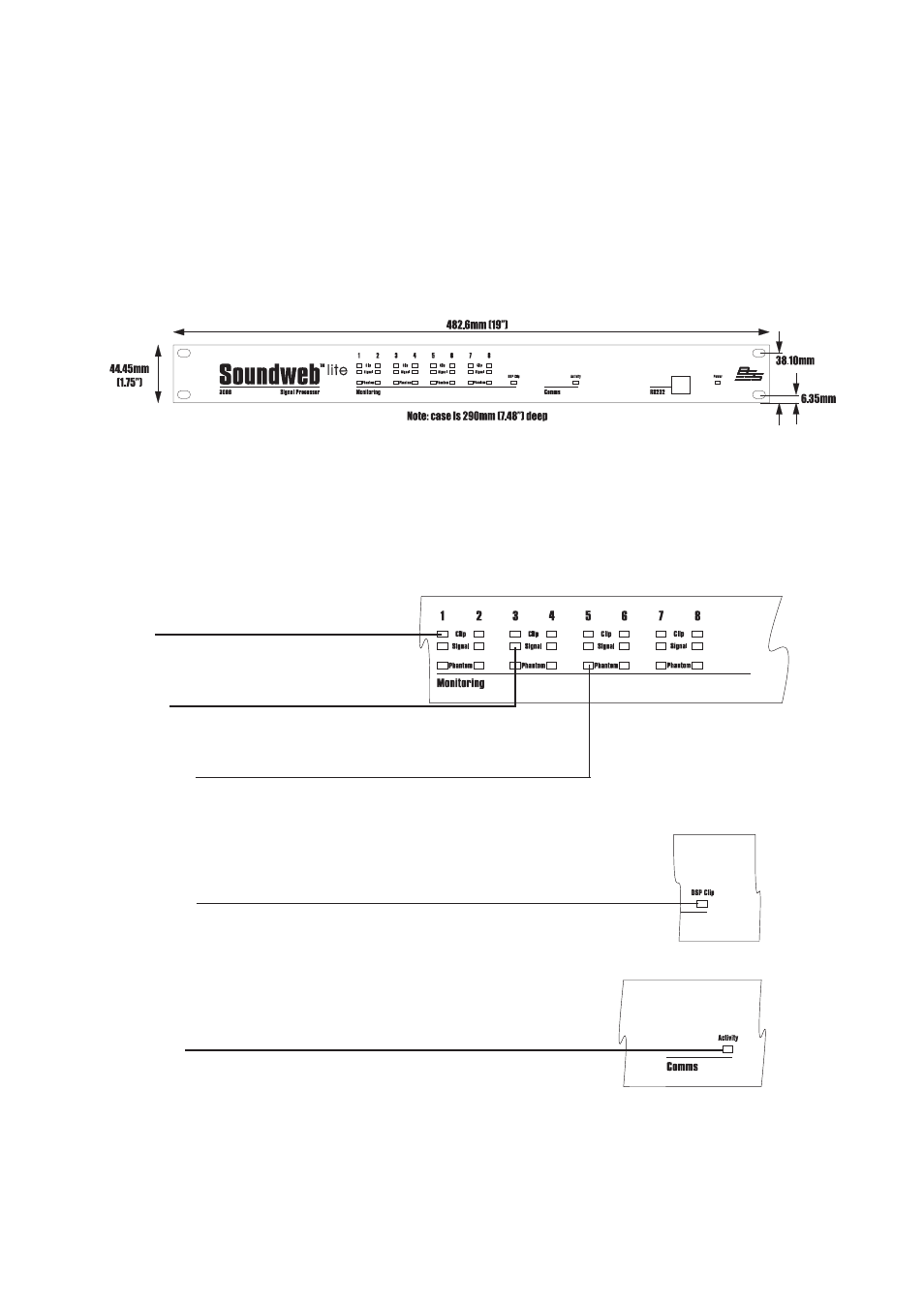
Soundweb 3088 Installation Guide
3
Mechanical Installation
If the unit is likely to undergo extreme vibration through extensive road trucking and
touring, it must be supported at the rear and/or sides to lessen the stress on the front
mounting flange. Use either a ready-built rack tray or mount the 3088 unit between other
units. Damage caused by insufficient support is not covered by the warranty.
To prevent cosmetic damage to the front panel finish, use protective plastic cups under the
rack mounting bolts.
Front Panel LED Functions
Input Monltorlng
Each channel has 3 LED indicators showing:
Clip
Illuminated = excessive signal level.
Signal
Illuminated = signal is present on this channel input.
Phantom
Illuminated = phantom power is active for this Mic channel.
Scrolling from right to left = recovery mode, the device's firmware
needs reloading.
DSP Clip
Illuminated = indicates that the processed signal is clipping internally.
Comms
Activity
Flashing Yellow =indicates data transfer. The flashing is not
regular, but is dependent on the rate of transfer.
Flashing Red = indicates bad data.