21 ......... digital readout calibration – BUG-O Systems Modular Drive System User Manual
Page 21
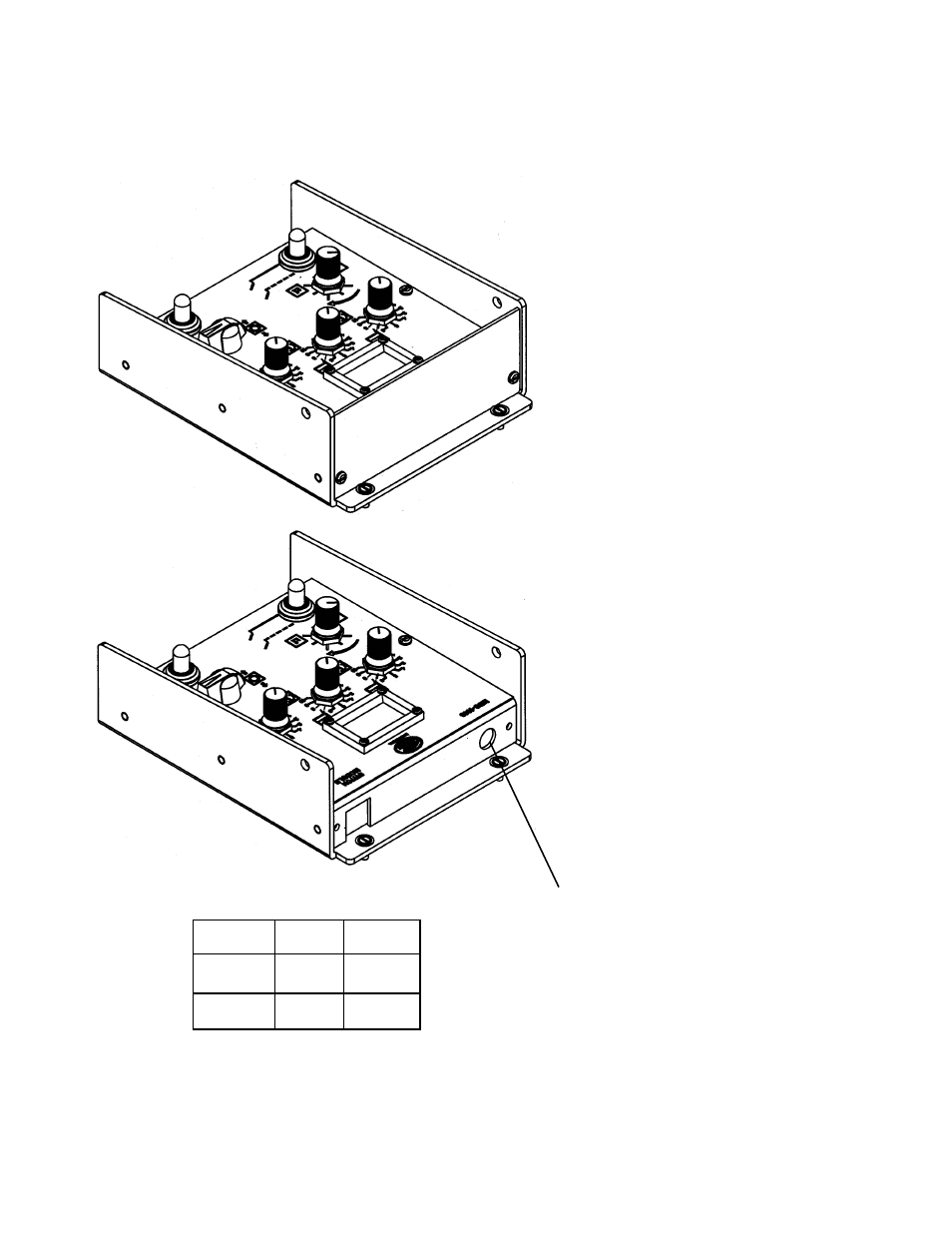
21
DIGITAL READOUT CALIBRATION
Internal Control Module adjustments enable the user to change between cm/min and in/min. The display can
also be recalibrated, if required, to give an accurate speed readout.
STEP 1: Remove endplate.
STEP 2: Set Switch 1 & 2:
STEP 4: Calculate the speed of the
machine by measuring
how far it moves in a
certain amount of time.
STEP 3: Apply power to the Modular Drive.
Maximize the tractor speed using
the Control Module front panel. Do
not change this speed for the rest
of the procedure.
STEP 5: Set the speed display to
the measured speed using
a small slotted screwdriver.
STEP 6: Verify accuracy of speed
display to actual speed
and repeat steps 4 & 5 as
needed.
STEP 7: Reinstall endplate.
SW 1 SW 2
in/min Down Down
cm/min Up Down