Campomatic RB2200 User Manual
Page 11
Advertising
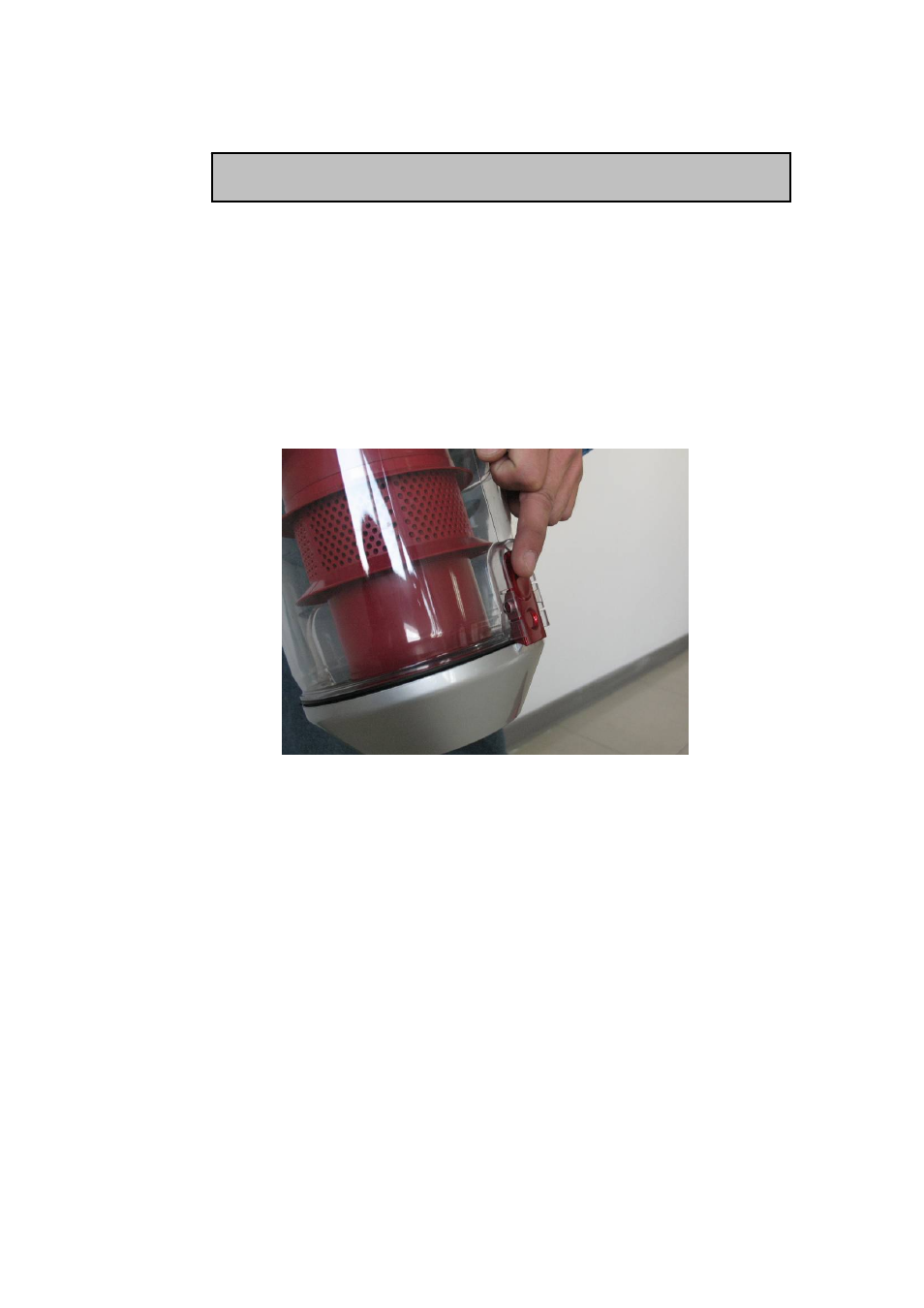
- 01 -
Empty dust container after every use
1. To remove the dust container refer to Fig 4
2. To empty the dust container Place the container over the rubbish bin press
down the releasing button at the bottom of the dust container as is shown
in Figure (9). And tap the container gently to release the fine dust
Cleaning of front filter for motor:
Warning: please make sure the power supply to the cleaner has been
disconnected before carrying out the following steps:
1. Remove the dust container from the cleaner refer to Fig 4
2. Remove the grill of the front motor filter then remove the filter as is shown
in Figure (10). Refer to maintenance for cleaning Replace filter every 6
months
Cleaning of the Dust Container
Figure (9)
Advertising