The options, The options (continued), Additional drying” option – Caple TDF200 User Manual
Page 10: Anti-crease” option, Buzzer” option, Remarks, Delaying a program’s start, Important, Advice
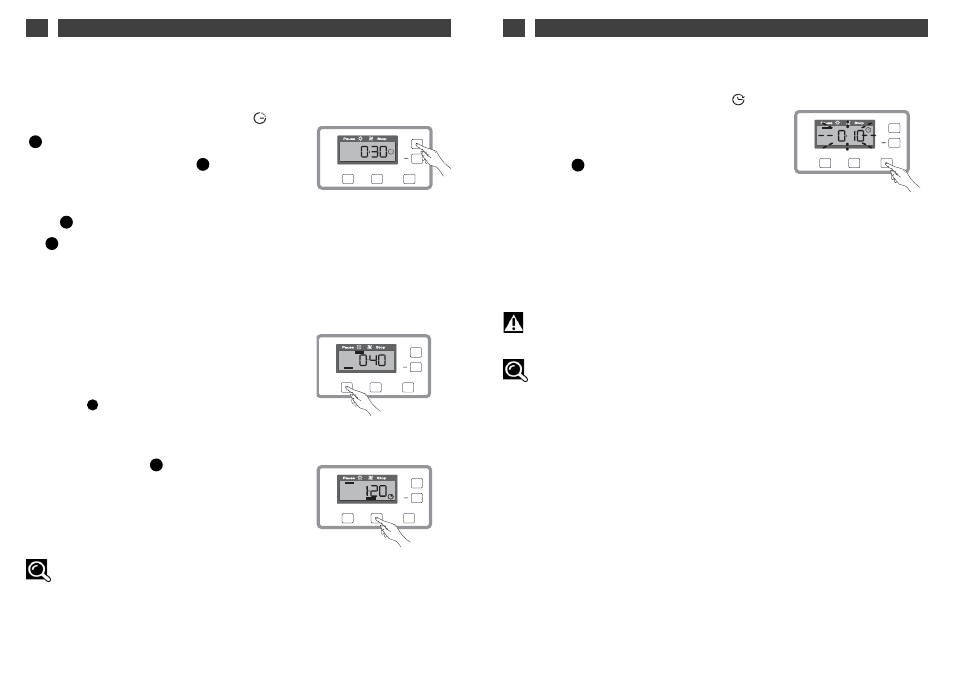
19
18
EN
EN
5 / PROGRAMMING
• “Additional Drying” option :
This option is not available for Steam pro-
grams
This function enables you to add drying time
at the end of a program in units of 10 minutes
by successively pressing the “Additional
Drying” button .
— Press the “Start/Pause” button. The additio-
nal drying time is added at the end of the
selected program.
• “ MEMO ACTIV’ ” function :
Your dryer remembers the programs that you
use most often.
After a few drying cycles, the program displayed
when you switch on your machine is the one
that you have used most often.
D
D
Additional time
5 / PROGRAMMING
— Confirm by pressing the“Start/Pause” but-
ton .
Once the time delay has expired, the pro-
gram starts. The screen tells you the time
remaining, which becomes more precise as
the drying cycle progresses.
• “Anti-crease” option :
The “Anti-crease” function fluffs the textiles
every 10 minutes for up to 24 hours, until the
door is opened or the machine is turned off.
It begins as soon as the drying finishes and
prevents the clothes from settling in the
machine. To select this function, press the
“Anti-crease”
button. An indicator lights up
to show that this option has been activated.
• “Buzzer” option :
— Press the ““B
Bu
uz
zz
ze
err”” button
. At the end of
drying, three beeps will sound every 10 minu-
tes for one hour until the door is opened or
the appliance is stopped. The indicator light
corresponding to this option lights up at the
bottom of the screen, indicating that the buz-
zer is activated.
C
C
B
B
G
G
Remarks :
The “Anti-crease” and "Buzzer" options remains selected from one program to the next. You
can simply press the button to deactivate thes options, even during a program
• THE OPTIONS
• Delaying a program’s start :
This option is not available for Steam pro-
grams
— Select your program using the Program dial
. The indicator light shows you the program
you have selected.
— Press the ”Delayed Start +” button
to
delay the start of your program thirty minutes
at a time until you reach the desired delay
time (max 23 ½ hours). To decrease the diffe-
red starting time, press the “Delayed Start -”
button
.
E
E
F
F
A
A
Time remaining until drying cycle begins
Delayed start
“Buzzer” option
“Anti-crease” option
Important :
A power failure cancels the current program. In this case, therefore, you have to reset all
the programming operations.
Advice :
As a safety measure, you are advised to unplug the power cable when you are not using
the appliance.
Delayed Start
Additional Drying
Buzzer
Anti-crease
Filter
Tank Full
Steam Tank
+
Delayed Start
Additional Drying
Buzzer
Anti-crease
Filter
Tank Full
Steam Tank
+
Delayed Start
Additional Drying
Buzzer
Anti-crease
Filter
Tank Full
Steam Tank
+
Delayed Start
Additional Drying
Buzzer
Anti-crease
Filter
Tank Full
Steam Tank
+
• THE OPTIONS (continued)