Display, And gmt setting pushbutton crown, Watch hands – Chase-Durer Apogee GMT Automatic User Manual
Page 3
Advertising
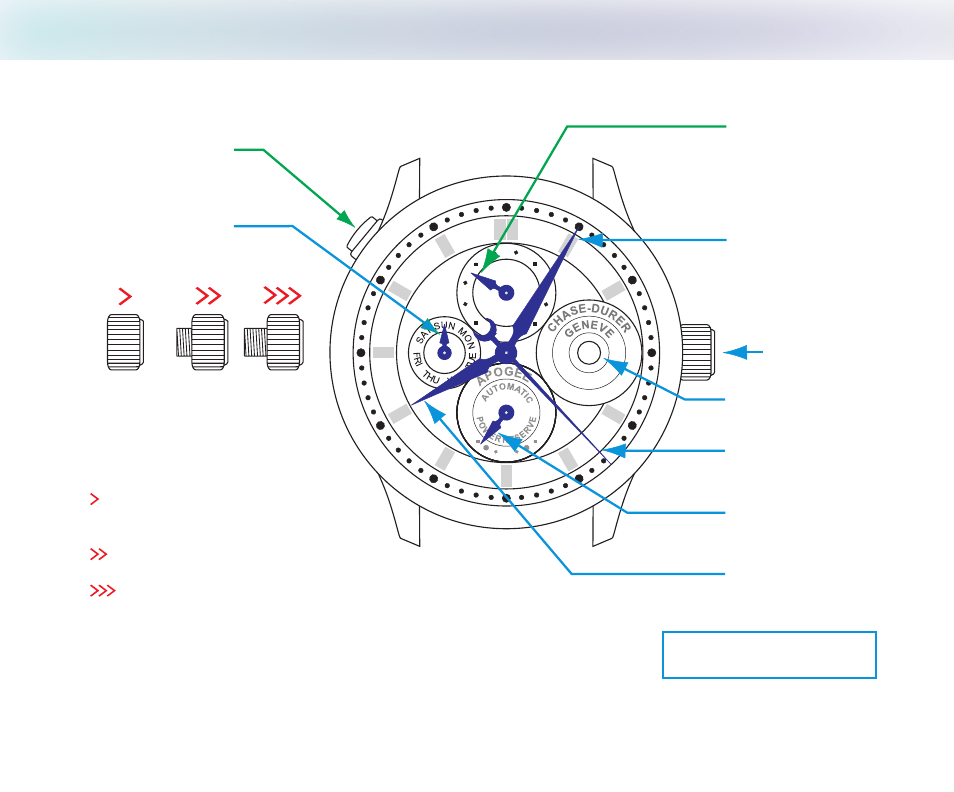
1.
DISPLAY /
and GMT Setting Pushbutton
Crown
7
GMT
12
24
14
2
1
6
4
10
22
8
2
0
1
8
6
1/2
1
/1
0
WATCH HANDS
DATE indicator
Minute hand
Second hand
Hour hand
Setting crown
Setting Crown
Normal
Position
Setting Positions
WARNING: Crown must be in position 1 at all times, use positions
adjustments only.
2 and 3 for
Do not operate pushbutton under water!
1 rown pushed in is
timekeeping and winding position.
2 DATE adjustment position.
3 Stops second hand, setting minute and hour hands position.
C
the normal
GMT indicator
3
1
2
Power Reserve
Indicator
GMT setting
pushbutton
DAY indicator
Advertising