Display, And screw down crown/pushbuttons, Pushbutton a – Chase-Durer Central Command User Manual
Page 3: Pushbutton b, Pushbutton d, Pushbutton c, Chronograph hands watch hands, E6b flight computer interior rotating dial, Right lcd minute hand hour hand second hand, Setting crown
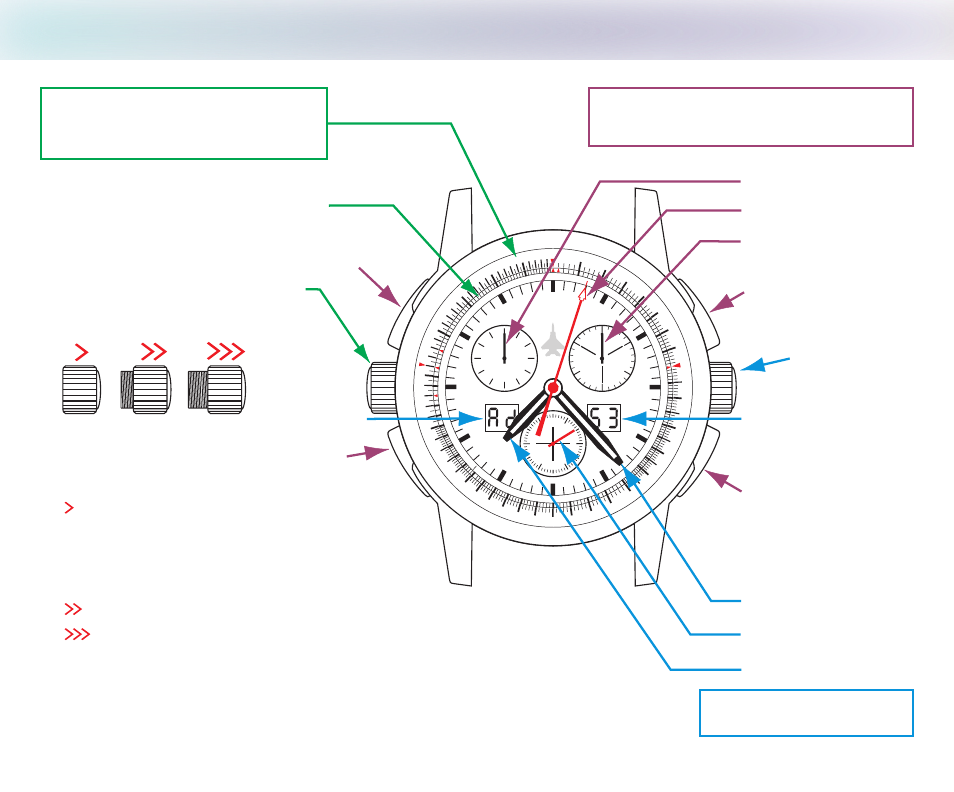
1.
DISPLAY
and Screw Down Crown/Pushbuttons
1
0
1
1
1
2
1 3
1 4
1 5
1 6
1 7
1 8
1 9
20
2 1
22
23
24
25
3
0
3
5
4
0
4
5
50
55
70
80
9
0
60
65
75
85
9
5
5
3.
T
U
A
N
0
4.
T
AT
S
1
0
1
1
1
2
1 3
1 4
1 5
1 6
1 7
1 8
1 9
20
2 1
22
23
24
25
3
0
4
5
50
55
7
8
9
MPH
C H A S E - D U R E R
30
2
0
1
0
8
4
12
6
2
10
60
4
0
2
0
1
0
30
5
0
CHRONOGRAPH HANDS
WATCH HANDS
12 hour counter
60 second counter
30 minute counter
*
Right LCD
Minute hand
Hour hand
Second hand
Pushbutton A
Setting Crown
E6B Flight Computer
Interior Rotating Dial
E6B Interior Dial Setting Crown
E6B Stationary Dial
Screw Down Crown and Pushbuttons
NOTE - Failure to screw down Crown to resist moisture will void your warranty
Screwed
Down
Setting Positions
Pushbutton B
3
1
2
WARNING: Crown must be locked down in position 1 at all times, use positions
2 & 3 for adjustments only.
Do not operate pushbuttons under water!
1
crown in and turn clockwise until tight
to lock down.
Turn crown counterclockwise until you no longer
feel the threads gripping; crown can now be pulled
out to positions 2 & 3.
Push
LCD digital display functions are explained in detail on the following pages.
*
Pushbutton D
2
.
Date, Time Zone, and LCD adjustment, Chronograph hands reset position
3 Stops second hand, setting minute and hour hands position.
Pushbutton C
*
Left LCD
Date Indicator/
1/100 second counter