Display, And setting crown/reversible band – Chase-Durer Wing GMT User Manual
Page 3
Advertising
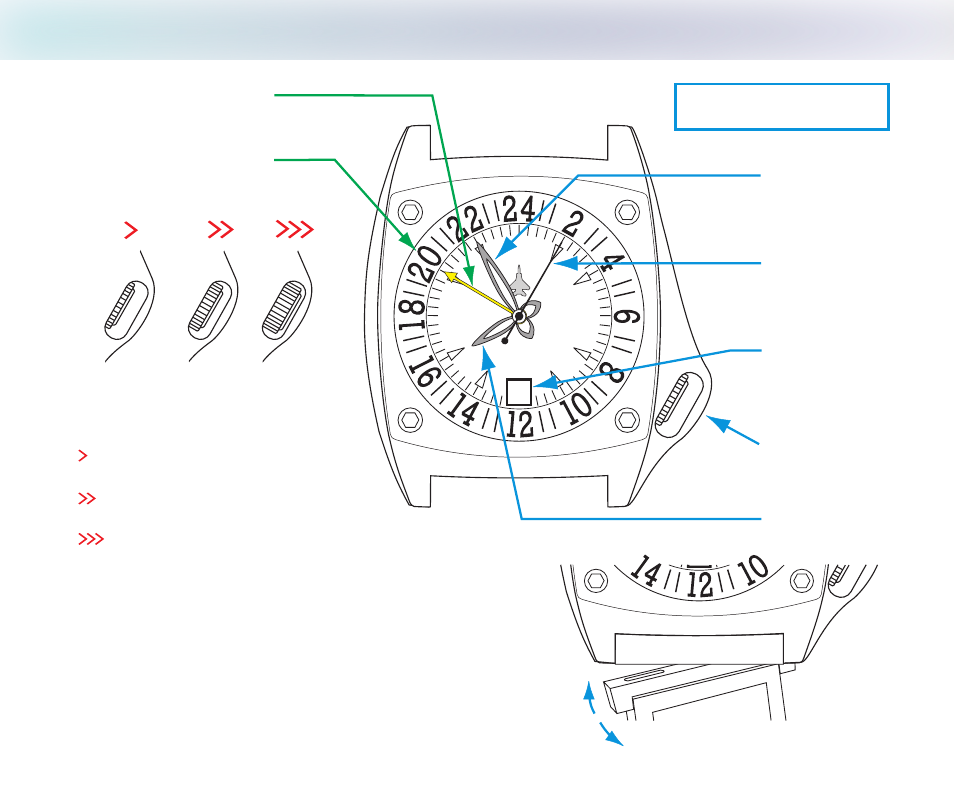
1.
DISPLAY
and Setting Crown/Reversible Band
C H A S E - D U R E R
12
3
9
22
GMT
Date indicator
Minute hand
Second hand
Hour hand
Setting crown
Setting Crown
Normal
Position
Setting Positions
WARNING: Crown must be in position 1 at all times, use positions
2 and 3 for adjustments only.
GMT hour dial
GMT hour hand
1
in for normal time
keeping.
Crown pushed
1
2
3
WATCH HANDS
2
Date and 24hour GMT adjustment
position.
3
Stops second hand, setting minute and hour
hands position.
The WING GMT features a two-color (black & yellow)
click-and-turn reversible leather band. Change the
look instantly without tools by simply rotating the band
until it clicks into position.
Click-and-Turn Band
Advertising