CHIAYO FOCUS 505 User Manual
Page 8
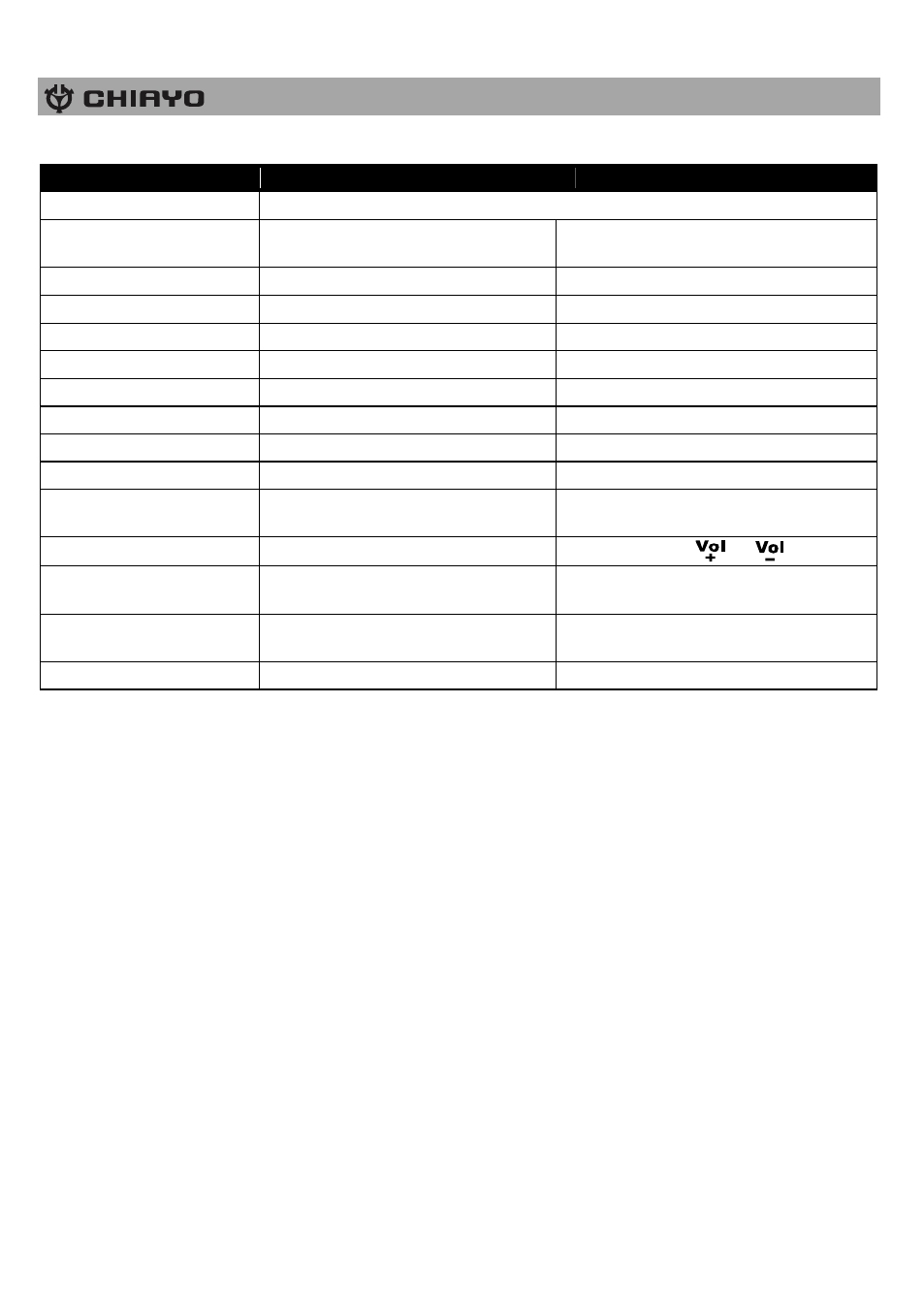
-7-
Operating functions on the panel and the remote
Note:
Supports FAT and FAT32 file systems only.
Supports MP3, WAV and WMA music formats only
Record track format :MP3; Bit rate: 128kbps; Sampling frequency: 44kHz
Recordable only when USB/SD is detected.
Record files will be stored in the RECORD folder of USB/SD.
The files will be named as FILE_001,
FILE_002, FILE_003…etc.
The name of a deleted track won’t be applied to its next one.
Recordable until FILE_999 appears with LCD displaying Num Full.
LCD displays USB FULL or SD FULL when insufficient memory left.
LCD displays SD LOK if the SD is locked.
Don’t remove the USB/SD during the recording process in case the interrupted track might
be damaged.
Operating function
On the panel
On the remote
Play/pause
Press
II
Record
Press
●
to record and
II or
■
to
stop.
Press REC to record and
II or
■
to
stop.
Skip forward
Press
I
Press
I
Fast forward
Press and hold
I
Press and hold
I
Skip backward
Press I
Press I
Fast backward
Press and hold I
Press and hold I
Next folder
-
Press
Previous folder
-
Press
Track select (button #0-9)
-
input track number, then press
II
USB/SD switch
-
Press USB/SD
Repeat mode switch
(ALL/SINGLE/FOLDER)
Press MODE
Press MODE
Volume control
-
Press
or
A-B section play
-
Press A-B to start, again to play section
and again to stop
Delete tracks
-
Press DEL to delete track and again to
confirm your delete
Mute
-
press MUTE to mute/recover